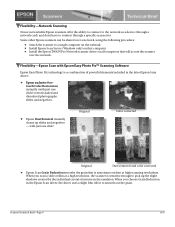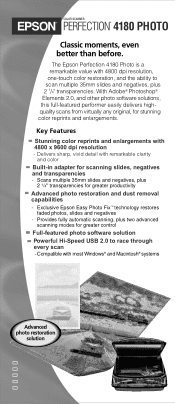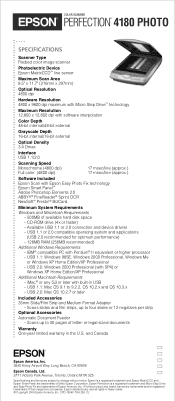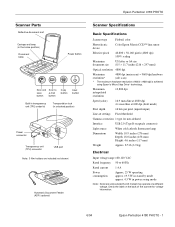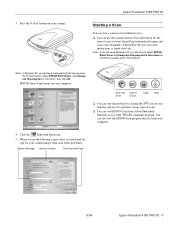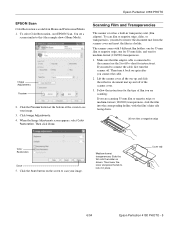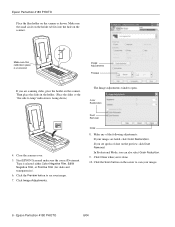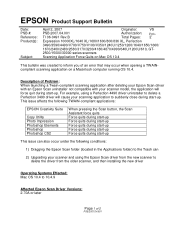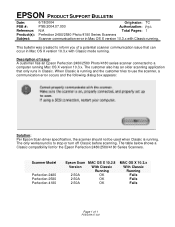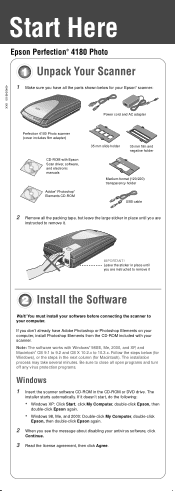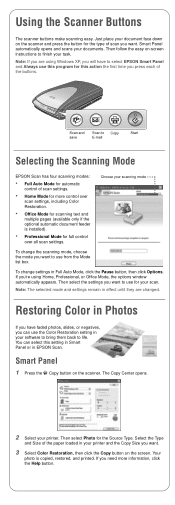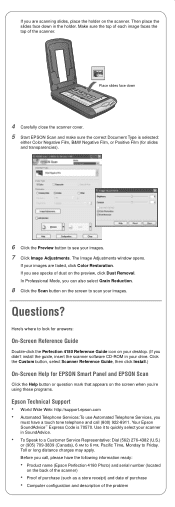Epson 4180 Support Question
Find answers below for this question about Epson 4180 - Perfection Photo.Need a Epson 4180 manual? We have 7 online manuals for this item!
Question posted by betty44302 on April 11th, 2013
Special Frames For Holding Odd Size Negatives
Are special frames for holding odd-size negatives available for the Epson 4180 Photo Scanner? I have some negatives from c1900 that are 2.5" x 4".
Current Answers
Related Epson 4180 Manual Pages
Similar Questions
Drive For Win 8 For Epson Scanner Perfection 4180 Photo
Necessitami il drive in oggetto, che non riesco a trovare. Può andar bene anche quello relati...
Necessitami il drive in oggetto, che non riesco a trovare. Può andar bene anche quello relati...
(Posted by dsedo11 11 years ago)
Epson Perfection 1260 Series/1660 Photo Scanner
is there a driver that can be downloaded to a windows 7 home premiumoperating system so that my epso...
is there a driver that can be downloaded to a windows 7 home premiumoperating system so that my epso...
(Posted by justenoughbull 11 years ago)
Epson Perfection 4180 Photo Scanner Stopped Communicating
I have a MacBook Pro Mac OS X Version 10.4.11. It worked perfectly until recently.I have tried to un...
I have a MacBook Pro Mac OS X Version 10.4.11. It worked perfectly until recently.I have tried to un...
(Posted by unnwright 11 years ago)
Help, I Need An Epson Perfection 3490 Photo - Slide & Negative Holder.
I really need an Epson Perfection 3490 Photo - Slide & Negative Holder, please help.
I really need an Epson Perfection 3490 Photo - Slide & Negative Holder, please help.
(Posted by tonydijake 11 years ago)
Scanner 'copy' App
Is there an "up-grade" or down -load to help correct a problem I'm having with the "copy" applicatio...
Is there an "up-grade" or down -load to help correct a problem I'm having with the "copy" applicatio...
(Posted by henicoll3 12 years ago)