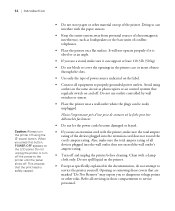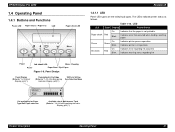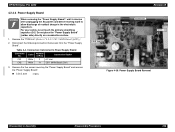Epson 4000 Support Question
Find answers below for this question about Epson 4000 - Stylus Pro Color Inkjet Printer.Need a Epson 4000 manual? We have 9 online manuals for this item!
Question posted by janflechsig on April 16th, 2017
How Do You Cancel Power Cleaning Of Epson 4000?
My Epson 4000 stylus pro is stuck in power cleaning mode. Even after disconnecting the power cord, turning off printer, holding down buttons, nothing seems to work. All it does is require raising and lowering the ink levers, then it sucks ink up to 12%, then raise or lower levers, and repeat ten to twenty times.
Current Answers
Answer #1: Posted by aureliamarygrace on April 16th, 2017 11:16 PM
Pls refer to the link below and scroll down to Page 9:
Related Epson 4000 Manual Pages
Similar Questions
How To Clean A Clogged Nozzle On Epson Stylus Pro 4000
(Posted by redsmwhi 9 years ago)
How To Cancel Power Clean On 4880
(Posted by Mameme1 9 years ago)
How To Fix Error Set Ink Cartridge Epson Stylus Pro 4000
(Posted by scotttigerl 10 years ago)
What's The Problem No Ink Cartridge Epson Stylus Pro 4000
(Posted by mrvnzeev 10 years ago)
Whereslhannigan Can I Get A Replacement Power Cord?
Power cord for Epson 600 XP printer
Power cord for Epson 600 XP printer
(Posted by slhannigan 11 years ago)