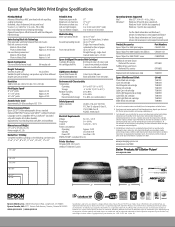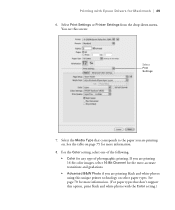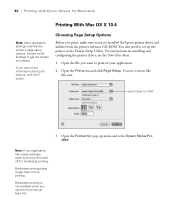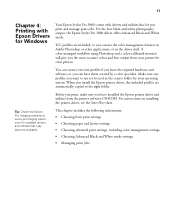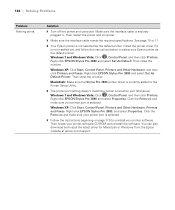Epson 3880 Support Question
Find answers below for this question about Epson 3880 - Stylus Pro Color Inkjet Printer.Need a Epson 3880 manual? We have 5 online manuals for this item!
Question posted by mort27434 on April 13th, 2013
Fine Art Paper Menu Greyed Out.
Using MacBook Pro (OS-X 10.7.5) with Photoshop 5 the Fine Art Paper menu is greyed out. Somehow my printer settings have changed. How do I correct this.
Current Answers
Related Epson 3880 Manual Pages
Similar Questions
Having Great Trouble Setting Up My Wf3530dtwf Printer Need Good Instalation Inst
Need easy written instruction manual for Epsom wf3530dtwf printer
Need easy written instruction manual for Epsom wf3530dtwf printer
(Posted by Anthonyroger 9 years ago)
How To Fix Error Message 150 C On An Epson Stylus Pro 3880
(Posted by frbu 9 years ago)
What Rip Comes With Epson Stylus Pro 3880 Inkjet Printer Designer Edition
(Posted by mojsm 10 years ago)
Epson Stylus Pro 3800 Mac 10.7.5 Printer Drivers
Are there downloadable epson stylus pro 3800 Mac 10.7.5 printer drivers?
Are there downloadable epson stylus pro 3800 Mac 10.7.5 printer drivers?
(Posted by keeper80063 11 years ago)
Can't Get Printer 'settings' To Engage.
Ok, printing fine on Mac. Hit print. Window comes up. Will not allow printer settings to engage to m...
Ok, printing fine on Mac. Hit print. Window comes up. Will not allow printer settings to engage to m...
(Posted by benitakellerphoto2000 12 years ago)