Epson 3880 Support Question
Find answers below for this question about Epson 3880 - Stylus Pro Color Inkjet Printer.Need a Epson 3880 manual? We have 5 online manuals for this item!
Question posted by yenglee21 on July 28th, 2014
Espon Styles 3880,how Do Iclose The Front Manual Feed Slot?
the front screen on the printer,is showing to close the front manual feed slot. how do i close it when i had no paper left to put in it?
Current Answers
There are currently no answers that have been posted for this question.
Be the first to post an answer! Remember that you can earn up to 1,100 points for every answer you submit. The better the quality of your answer, the better chance it has to be accepted.
Be the first to post an answer! Remember that you can earn up to 1,100 points for every answer you submit. The better the quality of your answer, the better chance it has to be accepted.
Related Epson 3880 Manual Pages
Start Here - Page 5


...'s Guide to make sure you pull. Note: Some paper types cannot be loaded in the auto sheet feeder, the rear manual feed slot, or the front manual feed slot.
Auto Sheet Feeder 1 Flip open the paper guide and pull out its extensions to accommodate
your
paper against the paper. Then load your paper size.
2 Press the front cover to release it...
Warranty Statement - Page 8


..., you are transporting the printer in service, leave the ink cartridges installed and close the ink cover. You will be billed for these . These include the front cover, ink cover, front manual feed tray, and the maintenance ...Preferred SM
Limited Warranty Program for the Epson Stylus® Pro 17-inch Desktop printer
6) Tape all of the doors, covers, and trays securely in place and ...
User's Guide - Page 5


... for Your Printer 25 Guidelines for Using Epson Media 27
Choosing the Correct Paper Path 28 Loading Paper in the Auto Sheet Feeder 31 Loading Paper Into the Rear Manual Feed Slot 34 Loading Paper Into the Front Manual Feed Slot 36 Adjusting the Platen Gap for Thick or Thin Paper 40 Using Special Paper Configurations 41
Creating a Paper Configuration 41 Selecting a Paper Configuration 43...
User's Guide - Page 25


This chapter includes the following table shows the Epson paper types and sizes you can print on a variety of cut-sheet media up to 17 inches wide. 25
Chapter 2: Handling Paper and Other Media
The Epson Stylus Pro 3880 prints on most types of coated, glossy, and plain paper.
Paper type Epson Presentation Paper Matte Epson Photo Quality Ink Jet...
User's Guide - Page 28


... Other Media
Choosing the Correct Paper Path
The printer provides three paths for loading media: • Auto sheet feeder
(multiple sheets)
• Rear manual feed slot (one sheet only)
• Front manual feed slot (one sheet at a time in the front slot. If you can be inserted only in the front and rear slots, and poster board can load only...
User's Guide - Page 29


... 20 20 20 20 20 10 10 10 10 10 20 10 10 10 20 20 10
2-29 Handling Paper and Other Media | 29
The following table shows which path to choose for the type of media you are using and the maximum number of sheets you can load for the front manual feed slot.
User's Guide - Page 34


34 | Handling Paper and Other Media
Loading Paper Into the Rear Manual Feed Slot
Use the rear manual slot to the back of the printer.
3. Attach the rear sheet guide to load special media one sheet at a time. (See the table on the LCD. 2. Slide the edge guide to the left so it is on and READY appears on page...
User's Guide - Page 36


... period of time; its quality will deteriorate. You're ready to feed without obstruction.
2-36 Use both hands to print on the tray and the printer are aligned.
Loading Paper Into the Front Manual Feed Slot
Use the front manual feed slot when you remove the paper from the printer after printing. Epson recommends that you need to pull out and...
User's Guide - Page 37


...turn this setting on the LCD. 2. see page 28 for your paper type; Make sure the printer is set to pop it and open the output tray. 3. Press ...paper is wider than 16.5 inches, use the auto sheet feeder or rear
slot if allowed for details. • If PAPER SIZE CHECK is on and READY appears on . 1. Handling Paper and Other Media | 37
Also keep the following in the front manual feed slot...
User's Guide - Page 60
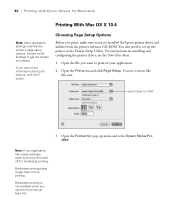
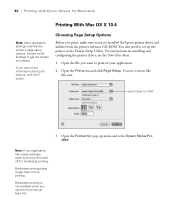
... and select Epson Stylus Pro 3880. For instructions on installing and configuring the printer driver, see a screen like this one:
Select Stylus Pro 3880
3.
Open the file...printer's page setup options. Note: If your application.
2. If you use the front manual feed slot.
3-60 Choosing Page Setup Options
Before you have installed the Epson printer driver and utilities from the printer...
User's Guide - Page 83


...
1. On the Main tab, you 're using (Sheet, Manual - If your image, and double-sided printing. Select the Paper Size you loaded in the printer driver. Select the paper source you see a window like this one:
2. Printing with Epson Drivers for margins, orientation, sizing your paper size is not listed, select User Defined to get...
User's Guide - Page 84


... cropped.
4-84
The Max setting expands the image to fit the size paper without borders. If you can adjust the expansion slider to the edges of the page, click Borderless. Borderless printing is not available when using the front manual feed slot. Type a name for borderless printing. Click the Expansion button, then choose one...
User's Guide - Page 125
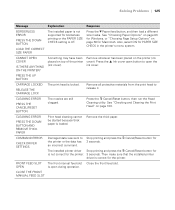
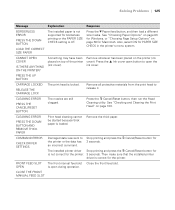
... off.
Something may have been placed on page 60 for PAPER SIZE CHECK in the printer's menu system. Solving Problems | 125
Message
Explanation
Response
BORDERLESS ERROR
PRESS THE DOWN BUTTON. FRONT FEED SLOT OPEN
The front manual feed slot Close the front feed slot. LOAD THE CORRECT SIZE PAPER
The installed paper is not supported for is locked. CLEANING ERROR
PRESS THE...
User's Guide - Page 126
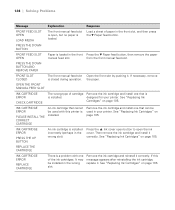
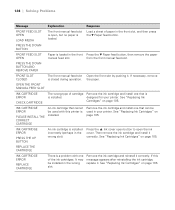
...REMOVE PAPER
FRONT SLOT CLOSED
The front manual feed slot Open the front slot by pushing it . the paper....paper in your printer. If necessary, remove is installed incorrectly (perhaps in the front Press the d Paper feed button, then remove the paper
manual feed slot.
126 | Solving Problems
Message
Explanation
Response
FRONT FEED SLOT OPEN
LOAD MEDIA
The front manual feed slot...
User's Guide - Page 129


... THE REAR
You need to remove the Remove the paper from the rear manual feed slot.
6-129
The printer cannot detect the loaded media because the color of genuine Epson paper. PAPER FEED ERROR
REMOVE PAPER AND LOAD PAPER CORRECTLY
The printer cannot feed the paper correctly. See "Paper Feed or Paper Jam Problems" on page 105.
PAPER ERROR
PRESS THE DOWN BUTTON. Select OFF for details...
User's Guide - Page 136
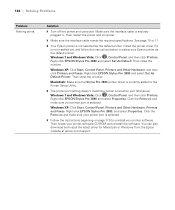
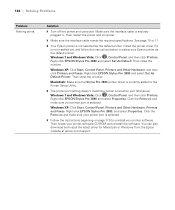
... Pro 3880, and select Properties. Macintosh: Make sure the Stylus Pro 3880 printer driver is securely plugged in.
Click the Ports tab and make sure your Epson printer as the default printer. Right-click EPSON Stylus Pro 3880 and select Set As Default. Right-click EPSON Stylus Pro 3880 and select Set As Default Printer. Right-click EPSON Stylus Pro 3880 and select Properties.
Then close...
User's Guide - Page 137


... instructions in your application.
Color images print in black Make sure Color is securely plugged in your printer software.
Make sure the interface... printer software are within the printer's printable area.
◗ Make sure the Paper Size and Borderless settings in the printer's
feed paper after you 're using .
◗ Make sure the Paper Source setting in your printer ...
User's Guide - Page 138


...slot.
• Make sure the paper is not too thick or too thin.
See page 40 for the paper's thickness and drying time (see page 145).
• Make sure the paper is not folded, wrinkled, or damp.
• Make sure the printer... correctly in Macintosh). ◗ Clear space on . Solving Paper Problems
If paper feed or paper jam problems occur frequently, try one or more information.
&#...
Similar Questions
How To Fix Error Message 150 C On An Epson Stylus Pro 3880
(Posted by frbu 9 years ago)
How To Manually Feed Paper Into Epson Artisan 810
(Posted by lindahi 10 years ago)
Can You Manually Feed Paper Into An Epson Artisan 810 Printer?
(Posted by csakakohle 10 years ago)
What Rip Comes With Epson Stylus Pro 3880 Inkjet Printer Designer Edition
(Posted by mojsm 10 years ago)
How To Unclog Epson 3880 Print Head
(Posted by whitmjaswan 10 years ago)



