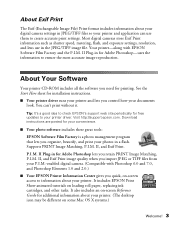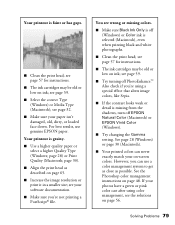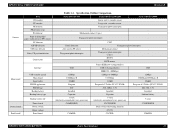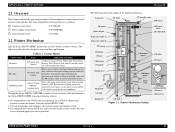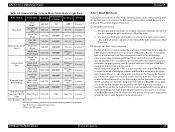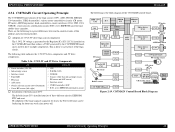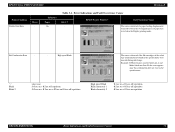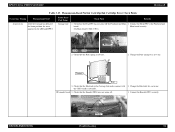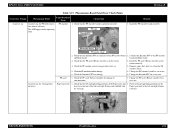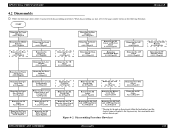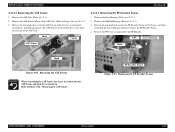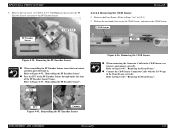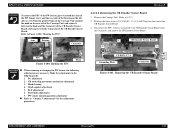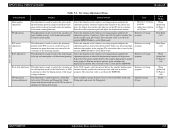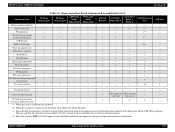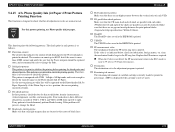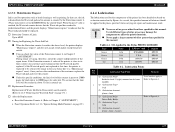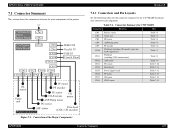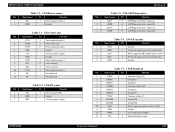Epson 2200 Support Question
Find answers below for this question about Epson 2200 - Stylus Photo Color Inkjet Printer.Need a Epson 2200 manual? We have 10 online manuals for this item!
Question posted by fecconst on September 8th, 2013
Epson 2200 Pf Encoder Problems
t jet 2 starts up fine the higher up on the shirt the print is the more passes of the head til i get fatel error code.
move the same print down bed moves no head passes fatel error
Current Answers
Answer #1: Posted by hzplj9 on September 9th, 2013 1:53 AM
From initial info one would suspect the encoder strip as being the problem. However I am not completely confident as to your issue. I have attached a link to your pinter at Epson.
There is helpful information and support etc from that starting point.
Related Epson 2200 Manual Pages
Similar Questions
How To Get Colors To Pop With Epson 1400 Inkjet Printer
(Posted by sujadon12 9 years ago)
Epson Stylus Photo R280 Has Full Ink Cartridges But Won't Print
(Posted by Keendsant 9 years ago)
Epson Stylus Photo 2200 How To Use The Cleaning Cartridges
(Posted by veteraortige 10 years ago)
How To Add Epson Stylus Photo 2200 To Mac
(Posted by obsge 10 years ago)
2200 Won't Print
Epson Stylus Photo 2200 InkJet Printer When I first bought the 2200 years ago I ran about 20 print...
Epson Stylus Photo 2200 InkJet Printer When I first bought the 2200 years ago I ran about 20 print...
(Posted by colin1 11 years ago)