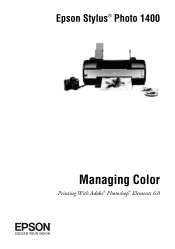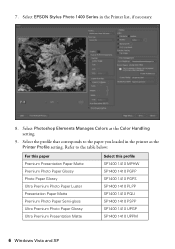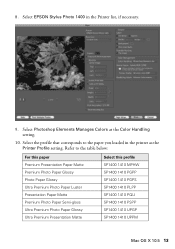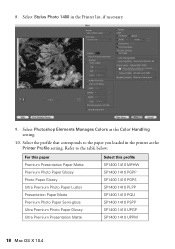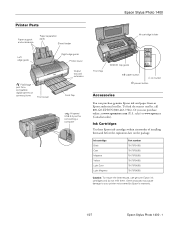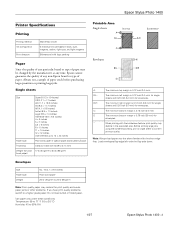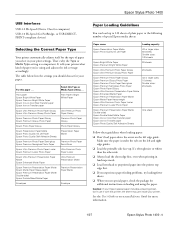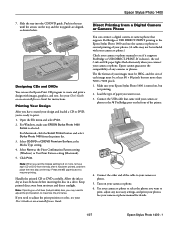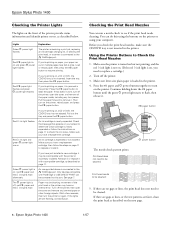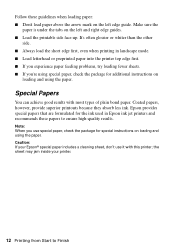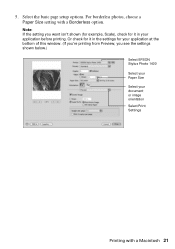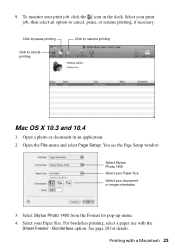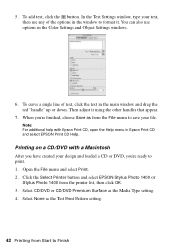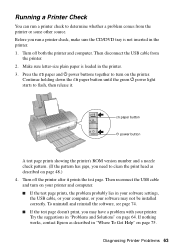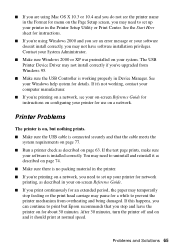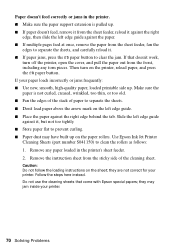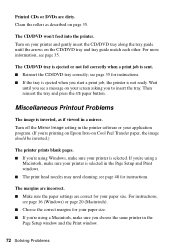Epson 1400 Support Question
Find answers below for this question about Epson 1400 - Stylus Photo Color Inkjet Printer.Need a Epson 1400 manual? We have 6 online manuals for this item!
Question posted by snejok77 on November 14th, 2012
Load A4 Poaper In An Epson L200
Hpow do I put A4 paper into an Epson L200 when the paper guide is not allowed to move to the width of the paper
Current Answers
Answer #1: Posted by reggiefernandes on March 26th, 2013 9:22 PM
Look into the slot where you are supposed to load the paper. On the left there is a Grey slider with 2 tabs. Pinch these tabs together and slide ompletely to wards the left. Next inser the sheets into the slot. next pinch the slider again and move to towards the edge of the sheets till the slider fits snugly against the sheets. LOADED!
Related Epson 1400 Manual Pages
Similar Questions
How To Get Colors To Pop With Epson 1400 Inkjet Printer
(Posted by sujadon12 9 years ago)
Will Epson 78 Ink Cartridges Fit The Stylus Photo 1400
(Posted by dianes4roo 9 years ago)
How To Clean Epson Stylus Photo 1400 Paper Feed
(Posted by ananjboo 10 years ago)
Epson R300 (m) Won't Read Sdhc Card
Doeas anyone know if there is firmware update to enable the R-300 series printer to be able to read ...
Doeas anyone know if there is firmware update to enable the R-300 series printer to be able to read ...
(Posted by U869 11 years ago)
2200 Won't Print
Epson Stylus Photo 2200 InkJet Printer When I first bought the 2200 years ago I ran about 20 print...
Epson Stylus Photo 2200 InkJet Printer When I first bought the 2200 years ago I ran about 20 print...
(Posted by colin1 11 years ago)