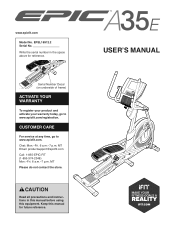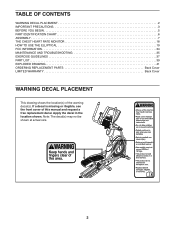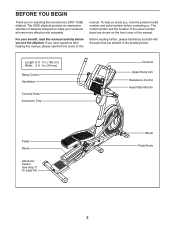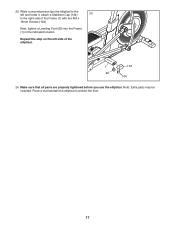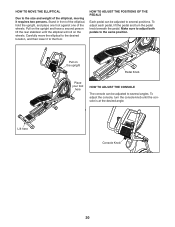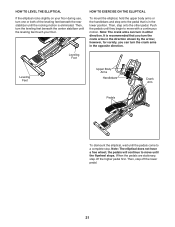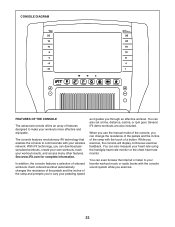Epic Fitness A35e Elliptical Support Question
Find answers below for this question about Epic Fitness A35e Elliptical.Need a Epic Fitness A35e Elliptical manual? We have 1 online manual for this item!
Question posted by havejoyinthelord on July 2nd, 2017
Checking For Updates For Hours
Current Answers
Answer #1: Posted by BusterDoogen on July 2nd, 2017 2:21 PM
Update the console firmware.
For the best results, regularly check for firmware
updates.Touch the Firmware Update button to check for
firmware updates using your wireless network. The update will begin automatically.
IMPORTANT: To avoid damaging the elliptical, do not turn off the power while the firmware is being updated.
I hope this is helpful to you!
Please respond to my effort to provide you with the best possible solution by using the "Acceptable Solution" and/or the "Helpful" buttons when the answer has proven to be helpful. Please feel free to submit further info for your question, if a solution was not provided. I appreciate the opportunity to serve you!
Related Epic Fitness A35e Elliptical Manual Pages
Similar Questions
What would cause a drone noise with clicking, when i change the resistance to 20 the clicking and dr...
My elliptical will not change resistance. It is always on the highest setting
I tried to update my treadmill. It continually says update in process. Never finishes, and I can not...
I have a epic 790 HR elliptical that I purchased from Costco a few years ago.all the resistance are ...
tried the steps on page 26 a. Of the owners manual and the incline still does not work