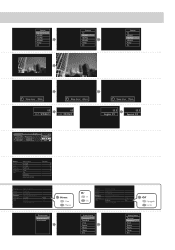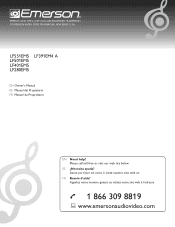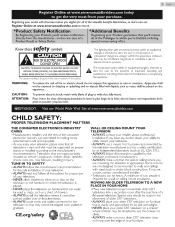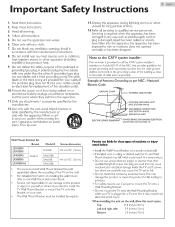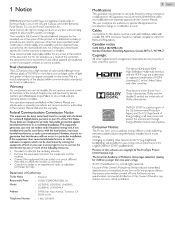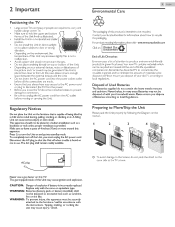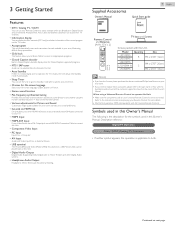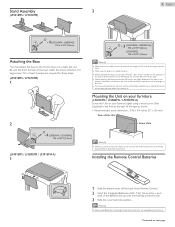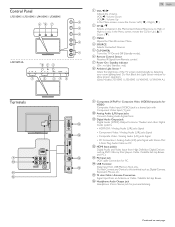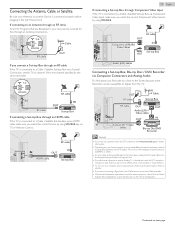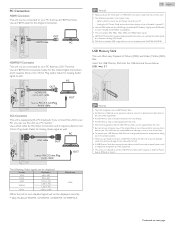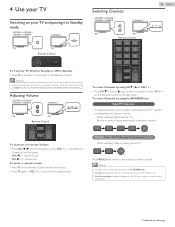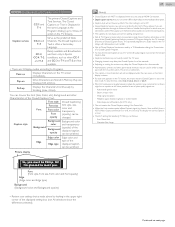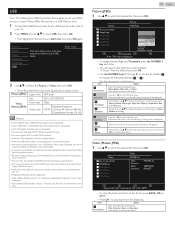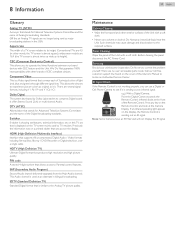Emerson LF551EM5 Support Question
Find answers below for this question about Emerson LF551EM5.Need a Emerson LF551EM5 manual? We have 2 online manuals for this item!
Question posted by joereese623 on April 14th, 2019
Emerson Lf551em5 Tv Won't Play Through Soundbar
I have and emerson LF551EM5 TV. I cannot get the sound to play through a soundbar. I've tried the HDMI and the Red/White conectors on two different soundbars. First VIzio, now Samsung. Help!
Current Answers
Answer #1: Posted by waelsaidani1 on April 15th, 2019 1:52 PM
Here is a video guide on how to connect this properly: https://www.youtube.com/watch?v=ueVZQ61SmIo
Related Emerson LF551EM5 Manual Pages
Similar Questions
How To Fix My Tv
When I turn my tv on using the power button it turns on to a blue screen and stays that way no matte...
When I turn my tv on using the power button it turns on to a blue screen and stays that way no matte...
(Posted by Tamiwood420 11 months ago)
How Do I Reset The Tv
my tv turns on but shows nothing and the buttons
my tv turns on but shows nothing and the buttons
(Posted by Anonymous-170704 2 years ago)
How Do I Connect My Samsung Sound Bar To My Tv Using Hdmi
How do I connect my Samsung sound bar to my tv using hdmi
How do I connect my Samsung sound bar to my tv using hdmi
(Posted by brandonrhine84 2 years ago)
Captions
I can't get the captions to stop popping up on my television.... any ideas.
I can't get the captions to stop popping up on my television.... any ideas.
(Posted by lacyashford 6 years ago)
Emerson Lf551em5
I can turn on tv and it wiil immediately turn off, it will not reset. Can you please help? Tv is onl...
I can turn on tv and it wiil immediately turn off, it will not reset. Can you please help? Tv is onl...
(Posted by 10126591 6 years ago)