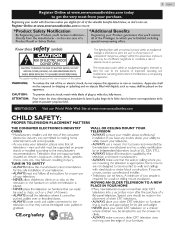Emerson LD320EM5 Support Question
Find answers below for this question about Emerson LD320EM5.Need a Emerson LD320EM5 manual? We have 1 online manual for this item!
Current Answers
Related Emerson LD320EM5 Manual Pages
Similar Questions
How To Fix My Tv
When I turn my tv on using the power button it turns on to a blue screen and stays that way no matte...
When I turn my tv on using the power button it turns on to a blue screen and stays that way no matte...
(Posted by Tamiwood420 1 year ago)
Firmware Update For The Tv Emerson Lf320em4
Hi, I need the firmware update for the TV Emerson LF320EM4. How can I get it.
Hi, I need the firmware update for the TV Emerson LF320EM4. How can I get it.
(Posted by evelinramos111971 1 year ago)
How Do I Hook Up Headphones
There Is A Orange Output For A Plug But Nothing Fits It
There Is A Orange Output For A Plug But Nothing Fits It
(Posted by RETTA2 1 year ago)
Hooking Up An Hdtv Antenna
Do I need a convertor box when I hook up a HDTV Antenna to a model LD320EM5 Emerson Combo tv? Or am ...
Do I need a convertor box when I hook up a HDTV Antenna to a model LD320EM5 Emerson Combo tv? Or am ...
(Posted by amenjay69 1 year ago)
How Do I Connect My Samsung Sound Bar To My Tv Using Hdmi
How do I connect my Samsung sound bar to my tv using hdmi
How do I connect my Samsung sound bar to my tv using hdmi
(Posted by brandonrhine84 2 years ago)