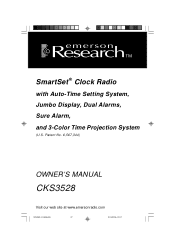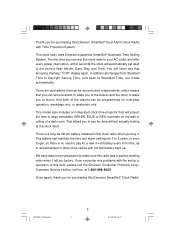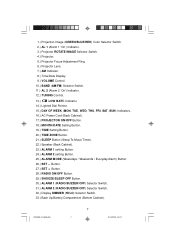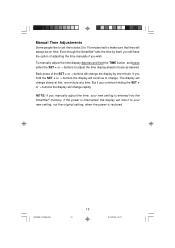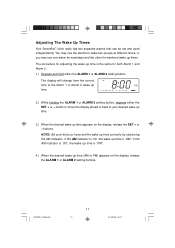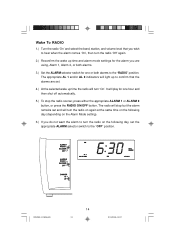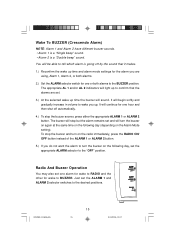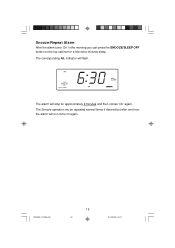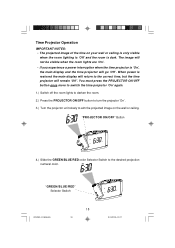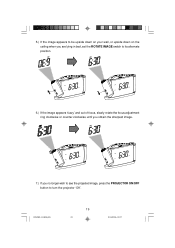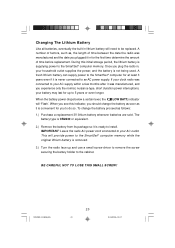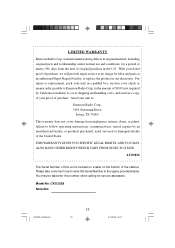Emerson CKS3528 Support Question
Find answers below for this question about Emerson CKS3528.Need a Emerson CKS3528 manual? We have 1 online manual for this item!
Question posted by Michwilliams54 on September 3rd, 2023
Projector Lite Not Working
Current Answers
Answer #1: Posted by SonuKumar on September 3rd, 2023 10:31 AM
The power cord may be loose or damaged. Check the power cord to make sure that it is plugged in securely and that there are no visible signs of damage. If the power cord is damaged, you will need to replace it.
The clock radio may be turned off. Check to make sure that the clock radio is turned on. The power button is usually located on the top or front of the clock radio.
The batteries may be dead. The Emerson CKS3528 has a built-in battery that keeps the time and alarm settings even when it is unplugged. If the batteries are dead, the clock radio will not work. To check the batteries, you can open the battery compartment and remove the batteries. The batteries should be replaced if they are corroded or if the voltage is low.
The clock radio may be defective. If you have checked all of the above and the clock radio is still not working, then it is possible that it is defective. In this case, you will need to contact Emerson customer support for further assistance.
Here are some troubleshooting steps you can try:
Unplug the clock radio from the power outlet and wait for a few minutes. Then, plug it back in and see if it works.
Reset the clock radio by pressing and holding the RESET button for 10 seconds.
Try setting the clock radio to a different time zone.
Try using a different power outlet.
If you have tried all of the above and the clock radio is still not working, then you may need to contact Emerson customer support for further assistance.
I hope this helps!
Please respond to my effort to provide you with the best possible solution by using the "Acceptable Solution" and/or the "Helpful" buttons when the answer has proven to be helpful.
Regards,
Sonu
Your search handyman for all e-support needs!!
Related Emerson CKS3528 Manual Pages
Similar Questions
hello i just wanted to reach out and try to get help with my Emerson smart set alarm clock. The issu...
Why won't my Emerson smartest clock radio volume up button wor
I can't make this alarm clock work