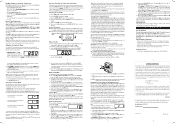Emerson CKS1702 Support Question
Find answers below for this question about Emerson CKS1702.Need a Emerson CKS1702 manual? We have 1 online manual for this item!
Question posted by khesahu on March 13th, 2023
How To Set Time Zone In Micronesia
Current Answers
Answer #1: Posted by SonuKumar on March 13th, 2023 9:21 PM
- Press and hold the "Clock" button until the hour starts to flash.
- Use the "+" or "-" buttons to set the hour to the correct time in Micronesia.
- Press the "Clock" button again to move to the minutes.
- Use the "+" or "-" buttons to set the minutes to the correct time.
- Press the "Clock" button again to move to the year.
- Use the "+" or "-" buttons to set the year to the current year.
- Press the "Clock" button again to move to the month.
- Use the "+" or "-" buttons to set the month to the current month.
- Press the "Clock" button again to move to the day.
- Use the "+" or "-" buttons to set the day to the current day.
- Press the "Clock" button again to exit the clock setting mode.
Note: Micronesia is in the Chamorro Time Zone (ChST), which is 10 hours ahead of Coordinated Universal Time (UTC+10). Make sure to set your clock to the correct time in Micronesia by adjusting the hours accordingly.
Please respond to my effort to provide you with the best possible solution by using the "Acceptable Solution" and/or the "Helpful" buttons when the answer has proven to be helpful.
Regards,
Sonu
Your search handyman for all e-support needs!!
Related Emerson CKS1702 Manual Pages
Similar Questions
hello i just wanted to reach out and try to get help with my Emerson smart set alarm clock. The issu...
trying to set the alarm, pressing AL1 & pressing the top middle button (Emerson) arrows left &am...
I can't make this alarm clock work
The alarm is set to wake up to radio. When it goes off a light flashes but no music. It was working ...