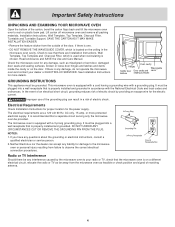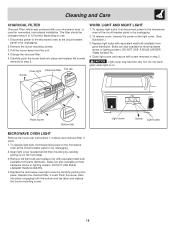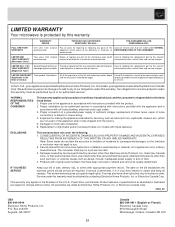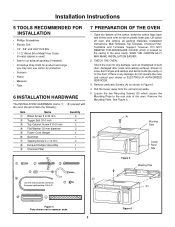Electrolux PLMV169DC Support Question
Find answers below for this question about Electrolux PLMV169DC.Need a Electrolux PLMV169DC manual? We have 3 online manuals for this item!
Question posted by andyfoley on January 28th, 2016
How Do You Remove Door?
The bottom screw that holds the lower hinge is stripped and I need to replace it.
Current Answers
Answer #1: Posted by Odin on January 28th, 2016 6:00 PM
Hope this is useful. Please don't forget to click the Accept This Answer button if you do accept it. My aim is to provide reliable helpful answers, not just a lot of them. See https://www.helpowl.com/profile/Odin.
Related Electrolux PLMV169DC Manual Pages
Similar Questions
Front Door Removal And Repair.
How can I remove the front door or take it apart so that I can tighten the handle that operates the ...
How can I remove the front door or take it apart so that I can tighten the handle that operates the ...
(Posted by carl15445 8 years ago)
Microwave Door Hinges
I own this microwave and the door hinges have almost detached themselves from the unit. Can I access...
I own this microwave and the door hinges have almost detached themselves from the unit. Can I access...
(Posted by steveharrall 9 years ago)
My Electrolux Ew30ew65gs Has Shut Down And Showing A F10 Error Code And Beeping?
I shut off breaker overnight and turned back on in the morning. It was fine until I was about 30 min...
I shut off breaker overnight and turned back on in the morning. It was fine until I was about 30 min...
(Posted by sharonlvillars 10 years ago)
What Does An Error Code F20 Mean On An Electrolux Double Wall Oven?
(Posted by Anonymous-112936 10 years ago)
Error F24
When I turn on the lower oven I get beeping and an F24 error. Beeping stops when I hit cancel. When ...
When I turn on the lower oven I get beeping and an F24 error. Beeping stops when I hit cancel. When ...
(Posted by twinmom2x2n1 11 years ago)