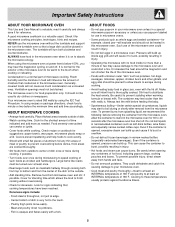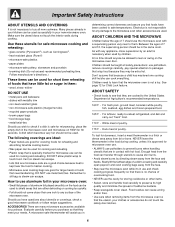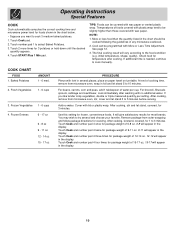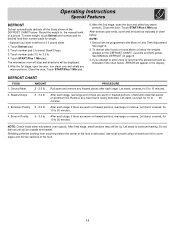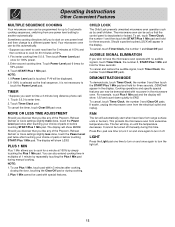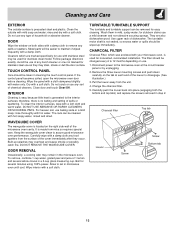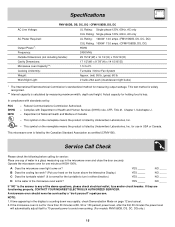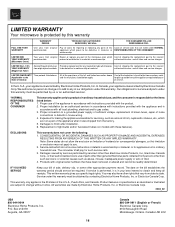Electrolux FMV156DC Support Question
Find answers below for this question about Electrolux FMV156DC.Need a Electrolux FMV156DC manual? We have 3 online manuals for this item!
Question posted by msas8754 on May 31st, 2018
Door Does Not Engage Start Switch
Suddenly when closing the door the oven will not start. I can push and hold the door and the oven will work. The contact area between the door and oven are clean, why is this happening?
Current Answers
Answer #1: Posted by freginold on May 31st, 2018 8:48 AM
It sounds like either the door is not shutting enough on its own to engage the switch, or it shuts and "pops out" just enough to disengage.
If there's nothing blocking the path for the door to close (which it sounds like you checked) you may just need a new switch. PartSelect.com sells one for $32.52.
If there's nothing blocking the path for the door to close (which it sounds like you checked) you may just need a new switch. PartSelect.com sells one for $32.52.
Related Electrolux FMV156DC Manual Pages
Similar Questions
Microwave Replacement Model
I have an electrolux microwave model FMV156DC. It is a 2004 model and needs replacing - is there a c...
I have an electrolux microwave model FMV156DC. It is a 2004 model and needs replacing - is there a c...
(Posted by Pamfossi9 3 years ago)
Error 'remove Oven Racks' Ew30ew55gs . Racks And Supports Are Removed.
cannot engage oven cleaning mod even though the racks and supports have been removed.suggestions on ...
cannot engage oven cleaning mod even though the racks and supports have been removed.suggestions on ...
(Posted by hkbvideo 9 years ago)
Microwave Door Handle
how do i replace door handle on electrolux model fmv156dcc?
how do i replace door handle on electrolux model fmv156dcc?
(Posted by bd1516 10 years ago)
Oven Door Locked While It's Open
The oven door can not be closed because the lock is locked while the door is open...
The oven door can not be closed because the lock is locked while the door is open...
(Posted by chrisb418 11 years ago)
My Control Panel Stops Responding To Touch While Cooking.
It seems that heat from the vent under the panel is heating the panel to a point it is damaging it. ...
It seems that heat from the vent under the panel is heating the panel to a point it is damaging it. ...
(Posted by csback 12 years ago)