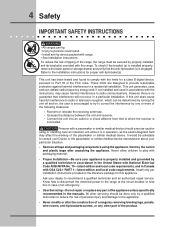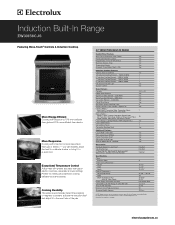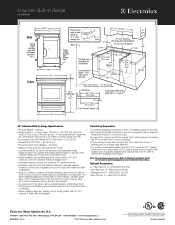Electrolux EW30IS6CJS Support Question
Find answers below for this question about Electrolux EW30IS6CJS.Need a Electrolux EW30IS6CJS manual? We have 3 online manuals for this item!
Question posted by ramikouefati on June 28th, 2012
Ihave Error 21 And The Surface Not Working What I Can Do?
Current Answers
Answer #1: Posted by OnlineOutreachSpecialist on June 29th, 2012 8:18 AM
1. Test harness/connections P4 (EOC) and P11 (Surface Element
Control Board).
2. If harness checks correct, failure can be caused by faulty UIB, Surface Element Control Board, or EOC. Check harness and connectors from the EOC to Mini Oven Control Board. Check for
15VDC to Mini Oven Control (red and gray wires). If harness and voltage are good replace Mini Oven Control. If fault returns replace EOC.
Online Outreach Specialist
Related Electrolux EW30IS6CJS Manual Pages
Similar Questions
Code E15 came on. The Surface Elements don't heat up, but the OVEN works fine.I tried to reset the s...
Looking for the PDF service manual for Electrolux EW30ES65GS
My Electrolux Induction Range cooktop is not working and it beeps with an e21 error code, can you te...
just replaced full induction housing after error e31 I now get error e39 what do i do noow