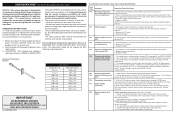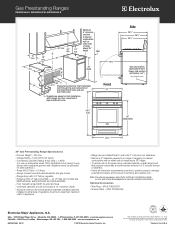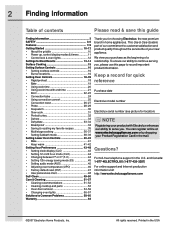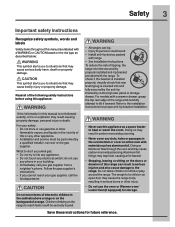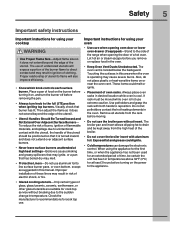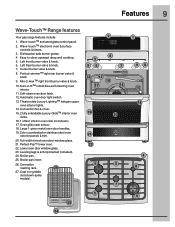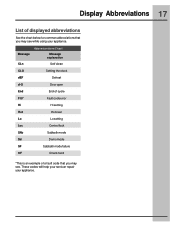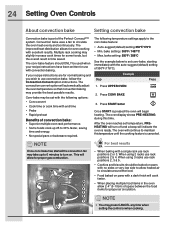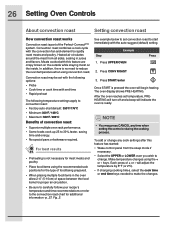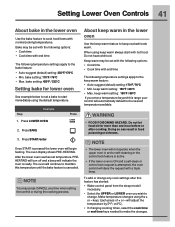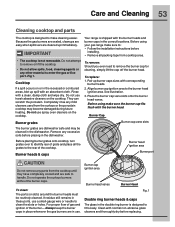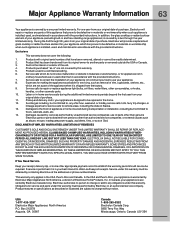Electrolux EW30GF65GS Support Question
Find answers below for this question about Electrolux EW30GF65GS - 30" Gas Range.Need a Electrolux EW30GF65GS manual? We have 3 online manuals for this item!
Question posted by Cwhite62391 on August 20th, 2011
I Think My Range Is Stuck In Demo Mode.
It powers up as if on display but nothing actual happens
Current Answers
Related Electrolux EW30GF65GS Manual Pages
Similar Questions
How To Use Self Clean 36 Range
(Posted by deliteris 11 years ago)
Electrolux Double Oven Will Not Turn On. Touchpad Works Except Final 'on' Doesn'
does oven have demo mode? is there some reason why the touchpad works up until the point that you se...
does oven have demo mode? is there some reason why the touchpad works up until the point that you se...
(Posted by subicstone 11 years ago)
I Keep Getting The Cold F15 On My Gas Oven Top. What Does That Mean?
(Posted by lisagiz 12 years ago)
Demo Mode
how would you take demo mode off this model in order to start cooking? the product allows us to disa...
how would you take demo mode off this model in order to start cooking? the product allows us to disa...
(Posted by bhailey 13 years ago)