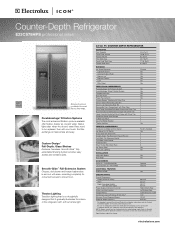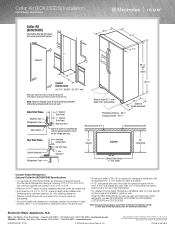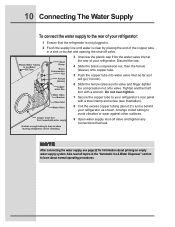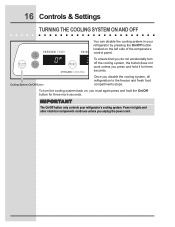Electrolux E23CS78HPS Support Question
Find answers below for this question about Electrolux E23CS78HPS - Icon s.Need a Electrolux E23CS78HPS manual? We have 4 online manuals for this item!
Question posted by justinam on August 15th, 2013
Do You Have Tech Sheet For A Ffhs2611lw7 Frigidaire Refrigerator
The person who posted this question about this Electrolux product did not include a detailed explanation. Please use the "Request More Information" button to the right if more details would help you to answer this question.
Current Answers
Answer #1: Posted by OnlineOutreachSpecialist on August 16th, 2013 4:08 AM
Good Morning justinam, thank you for your inquiry! I understand you are seeking a Tech Sheet on your Frigidaire refrigerator, FFHS2611LW7. I have located the Tech Data along with the Owner’s Guide, Installation Instructions, etc on the manufacturer website. I hope this information proves to be helpful. If you have further questions, please do not hesitate to reconnect.
Online Outreach Specialist
Related Electrolux E23CS78HPS Manual Pages
Similar Questions
What Is Wrong With My Refrigerator Display Panel
electrolux refrigerator ei26ss55gso display board not lighting up ,but compressor comes on when you ...
electrolux refrigerator ei26ss55gso display board not lighting up ,but compressor comes on when you ...
(Posted by seestarr 9 years ago)
How To Remove Water Dispenser Actuator In Electrolux Refrigerator
(Posted by Trane 10 years ago)
About Refrigerator
Hello, we have purchased an Electrolux refrigerator 6 years back. Till last 3 years, it was work...
Hello, we have purchased an Electrolux refrigerator 6 years back. Till last 3 years, it was work...
(Posted by ramuakp 11 years ago)
Flashing Controls On Flsc238d58 Refrigerator-freezer.
Freezer had completely thawed and refrozen while we were away. Now I cannot reset the controls. ...
Freezer had completely thawed and refrozen while we were away. Now I cannot reset the controls. ...
(Posted by judymcdonald 11 years ago)
Beeping Sound
electrolux model gls65ehw6 s/n4a74221799 temp in freezer and refrigerator are not cold enough i clea...
electrolux model gls65ehw6 s/n4a74221799 temp in freezer and refrigerator are not cold enough i clea...
(Posted by wainrightr1 13 years ago)