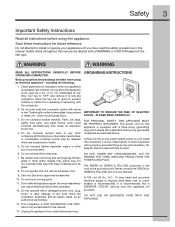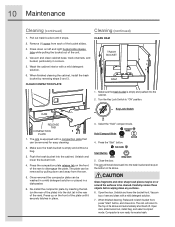Electrolux E15TC75HPS Support Question
Find answers below for this question about Electrolux E15TC75HPS - Fully Integrated Trash Compactor.Need a Electrolux E15TC75HPS manual? We have 3 online manuals for this item!
Question posted by pattyfig on December 31st, 2012
Lost On/off Key
Well, actually it was refurbished and I didn't get a key with it. Is there anything else I can use? Do I just have to wait for a replacement?
Current Answers
Related Electrolux E15TC75HPS Manual Pages
Similar Questions
How Do I Get The 'key Stuck' Button To Stop. I Get This On A Number Of Differen
The "key stuck" warning is popping up with 3 different cycle options. how do you get this to stop?
The "key stuck" warning is popping up with 3 different cycle options. how do you get this to stop?
(Posted by barclayn6 2 years ago)
Trash Compactor Odor System Doesn't Work
The light is red, and the wheel doesn't advance ot reset.
The light is red, and the wheel doesn't advance ot reset.
(Posted by kbipsen 9 years ago)
Where Do I Find The Manual For Electrolux Eidw6105gs1
(Posted by Jiminy 11 years ago)
Fully Integrated
My dishwasher has been installed but does not sit flush with the face of the adjacent cabinet face. ...
My dishwasher has been installed but does not sit flush with the face of the adjacent cabinet face. ...
(Posted by Anonymous-41725 12 years ago)