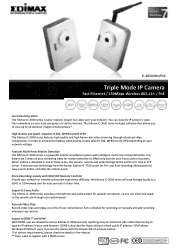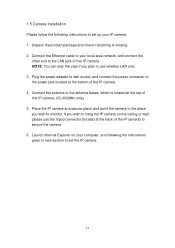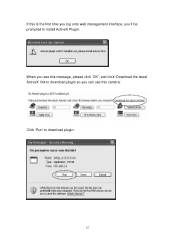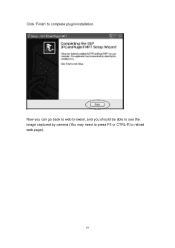Edimax IC-3030PoE Support Question
Find answers below for this question about Edimax IC-3030PoE.Need a Edimax IC-3030PoE manual? We have 3 online manuals for this item!
Question posted by sanjeevk1976 on April 1st, 2014
I Have Loss My Install Cd. How I Can Install My Edimax Camera
I am sanjeev I have loss my install cd. How i can install my edimax camera plaese tell me where l got the cd my mobile no 9540368880
Current Answers
Answer #1: Posted by zerocall6 on April 2nd, 2014 11:00 PM
No need for CD you can go to Edimax Support Center
http://www.edimax.com/en/support_detail.php?pl1_idSelect=support.php%3Fpl1_id%3D8%26mwsp%3D1&pl1_id=8&pd_id=360&button=Go
and read the Manual it will guide you
http://www.edimax.com/en/support_detail.php?pl1_idSelect=support.php%3Fpl1_id%3D8%26mwsp%3D1&pl1_id=8&pd_id=360&button=Go
and read the Manual it will guide you
Related Edimax IC-3030PoE Manual Pages
Similar Questions
Does It Work On Windows 10?
I cannot use the browser to configure the camera for some reason. Can see all the text but cannot ma...
I cannot use the browser to configure the camera for some reason. Can see all the text but cannot ma...
(Posted by francolai 7 years ago)
Uninstalled And Then Installed Driver For Mac Wireless Ac Adapter From Edimax An
Uninstalled and then installed driver for Mac wireless AC adapter from Edimax and couldn't get it to...
Uninstalled and then installed driver for Mac wireless AC adapter from Edimax and couldn't get it to...
(Posted by ALLYNSALOMON 7 years ago)
No Activex Plugin Pop-up Showed, Anyone Can Help?
I've set up the admin, and followed the user manual. All is done, but, when I browse for live stream...
I've set up the admin, and followed the user manual. All is done, but, when I browse for live stream...
(Posted by Anonymous-152701 8 years ago)
I Can't Open My Cameras On Internet Explorer Anymore
hi , i have 5 cameras edimax IC7000PT wich i consulted since 3 years now on my pc vis internet explo...
hi , i have 5 cameras edimax IC7000PT wich i consulted since 3 years now on my pc vis internet explo...
(Posted by butand 10 years ago)
Edimax Br-6258nl Cd
I Bought Edimax Br-6258nl But The Cd Is Not Responding & Can Not Findit In The Net. Edimax Br-6...
I Bought Edimax Br-6258nl But The Cd Is Not Responding & Can Not Findit In The Net. Edimax Br-6...
(Posted by rightnowmohd 10 years ago)