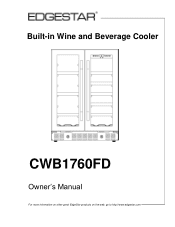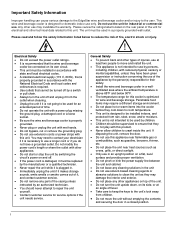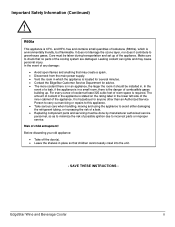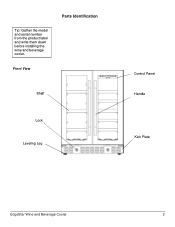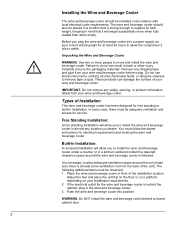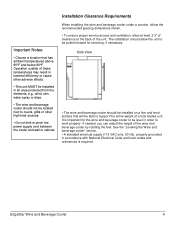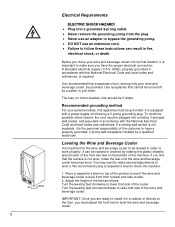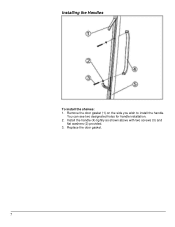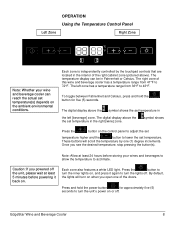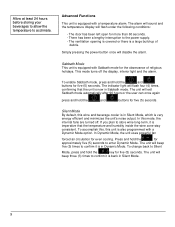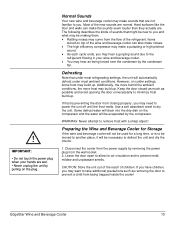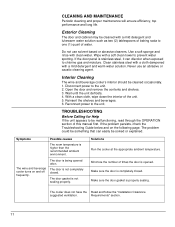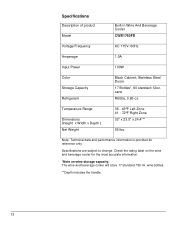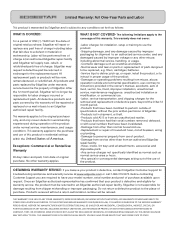EdgeStar CWB1760FD Support Question
Find answers below for this question about EdgeStar CWB1760FD.Need a EdgeStar CWB1760FD manual? We have 1 online manual for this item!
Question posted by wlbeckman on December 16th, 2021
Door Flashes E6 E6
Current Answers
Answer #1: Posted by SonuKumar on December 17th, 2021 9:52 AM
Because the solenoid is part of the coolant sealed system, it is not and easy repair and can be costly. The coolant sealed system is a closed loop of tubing and parts that allows the coolant to be moved throughout the unit and effectively cool it. Making a repair to the sealed system requires a technician to cut into the system, replace a part, weld a patch to the cuts, then charge the system with more coolant. Because this can be dangerous and labor intensive, it is often expensive.
We do carry replacement solenoid valves and PCB boards. The SKU for the solenoid valve is PCWB1760FD40. The SKU for the Control PCB is PCWB1760FD14, and the SKU for the Power PCB is PCWB1760FD47.
Please respond to my effort to provide you with the best possible solution by using the "Acceptable Solution" and/or the "Helpful" buttons when the answer has proven to be helpful.
Regards,
Sonu
Your search handyman for all e-support needs!!
Related EdgeStar CWB1760FD Manual Pages
Similar Questions
I noticed the temperature lights flashing. Unplugged/replugged with no change. Light will not go on ...
My fridge stopped working and had an E6 code on the LED screen. Turned it off and unplugged it and s...
can't stop from running and can't get at plug.Number flash getting warmer.
my edgestar 1760 was working fine until I refilled the beverage side. Now the beverage side will not...
I switched the door to the other side, followed the directions to a tee, when done, the door did not...