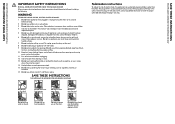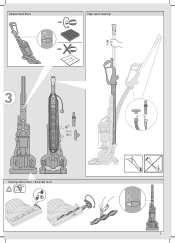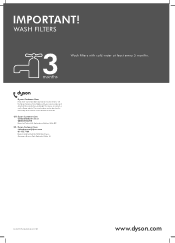Dyson DC25 Support Question
Find answers below for this question about Dyson DC25.Need a Dyson DC25 manual? We have 2 online manuals for this item!
Question posted by isam10 on August 17th, 2013
Dyson Dc25 User Guide English
The roller won't turn whenturn-no obstruction
Current Answers
Related Dyson DC25 Manual Pages
Similar Questions
Dc25 - Not Sucking.
Operate Red foot bar to move from upright to hoover mode - nothing happens.
Operate Red foot bar to move from upright to hoover mode - nothing happens.
(Posted by Keithmunday1605 6 months ago)
Loss Of Lower Suction In Dyson Dc25. Brush Bar Not Turning, No Clog .
I have taken the vacuum cleaner apart. There is no clog in the hose or on the brush bar itself. All ...
I have taken the vacuum cleaner apart. There is no clog in the hose or on the brush bar itself. All ...
(Posted by SMorrell29492 1 year ago)
Unable To Download Dyson D35 Manual And User Guide. Wish To Dissemble Brushes Fo
(Posted by ochaye1 10 years ago)