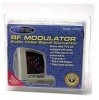Dynex WS-007 Support Question
Find answers below for this question about Dynex WS-007.Need a Dynex WS-007 manual? We have 3 online manuals for this item!
Question posted by rhkelin on May 2nd, 2011
Usin The Ws-007, Can I Watch One Channel While Recording Another?
The person who posted this question about this Dynex product did not include a detailed explanation. Please use the "Request More Information" button to the right if more details would help you to answer this question.
Current Answers
Related Dynex WS-007 Manual Pages
Similar Questions
Can I Use The Dynex Ws 007 To Connect From My Computer To My Tv To Watch Movies
(Posted by msferrell9797 11 years ago)
I Have A Dynex Ws-007 Modulator, But Its Not Working
(Posted by pammellison 12 years ago)
How Do I Use The Digital Fm Transmitter And What Channel Is It Played On?
(Posted by Fuloflove4u 13 years ago)
How To Hook Up The Dynex Rf Modulator Ws-007 To My Directtv Hd Dvr And Dvd
(Posted by ldhobbs 13 years ago)
How To Connect A Rf-modulator Ws-007 To My Television
My brothers accidentally, pulled the entire connector thing in the tv completely out, so the people ...
My brothers accidentally, pulled the entire connector thing in the tv completely out, so the people ...
(Posted by Shbow6 13 years ago)