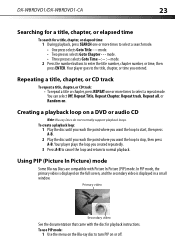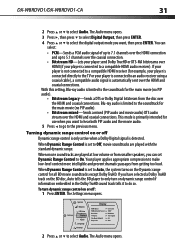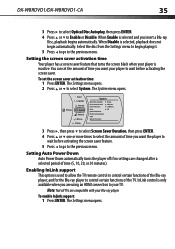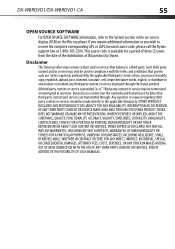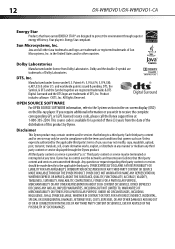Dynex DX-WBRDVD1 Support Question
Find answers below for this question about Dynex DX-WBRDVD1.Need a Dynex DX-WBRDVD1 manual? We have 12 online manuals for this item!
Question posted by shoomer on October 4th, 2013
I Can't Get To Activation Code On Dynex Blu Ray For Netflix
The person who posted this question about this Dynex product did not include a detailed explanation. Please use the "Request More Information" button to the right if more details would help you to answer this question.
Current Answers
Answer #1: Posted by StLFanMan on November 6th, 2013 9:54 AM
When you sign up for a Netflix membership, it will advise you to go to Netflix.com to enter the activation code and complete the setup process. Have you done that yet? For any additional support on setting up your Netflix.com account, I would invite you to call Netflix directly, so they can troubleshoot any other issues you might encounter.
Related Dynex DX-WBRDVD1 Manual Pages
Similar Questions
Why Wont My Dynex Blu Ray/dvd Player Play Blu Ray Or Dvd
(Posted by RebRafont 10 years ago)
How To Change Netflix Account On Dynex Blu Ray Player
(Posted by alanjim 10 years ago)
My Dynex 9' Portable Dvd Player Dx-pdvd9a Is Not Working.
disc is not rotating
disc is not rotating
(Posted by rahulrachuz 11 years ago)
I Can't Find The Website To Enter My Activation Code For The Dynex Dvd Player
(Posted by msp1gnc 12 years ago)