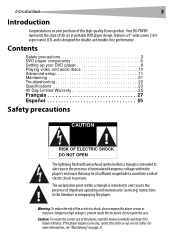Dynex DX-PDVD9 Support Question
Find answers below for this question about Dynex DX-PDVD9 - DVD Player - 9.Need a Dynex DX-PDVD9 manual? We have 2 online manuals for this item!
Question posted by artesialegoldson on December 14th, 2019
Dx-pdvd9 Won't Hold Charge
The person who posted this question about this Dynex product did not include a detailed explanation. Please use the "Request More Information" button to the right if more details would help you to answer this question.
Current Answers
Answer #1: Posted by Odin on December 15th, 2019 7:15 AM
Replace the battery. If the issue persists or if you require further advice, you'll have to consult the manufacturer, for which use the contact information at https://www.contacthelp.com/dynex/customer-service.
Hope this is useful. Please don't forget to click the Accept This Answer button if you do accept it. My aim is to provide reliable helpful answers, not just a lot of them. See https://www.helpowl.com/profile/Odin.
Related Dynex DX-PDVD9 Manual Pages
Similar Questions
I Need To Charge The Battery, How Do I Do This
I need to recharge the battery, how do I this, I have the adapter.The model number is DX-PDVD9Thanks
I need to recharge the battery, how do I this, I have the adapter.The model number is DX-PDVD9Thanks
(Posted by kada6 8 years ago)
The Picture On My Dvd Player Went Out...
Dvd player picture used to go out when you opened it all the...now it won't come back on.....what co...
Dvd player picture used to go out when you opened it all the...now it won't come back on.....what co...
(Posted by achavez0919 10 years ago)
Have A Dynex Dx-pdvd9a, Charging Light Not Working
I plugged a universial AC adpater in the DVD player, worked for 30 mins' charging light not working
I plugged a universial AC adpater in the DVD player, worked for 30 mins' charging light not working
(Posted by msalas71 12 years ago)
My Dynex Dvd Player Is Not Working
My dynex dvd player is not working on my tv. What can I check?
My dynex dvd player is not working on my tv. What can I check?
(Posted by remicksc 12 years ago)
How Long To Charge This Dvd Player
How long to charge this dvd player
How long to charge this dvd player
(Posted by aditanjaria 12 years ago)