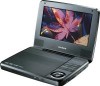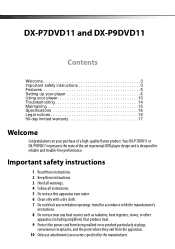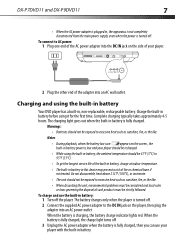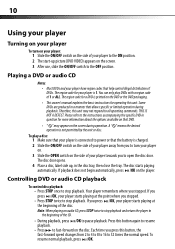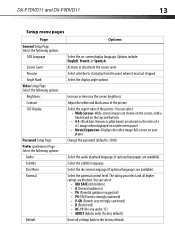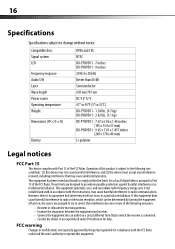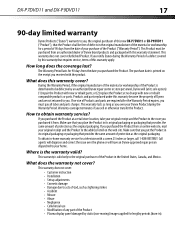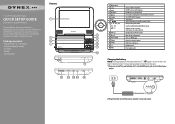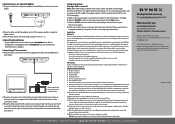Dynex DX-P7DVD11 Support Question
Find answers below for this question about Dynex DX-P7DVD11.Need a Dynex DX-P7DVD11 manual? We have 7 online manuals for this item!
Question posted by iglesiasyanayka on September 8th, 2012
My Dvd Keeps Sayin There Is No Disc And Wont Play
The person who posted this question about this Dynex product did not include a detailed explanation. Please use the "Request More Information" button to the right if more details would help you to answer this question.
Current Answers
Related Dynex DX-P7DVD11 Manual Pages
Similar Questions
My Machine Wont Play Blu-rays But It Will Play Dvds
(Posted by charlie69boy 8 years ago)
My Dynex 9' Portable Dvd Player Dx-pdvd9a Is Not Working.
disc is not rotating
disc is not rotating
(Posted by rahulrachuz 11 years ago)