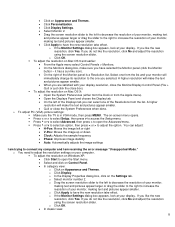Dynex DX-LCD32-09 Support Question
Find answers below for this question about Dynex DX-LCD32-09 - 32" LCD TV.Need a Dynex DX-LCD32-09 manual? We have 3 online manuals for this item!
Question posted by erincallahan on October 17th, 2011
What Size Wall Mount Fits The Dynex Lcd 32? Vesa Is In Mm
The person who posted this question about this Dynex product did not include a detailed explanation. Please use the "Request More Information" button to the right if more details would help you to answer this question.
Current Answers
Related Dynex DX-LCD32-09 Manual Pages
Similar Questions
Lcd Tv, Model Dx-l 42-10. Where Are Threaded Ports For Wall Mount Supports
Where are the television threaded mounting ports for wall mount support arm attachments. I see four ...
Where are the television threaded mounting ports for wall mount support arm attachments. I see four ...
(Posted by charlessellers0607 5 years ago)
What Size Screws Mount The Tv To A Wall Mount
what size screws mkunt to the back of the tv
what size screws mkunt to the back of the tv
(Posted by Anonymous-162382 7 years ago)
How Do I Hook Up My Logitech Wireless Keyboard To My Dynex Lcd Tv?
How do i hook up my logitech wireless keyboard to my dynex lcd tv? or is that not possible?
How do i hook up my logitech wireless keyboard to my dynex lcd tv? or is that not possible?
(Posted by kayannalee97 11 years ago)
Size Screws For Wall Mount
what size screws do i need to mount tv on wall
what size screws do i need to mount tv on wall
(Posted by william100173 13 years ago)
What Size Screw Fits The Wall Mount Holes On The Back
(Posted by mikewheaton 14 years ago)