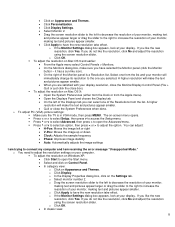Dynex DX-LCD32-09 Support Question
Find answers below for this question about Dynex DX-LCD32-09 - 32" LCD TV.Need a Dynex DX-LCD32-09 manual? We have 3 online manuals for this item!
Question posted by screamrosalie on March 20th, 2013
How Can I Fix My Tv To Watch Movies And Play Games?
one night while i was playing the game i went to switch the rca cords to the dvd cords to watch a movie when i switched it i heard the sound but couldnt see the picture the screen was flashing static on and off and then went to no signal someone told me its y rca jacks. i just wanted to find out what was wrong before i buy something i ddidnt need for it can anyone help
Current Answers
Related Dynex DX-LCD32-09 Manual Pages
Similar Questions
What Receiver Can I Hook Up To My New 32 Lcd Tv For Surround Sound
(Posted by jmsmive 9 years ago)
How Do I Fix Low Volume When Playing Blurays Or Dvds?
When you play DVDs or blu ray discs the volume is very low. It's hooked up to my toshiba flat screen...
When you play DVDs or blu ray discs the volume is very low. It's hooked up to my toshiba flat screen...
(Posted by 2unique 11 years ago)
How Do You Play Your Ipod Through The Tv With An Audio Cord?
(Posted by goobear565 12 years ago)
Where Can You Purchase The Main Boards For The Dx-lcd32-09- 32' Lcd Tv
(Posted by ricked30 13 years ago)