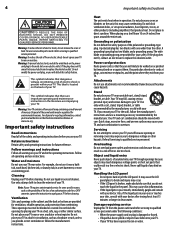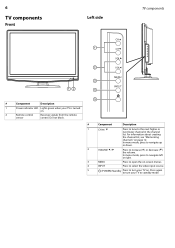Dynex DX-LCD22-09 Support Question
Find answers below for this question about Dynex DX-LCD22-09.Need a Dynex DX-LCD22-09 manual? We have 4 online manuals for this item!
Question posted by larrypam on January 2nd, 2012
What Casuses No Signal 65535 Code On Screen /or What Can Be Done To Restore Sign
The person who posted this question about this Dynex product did not include a detailed explanation. Please use the "Request More Information" button to the right if more details would help you to answer this question.
Current Answers
Related Dynex DX-LCD22-09 Manual Pages
Similar Questions
Black Screen No Sound
How to reset TV that has no sound and screen is black without remote
How to reset TV that has no sound and screen is black without remote
(Posted by lockhenry500 11 months ago)
How Do I Get The Picture To Fit The Screen On My Dynex Dx-46l262a12
(Posted by big02750 12 years ago)
Remote Code
I just bought this tv at best buy. Can you tell me what the remote code is? thank you
I just bought this tv at best buy. Can you tell me what the remote code is? thank you
(Posted by kvcoco 12 years ago)