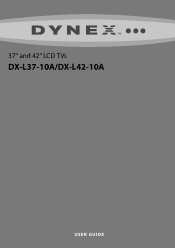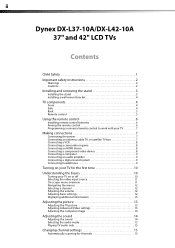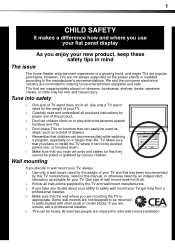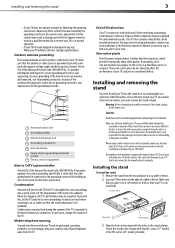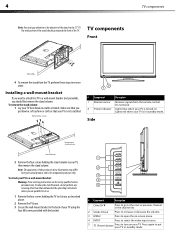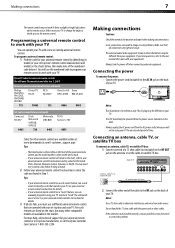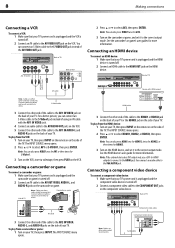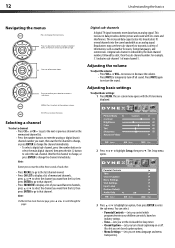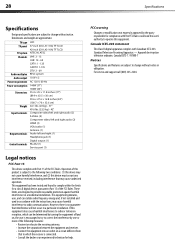Dynex DX-L42-10A Support Question
Find answers below for this question about Dynex DX-L42-10A - 42" LCD TV.Need a Dynex DX-L42-10A manual? We have 5 online manuals for this item!
Question posted by Anonymous-42829 on November 16th, 2011
Where To Find Firmware For Dynex Dx L42-10a
NEED TO FIND FIRMWARE FOR DYNEX LCD DX L42L10A
Current Answers
Related Dynex DX-L42-10A Manual Pages
Similar Questions
I Need The Length Of The M5 Screws That Go In The Base Of Dx-l42-10a Please Help
(Posted by buggy16 10 years ago)
I Need The Length Of The M5 Screws That Go In The Base Of Dx-l42-10a Please
The screws to the base of my Dynex TV were lost. I know they are M5 screws but I need to know the le...
The screws to the base of my Dynex TV were lost. I know they are M5 screws but I need to know the le...
(Posted by buggy16 10 years ago)
Part Number Of Dynex Dx-l42-10a Power Cord And Where To Find One.
(Posted by eltylekim 11 years ago)
Dynex Dx-l42-10a Cuts In And Out Every Minute.
When we turn the tv on, every minute the screen goes black and the sound cuts out. It is out for app...
When we turn the tv on, every minute the screen goes black and the sound cuts out. It is out for app...
(Posted by dashleydolan 12 years ago)
Dynex Dx-l42-10a No Sound Good Picture
THIS DYNEX WILL POWER ON ANDTHE VIDEO IS GOOD BUT NO SOUND. AFTER A LONG POWERED OFF(9UNPLUGGED) TIM...
THIS DYNEX WILL POWER ON ANDTHE VIDEO IS GOOD BUT NO SOUND. AFTER A LONG POWERED OFF(9UNPLUGGED) TIM...
(Posted by Anonymous-42829 12 years ago)