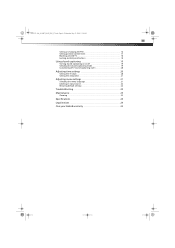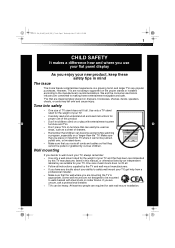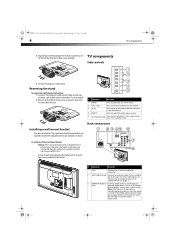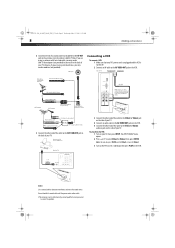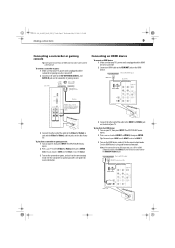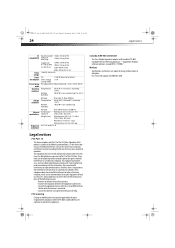Dynex DX-L321-10A Support Question
Find answers below for this question about Dynex DX-L321-10A.Need a Dynex DX-L321-10A manual? We have 5 online manuals for this item!
Question posted by Anonymous-35374 on August 5th, 2011
Power Indicator Is Flashing Blue And Orange
The person who posted this question about this Dynex product did not include a detailed explanation. Please use the "Request More Information" button to the right if more details would help you to answer this question.
Current Answers
Related Dynex DX-L321-10A Manual Pages
Similar Questions
I Have A Dynex Dx-l321-10a The Blue Bar On The Front Of The Tv Lights Up But I C
I have a dynex DX-L321-10A the blue bar on the front of the tv lights up but I can't get any picture...
I have a dynex DX-L321-10A the blue bar on the front of the tv lights up but I can't get any picture...
(Posted by raymollett3 7 years ago)
Flashing Power Light
tv wont turn on, power button flashes 6 times then turns off.
tv wont turn on, power button flashes 6 times then turns off.
(Posted by Anonymous-134395 10 years ago)
Is A Schematic Available For The Power Supply Pb-4161-01wn-lf Used In This Tv?
(Posted by waynebrooks 12 years ago)
Flashing Red Led
My TV power LED flashes red instead of a steady green. Do you know which circuit board is bad?
My TV power LED flashes red instead of a steady green. Do you know which circuit board is bad?
(Posted by wilsond113 12 years ago)