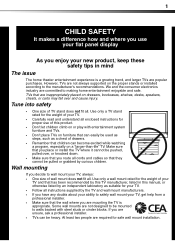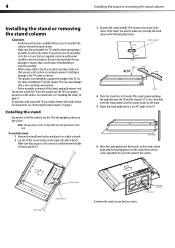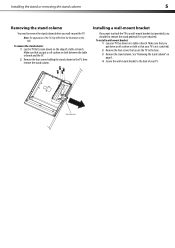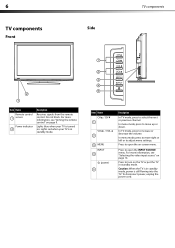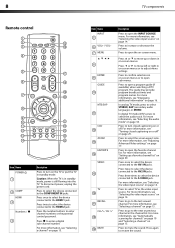Dynex DX-L26-10A Support Question
Find answers below for this question about Dynex DX-L26-10A - 26" LCD TV.Need a Dynex DX-L26-10A manual? We have 5 online manuals for this item!
Question posted by walker98457 on August 22nd, 2011
Remote Replacement For Dx L26 10c
Does the remote for Dx l2 10a work for Dx l26 10c?
Current Answers
Related Dynex DX-L26-10A Manual Pages
Similar Questions
Where Can I Find A Replacement Power Cord For A Dynex Tv Model Dx-32e250a12
Where can I find a replacement power cord for a Dynex Tv model DX-32E250A12
Where can I find a replacement power cord for a Dynex Tv model DX-32E250A12
(Posted by Missbedgood83 9 years ago)
How Do I Change The Tv Source On My Dynex 19' Lcd Tv From Antenna To Cable Box?
(Posted by caroltiff1 11 years ago)
Dynex Lcd Tv Dx-l26-10a
turn tv on says please wait then screen goes to a black screen. what can be the problem?
turn tv on says please wait then screen goes to a black screen. what can be the problem?
(Posted by jjhh 12 years ago)
Where Can I Get A Replacement Column/stand For Dynex Dx-l26-10c?
I am missing the Dynex column that fits into the base for the Dynex DX-L26-10C? Where can I get a re...
I am missing the Dynex column that fits into the base for the Dynex DX-L26-10C? Where can I get a re...
(Posted by wcampbell58 12 years ago)
How Do I Hook Up My Dvd Player To My Dynex Lcd-tv Model# Dx-l32-10c
I have no manual with my TV and do not know which oulets to plug in my red white yellow plugs. There...
I have no manual with my TV and do not know which oulets to plug in my red white yellow plugs. There...
(Posted by sannymacneil 13 years ago)