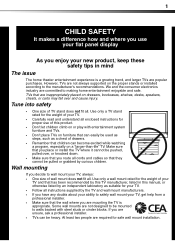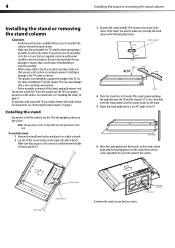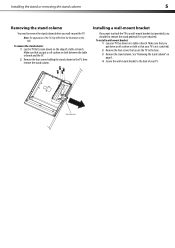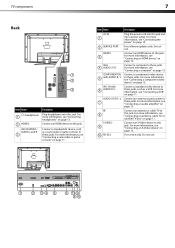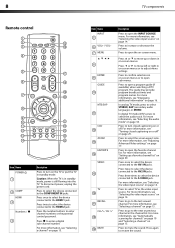Dynex DX-L26-10A Support Question
Find answers below for this question about Dynex DX-L26-10A - 26" LCD TV.Need a Dynex DX-L26-10A manual? We have 5 online manuals for this item!
Question posted by krm1210 on July 17th, 2011
Rf Connection
The RF Cable connection broke off how much will it cost to fix it. It is a Dynex L26-10A. It was a Christmas present from my brother in law and I do not have the warrenty he did and he has since passed on.
Current Answers
Answer #1: Posted by crazyredhead87 on July 17th, 2011 7:11 PM
If you know his phone number or what phone number he might have given for the warranty, you can find out if you would be covered for the repair at Best Buy. If you do not, they may be able to find it by name. Either way I would call 1800 GEEK SQUAD to find out if you are covered. If it is not covered, I'm not sure of an exact amount, but it would need to be seen by a repairman and even that can be a charge just to look at it. For a twenty six inch television the cost of replacing it is most likely less than the cost of repairing it.
Related Dynex DX-L26-10A Manual Pages
Similar Questions
How Do I Change The Tv Source On My Dynex 19' Lcd Tv From Antenna To Cable Box?
(Posted by caroltiff1 11 years ago)
How Do I Hook Up My Logitech Wireless Keyboard To My Dynex Lcd Tv?
How do i hook up my logitech wireless keyboard to my dynex lcd tv? or is that not possible?
How do i hook up my logitech wireless keyboard to my dynex lcd tv? or is that not possible?
(Posted by kayannalee97 11 years ago)
Dynex Lcd Tv Dx-l26-10a
turn tv on says please wait then screen goes to a black screen. what can be the problem?
turn tv on says please wait then screen goes to a black screen. what can be the problem?
(Posted by jjhh 12 years ago)
My Mon Moved From Florida With This Tv And Lost All The Connections And Wiring T
make this tv function ...went to best buy they havent a clue..help what is needed
make this tv function ...went to best buy they havent a clue..help what is needed
(Posted by mmaruzzo 12 years ago)
Hooking Up Surround Sound To Dynex Lcd Tv?
I have tried hooking up my surround sound to my dynex tv in several different manners now. To no s...
I have tried hooking up my surround sound to my dynex tv in several different manners now. To no s...
(Posted by jacobthammond 13 years ago)