Dynex DX-HTIB Support Question
Find answers below for this question about Dynex DX-HTIB.Need a Dynex DX-HTIB manual? We have 3 online manuals for this item!
Question posted by hwillis38 on May 18th, 2012
My Dvd Dx-ht1b Reads No Disc After One Is Inserted. Why Is This.
The person who posted this question about this Dynex product did not include a detailed explanation. Please use the "Request More Information" button to the right if more details would help you to answer this question.
Current Answers
There are currently no answers that have been posted for this question.
Be the first to post an answer! Remember that you can earn up to 1,100 points for every answer you submit. The better the quality of your answer, the better chance it has to be accepted.
Be the first to post an answer! Remember that you can earn up to 1,100 points for every answer you submit. The better the quality of your answer, the better chance it has to be accepted.
Related Dynex DX-HTIB Manual Pages
User Manual (English) - Page 1
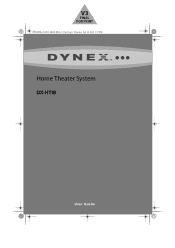
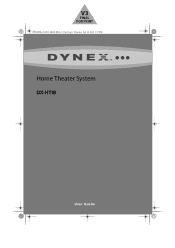
V3
FINAL FOR PRINT USER GUIDE
DX-HTIB_10-0823_MAN_ENG_V3.fm Page 1 Thursday, July 29, 2010 2:57 PM
Home Theater System
DX-HTIB
User Guide
User Manual (English) - Page 3
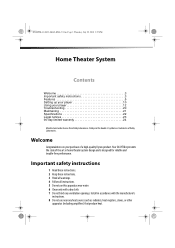
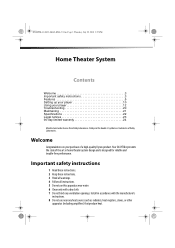
Important safety instructions
1 Read these instructions. 2 Keep these instructions. 3 Heed all warnings. 4 Follow all instructions. 5 Do.... 8 Do not use this apparatus near any ventilation openings.
Your DX-HTIB represents the state of Dolby Laboratories. Welcome
Congratulations on your player 12 Troubleshooting 20 Maintaining 21 Specifications 22 Legal notices 23 90-day limited...
User Manual (English) - Page 4
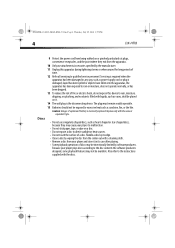
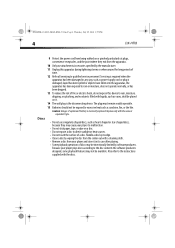
.... Because your player plays discs according to the instructions supplied with the same or equivalent type. Discs
• Do not use attachments/accessories specified by wiping the disc from the apparatus.
10 Only use irregularly shaped discs, such as sunshine, fire, or the like. DX-HTIB_10-0823_MAN_ENG_V3.fm Page 4 Thursday, July 29, 2010 2:57 PM
4
DX-HTIB
9 Protect...
User Manual (English) - Page 5
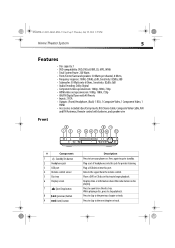
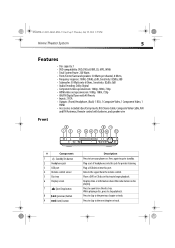
DX-HTIB_10-0823_MAN_ENG_V3.fm Page 5 Thursday, July 29, 2010 2:57 PM
Home Theater System
5
Features
• Disc capacity: 1 • DVD compatibility: DVD, DVD±R/RW,...disc, press to turn your player on.
Displays time or information about the radio station or disc playing. Press to the previous chapter or track. Press to skip to open/close the disc tray.
Place a DVD or CD disc...
User Manual (English) - Page 6
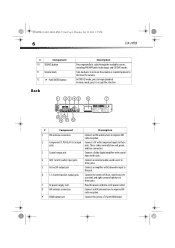
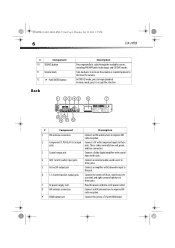
...-0823_MAN_ENG_V3.fm Page 6 Thursday, July 29, 2010 2:57 PM
6
DX-HTIB
#
Component
10 SOURCE button
11 Volume knob
12
PLAY/ENTER button
Back
Description
Press repeatedly to a TV with HDMI input. In DVD/CD mode, press to these jacks.
7 AC power supply cord
Plug this jack to cycle through the available sources, including...
User Manual (English) - Page 7
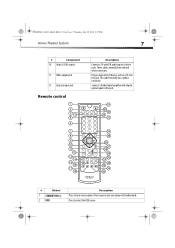
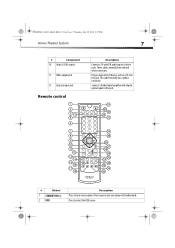
... normally has a yellow connector. Connect a Dolby Digital amplifier with L/R audio inputs to select the USB source.
Press again to turn on your player in Standby mode. Press to these jacks. DX-HTIB_10-0823_MAN_ENG_V3.fm Page 7 Thursday, July 29, 2010 2:57 PM
Home Theater System
7
#
Component
10 Audio (L & R) output
11 Video output jack...
User Manual (English) - Page 8


...
Press again to select the CD/DVD source. Press to select Mono L, Mono R, Mix-mono, or Stereo. DX-HTIB_10-0823_MAN_ENG_V3.fm Page 8 Thursday, July 29, 2010 2:57 PM
8
DX-HTIB
#
Button
3 CD/DVD
4 AM/FM
5 MO/ST
... you want, then press PLAY/ENTER to open /close the disc tray.
Press repeatedly to stop CD or DVD playback.
In playback mode, press this button repeatedly, you must...
User Manual (English) - Page 9


... end point. Press repeatedly to turn off the sound.
Press to select the picture magnification.
DX-HTIB_10-0823_MAN_ENG_V3.fm Page 9 Thursday, July 29, 2010 2:57 PM
Home Theater System
9
#
Button
23 ZOOM
24 MEMORY 25 DVD MENU
26 PLAY/ENTER
27 MUTE 28 SURROUND
29 VOL+/VOL- 30 DSP
31 EQ
32...
User Manual (English) - Page 10
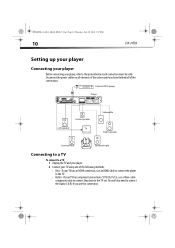
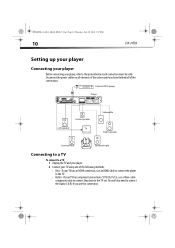
...DVD player
Player
Center speaker
Left speaker
TV
Subwoofer Right speaker
Surround left
Surround right
Connecting to a TV
To connect to a TV:
1 Unplug the TV and your player.
2 Connect your TV has an HDMI connection, use an HDMI cable to connect the player.... DX-HTIB_10-0823_MAN_ENG_V3.fm Page 10 Thursday, July 29, 2010 2:57 PM
10
DX-HTIB
Setting up your player
Connecting your player
Before...
User Manual (English) - Page 11
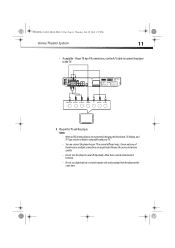
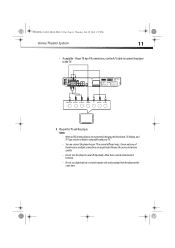
...DVD is being played, we recommend changing the Resolution, TV Display, and TV Type in between.
• Do not use the A/V cable to connect the player to your TV has A/V connections, use digital optical or coaxial outputs and analog output from the player...turn the player on and off repeatedly. Choose only one of them because multiple connections can connect the player to the TV. DX-HTIB_10-...
User Manual (English) - Page 12
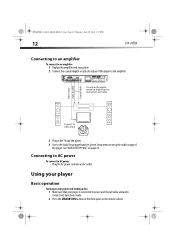
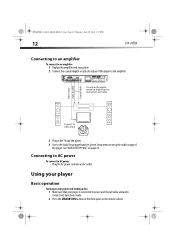
...DX-HTIB
Connecting to an amplifier
To connect to an amplifier:
1 Unplug the amplifier and your player. 2 Connect the coaxial (digital or optical) output of
the player.
Video cable Optical cable Coaxial cable
Connect to video input
3 Plug in the TV and the player... to AC power
To connect to power and that your player and loading a disc:
1 Make sure that all video and audio connections have...
User Manual (English) - Page 13
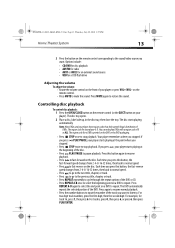
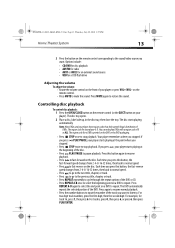
DX-HTIB_10-0823_MAN_ENG_V3.fm Page 13 Thursday, July 29, 2010 2:57 PM
Home Theater System
13
3 Press the button on... point where you stopped.
Press
REPEAT A-B again to select the end point on a DVD to repeat. Each time you press , your player is printed on the disc. Options include:
• CD/DVD for disc playback • AM/FM for radio • AUX1 or AUX2 for an external sound...
User Manual (English) - Page 14
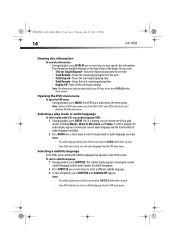
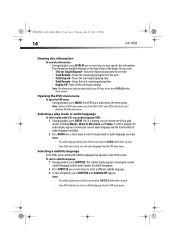
...Press AUDIO one of DVD main menus vary from the main menu.
DX-HTIB_10-0823_MAN_ENG_V3.fm Page 14 Thursday, July 29, 2010 2:57 PM
14
DX-HTIB
Viewing disc information
To view disc information:
• ... or an audio language (DVD):
1 During playback, press AUDIO. The subtitle display appears showing the current subtitle language and the total number of disc in the player. Notes:
• The...
User Manual (English) - Page 15
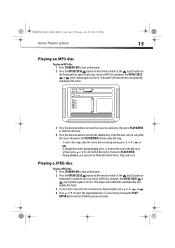
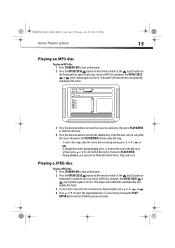
...Insert a JPEG disc and press the OPEN/CLOSE or (eject) button again to open the disc tray. DX-HTIB_10-0823_MAN_ENG_V3.fm Page 15 Thursday, July 29, 2010 2:57 PM
Home Theater System
15
Playing an MP3 disc
To play an MP3 disc:
1 Press STANDBY/ON to turn on the player...
Insert an MP3 disc and press the OPEN/CLOSE or (eject) button again to open the disc tray. Your player will read the disc...
User Manual (English) - Page 16
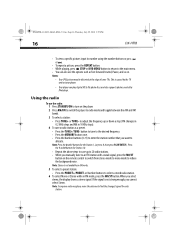
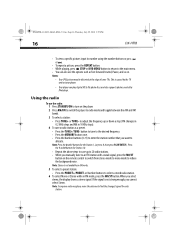
...; When you select stereo, the display shows a stereo signal.
DX-HTIB_10-0823_MAN_ENG_V3.fm Page 16 Thursday, July 29, 2010 2:57 PM
16
DX-HTIB
• To view a specific picture, input its number using the...or DVD MENU button to return to the main menu. • You can play digital JPEG-file photo discs and also supports photos created by the TV and not your player.
• Your player ...
User Manual (English) - Page 17


DX... press the CD/DVD, AUX 1, AUX 2, or AM/FM button on the remote control. 3 While playing the files, press the DVD MENU button to ...menu
Your player has a Setup menu you want . 4 Press the PLAY/ENTER button to confirm your player. In some cases, reading time may... to read the contents of playback for files saved on the amount of data and media speed, it may take longer for other discs.
Notes...
User Manual (English) - Page 19
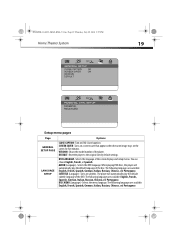
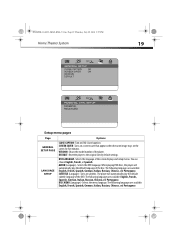
..., French, Spanish, German, Italian, Russian, Chinese,and Portuguese. DX-HTIB_10-0823_MAN_ENG_V3.fm Page 19 Thursday, July 29, 2010 2:57 PM
Home Theater System
19
Setup menu pages
Page
Options
GENERAL SETUP PAGE
LANGUAGE SETUP
CLOSE CAPTION-Turn on DVD closed captions. When playing DVD discs, the player will automatically play the default language of the...
User Manual (English) - Page 20


...DX-HTIB
Page
Options
VIDEO SETUP PAGE
TV TYPE-Sets the aspect ratio of them, then press PLAY/ENTER. Wide-screen images are inserted correctly into the
appropriate jacks. • Make sure that the disc is clean. • Make sure that can select SPDIF/PCM when the player is a disc... movie.
• Some DVDs do not allow rapid scanning or skipping of your player. CHANNEL DELAY-Adjusts the ...
User Manual (English) - Page 21


...with your player. Remote control does not work. Maintaining
Cleaning your player
Clean the outside of the IR sensor.
• Make sure that the disc is inserted with water. Try another DVD.
&#... region code for a DVD matches the region code for your player. Play starts, then stops immediately. Your player can play . Your player's region code is distorted. DX-HTIB_10-0823_MAN_ENG_V3.fm Page ...
User Manual (English) - Page 22
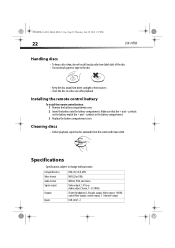
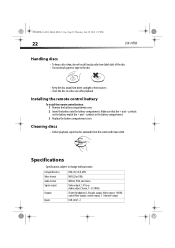
..., July 29, 2010 2:57 PM
22
DX-HTIB
Handling discs
• To keep a disc clean, do not touch the play side (non-label side) of the disc. • Do not attach paper or tape to change without notice. symbols
on the battery match the + and -
USB, AUX 1, 2 symbols in a disc case after playback. Specifications
Specifications subject...
Similar Questions
Wont Read Disc
my blue ray DVD player won't play disc? Just got my DVD player back from my son and it will not read...
my blue ray DVD player won't play disc? Just got my DVD player back from my son and it will not read...
(Posted by Lincek 1 year ago)
Troubleshooting Dynex Dx-wbrdvd1 Will Not Read Disc
(Posted by 8Danhpwe 10 years ago)
Why Is My Dvd Showing Only In Black And White, Not In Color?
(Posted by Killie24 12 years ago)
Dynex Dx-htib
can dynex dx htib be used to watch tv? or only works for dvd'S? thanks
can dynex dx htib be used to watch tv? or only works for dvd'S? thanks
(Posted by pizzzito 12 years ago)

