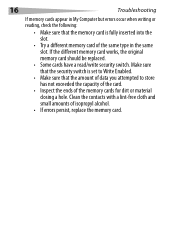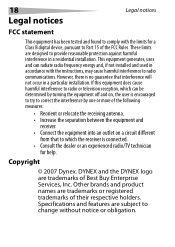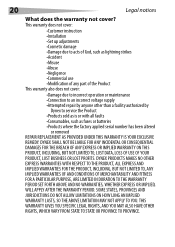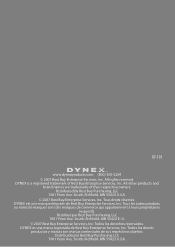Dynex DX-CR121 Support Question
Find answers below for this question about Dynex DX-CR121 - External USB 2.0 Multiformat Memory Card Reader.Need a Dynex DX-CR121 manual? We have 1 online manual for this item!
Question posted by arnettappraisal on December 6th, 2011
We Need Manual For Dynex Dx-cr121
We have misplaced our manual and have some pictures that must be uploaded immediately. Can you email us a manual please?
Thank you.
Current Answers
Related Dynex DX-CR121 Manual Pages
Similar Questions
Have Dynex Dx-crmn1. Need Page Showing Where Each Card Should Go.
(Posted by drca1952 12 years ago)
I Need Drivers Or Software For Dx-cr6n1 In Windows 7?
Where can I get it?
Where can I get it?
(Posted by ltorresberrios 12 years ago)
Memory Card - Sandisk - How To Load
I have a Dynex DX-CR121. Recently bought a camera which uses SanDisk memory cards. Can't figure out ...
I have a Dynex DX-CR121. Recently bought a camera which uses SanDisk memory cards. Can't figure out ...
(Posted by anndavid86 13 years ago)
Dynex Card Reader Dx-cr121
I have a MAC Book Pro and want to download pictures using my Dynex Card Reader DX CR 121. Is there a...
I have a MAC Book Pro and want to download pictures using my Dynex Card Reader DX CR 121. Is there a...
(Posted by Myhouse60 13 years ago)
Dynex Cd
I have a Dynex all-in-one memory card reader/writer DX-CR121 and I misplaced the utility CD. Can I g...
I have a Dynex all-in-one memory card reader/writer DX-CR121 and I misplaced the utility CD. Can I g...
(Posted by pgautier 13 years ago)