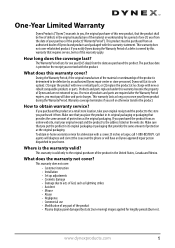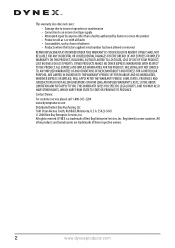Dynex DX-CR112 Support Question
Find answers below for this question about Dynex DX-CR112.Need a Dynex DX-CR112 manual? We have 5 online manuals for this item!
Question posted by dianders on October 27th, 2012
Dynex Dx-cr112 Sd Memory Card Reader
When I insert my SD memory card in the reader should the copper contact points at the bottom of the card be facing me or facing away from me? Thanks.
Current Answers
Related Dynex DX-CR112 Manual Pages
Similar Questions
I Just Bought A New Dx-cr112 Memory Card, Inserted My Sdhc Chip Into My Mac
with 10.6 memory, the icon comes up but will not let me read any pics on chip, what is the probem. T...
with 10.6 memory, the icon comes up but will not let me read any pics on chip, what is the probem. T...
(Posted by jeckert49 10 years ago)
Format Disk Message
When I insert my memory card into to the card reader, it states "You need to format the disk in driv...
When I insert my memory card into to the card reader, it states "You need to format the disk in driv...
(Posted by beverlyperilloux 11 years ago)
Dynex Cr112 Says Need Driver..will Not Work Windows 7
(Posted by cliftonjerry 11 years ago)
Card Reader Not Found?
I bought a card reader DX-CR212 Compact memory card reader and my MAC does not see it... and I have ...
I bought a card reader DX-CR212 Compact memory card reader and my MAC does not see it... and I have ...
(Posted by apalato 11 years ago)