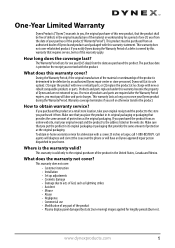Dynex DX-CR112 Support Question
Find answers below for this question about Dynex DX-CR112.Need a Dynex DX-CR112 manual? We have 5 online manuals for this item!
Question posted by jeckert49 on October 23rd, 2013
I Just Bought A New Dx-cr112 Memory Card, Inserted My Sdhc Chip Into My Mac
Current Answers
Answer #1: Posted by StLFanMan on October 24th, 2013 1:16 PM
Try a different memory card of the same type in the same slot. If the different memory card works, the original memory card should be replaced.
Some cards have a read/write security switch. Make sure that the security switch is set to Write Enabled.
Make sure the amount of data you attempted to store has not exceeded the capacity of the card.
Inspect the ends of the memory cards for dirt or material closing a hole. Clean the contacts with a lint-free cloth and small amounts of isopropyl alcohol.
If errors persist, replace the memory card.
Some memory cards are not compatible with XP such as SDXC. Refer to your card manufacturer to see if your card is compatible with your OS.
Related Dynex DX-CR112 Manual Pages
Similar Questions
When I insert my SD memory card in the reader should the copper contact points at the bottom of the ...
I bought a card reader DX-CR212 Compact memory card reader and my MAC does not see it... and I have ...
I own a small business. At this business, I have Internet service through ATT. The service comes thr...