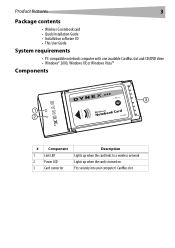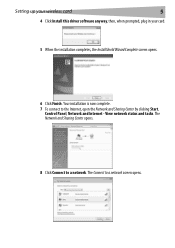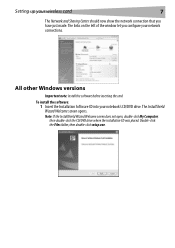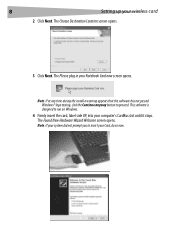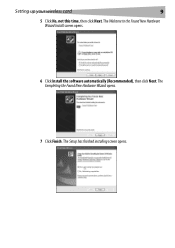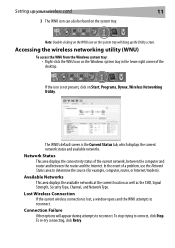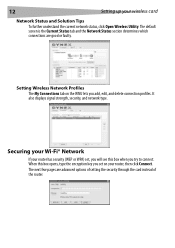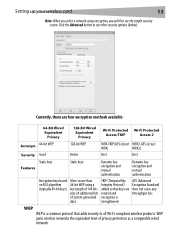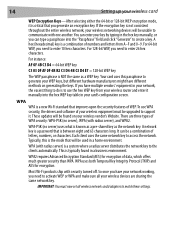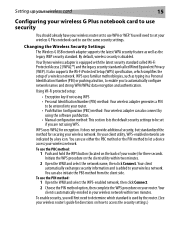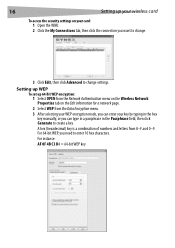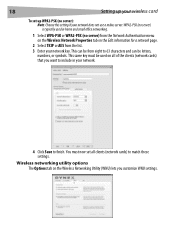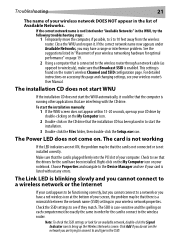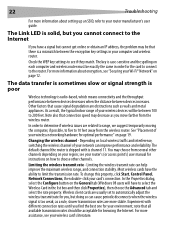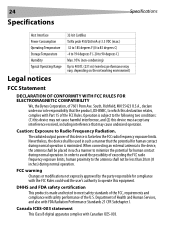Dynex DX-BNBC Support Question
Find answers below for this question about Dynex DX-BNBC.Need a Dynex DX-BNBC manual? We have 2 online manuals for this item!
Question posted by vipstation2006 on May 15th, 2011
How To Set Up Wireless Notebook G Card Cd In Ubuntu(linux)system
i have original CD ,i download many times in my computer,but it does work?
Current Answers
Related Dynex DX-BNBC Manual Pages
Similar Questions
How To Setup And Insert A Dynex Wireless G Notebook Model: Dx Bnbc
(Posted by dfofanamomodou 10 years ago)
I Just Bought A New Dx-cr112 Memory Card, Inserted My Sdhc Chip Into My Mac
with 10.6 memory, the icon comes up but will not let me read any pics on chip, what is the probem. T...
with 10.6 memory, the icon comes up but will not let me read any pics on chip, what is the probem. T...
(Posted by jeckert49 10 years ago)
Card Reader Not Found?
I bought a card reader DX-CR212 Compact memory card reader and my MAC does not see it... and I have ...
I bought a card reader DX-CR212 Compact memory card reader and my MAC does not see it... and I have ...
(Posted by apalato 11 years ago)
Points & Prizes
- You can earn points for nearly everything you do on HelpOwl.com
- You can trade in those points for gift cards at leading retailers such as Amazon.com and Walmart
- It's that simple!
Create a Free Account
Dynex Manuals
Find free Dynex DX-BNBC manuals and user guides available at ManualOwl.com. Try out our unique manual viewer allowing you to interact with manuals from directly within your browser!
Dynex Reviews
View thousands of Dynex user reviews and customer ratings available at ReviewOwl.com.
Contact Information
Complete Dynex customer service contact information including steps to reach representatives, hours of operation, customer support links and more from ContactHelp.com.
Scoreboard Ratings
See detailed Dynex customer service rankings, employee comments and much more from our sister site.