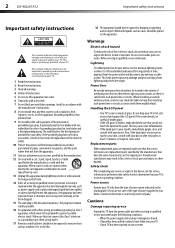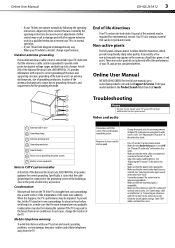Dynex DX-40L261A12 Support Question
Find answers below for this question about Dynex DX-40L261A12.Need a Dynex DX-40L261A12 manual? We have 10 online manuals for this item!
Question posted by Sadru on June 21st, 2013
Unable To Connect To Dvd Player
Hi. I am unable to connect my DVD player to my TV. Model number is dynex tv model number dx-40L261a12rev.a. Could you please guide me how to do that? or please send me a link for free download of its user guide manual?
Current Answers
Related Dynex DX-40L261A12 Manual Pages
Similar Questions
Lcd Tv Model Dx-40l261a12. The Lower Half Of My Screen Is Blue.
LCD TV model DX-40L261A12. When on but not in use, the lower half of my screen is blue. When I watch...
LCD TV model DX-40L261A12. When on but not in use, the lower half of my screen is blue. When I watch...
(Posted by repentsinners 9 years ago)
Is There S Vedio Connection On Dynex Tv Model Number Dx40l150a11
(Posted by jiBELLO 9 years ago)
Dvd Player Doesn't Play Dvds
When I put in a DVD, it says loading, then it says No Disc. I tried this with several different DVDs...
When I put in a DVD, it says loading, then it says No Disc. I tried this with several different DVDs...
(Posted by sansan67 10 years ago)
What Model Soundbar Do I Need For My Dynex Dx-40l261a12 40' Lcd Tv I Have Tried
Have tried a Vizio model VSB 200 sound bar on my Dynex DX-40" LCD TV , Called thier Company they say...
Have tried a Vizio model VSB 200 sound bar on my Dynex DX-40" LCD TV , Called thier Company they say...
(Posted by wfw1 12 years ago)