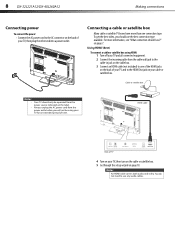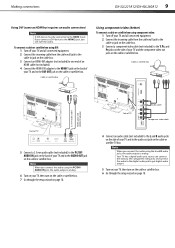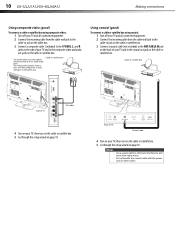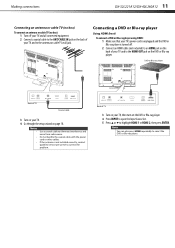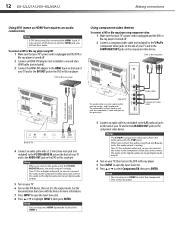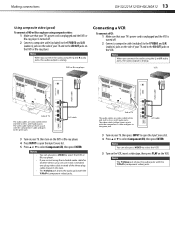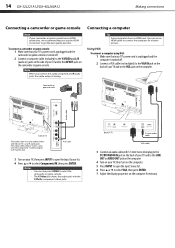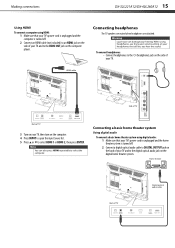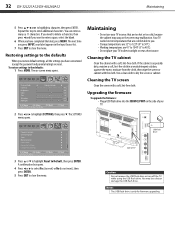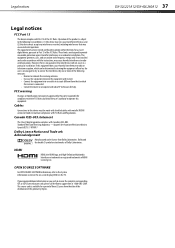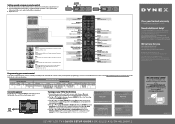Dynex DX-40L260A12 Support Question
Find answers below for this question about Dynex DX-40L260A12.Need a Dynex DX-40L260A12 manual? We have 4 online manuals for this item!
Question posted by kcayerst on June 16th, 2012
Subtitles
How do I turn off subtitles? Pressing ccd button on remote doesn't work. It says "no CC information".
Current Answers
Answer #1: Posted by JohnINSG on July 17th, 2012 11:13 AM
Closed captions and subtitles can have multiple sources. If captions are turned off for your TV, try checking your connected devices such as disk players or cable boxes as they will also have caption and subtitle settings that can be adjusted or disabled.
John
Best Buy Exclusive Brands Support
Related Dynex DX-40L260A12 Manual Pages
Similar Questions
Where Can I Find A Firmware Download For The Dx-40l260a12?
where can i find a firmware download for the dx-40l260a12?
where can i find a firmware download for the dx-40l260a12?
(Posted by juliensarda1981 7 years ago)
How To Connect Home Theater System To Dynex Model Dx-40l260a12
(Posted by mysmszaf 9 years ago)
How Do You Turn Tv On Manually When Remote Doesn't Work
(Posted by alexisella 10 years ago)
Dynex Dx-55l150a11 Turns Off At Leisure
My dynex 55 in tv about 2 months after the warranty gave out has been turning off at it's leisure. P...
My dynex 55 in tv about 2 months after the warranty gave out has been turning off at it's leisure. P...
(Posted by dave38807 10 years ago)
Dynex Model Dx-40l260a12
TV is less than 6 mos old but audio is cutting in and out. Called cable company who remotely reset s...
TV is less than 6 mos old but audio is cutting in and out. Called cable company who remotely reset s...
(Posted by wxyz 12 years ago)