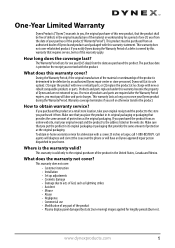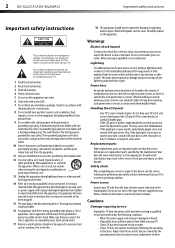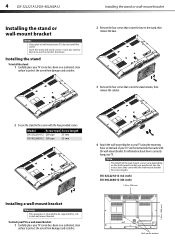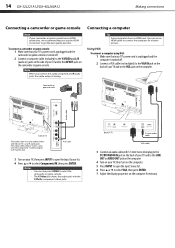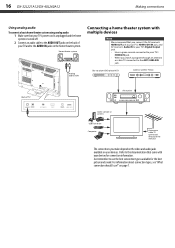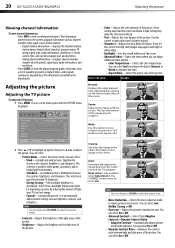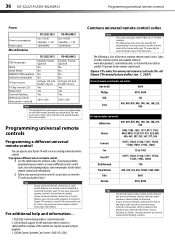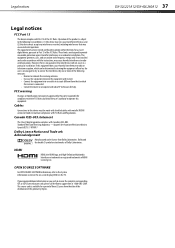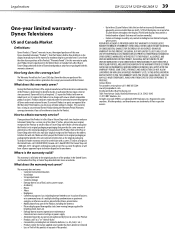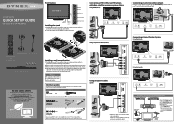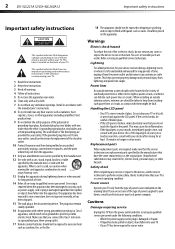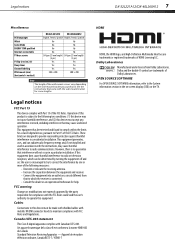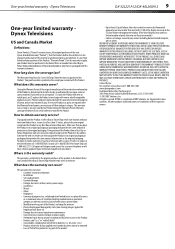Dynex DX-32L221A12 Support Question
Find answers below for this question about Dynex DX-32L221A12.Need a Dynex DX-32L221A12 manual? We have 11 online manuals for this item!
Question posted by weezyfresh512 on February 13th, 2012
How Do I Fix The Delay/lag That Occurs While I'm Gaming?
I'm experiencing a delay/lag while i'm gaming on my PS3. How do I fix that?
Current Answers
Related Dynex DX-32L221A12 Manual Pages
Similar Questions
How To Set Up My Dynex Dx-24ld230 So I Can Watch Dvd
(Posted by Anonymous-133291 10 years ago)
Is The Owners Manual For The Dx 19e220a12 Rev.a Available On The Net For Downloa
(Posted by anniep 12 years ago)
Remote Code
I just bought this tv at best buy. Can you tell me what the remote code is? thank you
I just bought this tv at best buy. Can you tell me what the remote code is? thank you
(Posted by kvcoco 12 years ago)