Dynex DX-32L221A12 Support Question
Find answers below for this question about Dynex DX-32L221A12.Need a Dynex DX-32L221A12 manual? We have 11 online manuals for this item!
Question posted by barr5566 on December 7th, 2011
Resolution
how to change the resolution from 480p to 720p on my dynex dx-32l221a12?
Current Answers
There are currently no answers that have been posted for this question.
Be the first to post an answer! Remember that you can earn up to 1,100 points for every answer you submit. The better the quality of your answer, the better chance it has to be accepted.
Be the first to post an answer! Remember that you can earn up to 1,100 points for every answer you submit. The better the quality of your answer, the better chance it has to be accepted.
Related Dynex DX-32L221A12 Manual Pages
User Manual (English) - Page 2


ii
Dynex DX-32L221A12/ DX-40L260A12
32"/ 40" LCD TV
Contents
CHILD SAFETY 1
Important safety instructions 2
Warnings 2 Cautions 2
Installing the ...Adjusting the computer image 21
Adjusting the sound 21
Adjusting sound settings 21 Playing TV audio only 22
Changing channel settings 22
Automatically scanning for channels 22 Hiding channels 23 Setting up a favorite channel list 23 Viewing ...
User Manual (English) - Page 7


...even damage, keep your cordless and cellular telephones away from the TV.
In such cases, change in performance. Article 810 of the building as close to grounding electrodes, and requirements for ...an outside antenna or cable system is brought from an air conditioner.
Important safety instructions
DX-32L221A12/DX-40L260A12 3
controls may result in damage and will form on the TV if the ...
User Manual (English) - Page 10


...the available input sources. For more information, see "Turning closed captioning on page 20. 6
DX-32L221A12/DX-40L260A12
TV components
# Item
Description
9 ANT/CABLE
Connect an antenna or cable TV to this... list. You can select Vivid, Standard, Energy Savings, or Custom.
Press to confirm selections or changes.
6 MENU
Press to close the on or off " on page 11. You can select:
...
User Manual (English) - Page 22


... video cable, select AV. The power indicator LED
turns off. 3 Press (power) again to change your TV. Input Source
TV Component/AV
VGA HDMI 1 HDMI2
2 Press or to affect picture quality... the video input source
To select the video input source:
1 Turn on your TV. 18 DX-32L221A12/DX-40L260A12
Understanding the basics
9 Press ENTER. If you selected Retail Mode, a message appears, asking...
User Manual (English) - Page 23
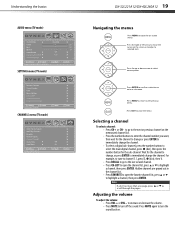
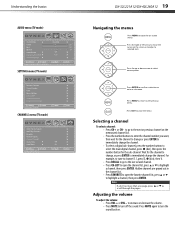
...select the main digital channel, press (dot), then press the number button for the channel to change, or press ENTER to turn the
sound back on. Press MENU to return to select menu ...Zoom
PICTURE AUDIO SETTINGS CHANNELS
Off On
Move
Select
Adjust channel options
Menu Back
Exit Exit
DX-32L221A12/DX-40L260A12 19
Navigating the menus
Press MENU to confirm a selection or enter a sub-menu...
User Manual (English) - Page 24
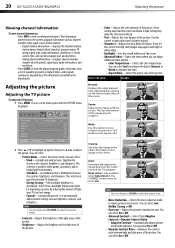
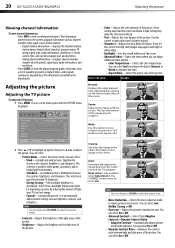
... information-Displays channel number, channel label (if preset), signal type, audio information, and resolution.
• Press GUIDE to view content recorded in the center.
Wide:
Use this control...enhance the blues), Normal, or Warm (to reduce picture noise (snow). 20 DX-32L221A12/DX-40L260A12
Adjusting the picture
Viewing channel information
To view channel information:
• Press...
User Manual (English) - Page 26


... channel list. To exit Audio Only mode, press any button. If the TV signal source changes, for example you change from an outdoor antenna to cable TV (no tuner box), select Cable.
• If... channels, your TV goes to the next or previous channel in the channel list. 22 DX-32L221A12/DX-40L260A12
Changing channel settings
Playing TV audio only
You can press EXIT to stop the auto channel search...
User Manual (English) - Page 27


... 28-1 KCET-HD Ch 28-3 KCET-Vm Ch 35-1 WHD-TV
Move
Select
Menu Back
Manually add and skip channels in the channel list. Changing channel settings
DX-32L221A12/DX-40L260A12 23
Hiding channels
You can hide channels in your program list
Exit Exit
4 Press or to highlight the channel you want to add...
User Manual (English) - Page 28


... strength of the program (with some exceptions, such as 11 characters. When set or change a channel label:
1 Press MENU. Repeat this step to highlight Channel Strength, then press...Exit Exit
2 Press or to highlight Channel Labels, then press ENTER.
The on TV. 24 DX-32L221A12/DX-40L260A12
Setting parental controls
Viewing a favorite channel
To view a favorite channel:
1 Press FAVORITE....
User Manual (English) - Page 29


...
To lock control buttons:
1 Press MENU. The password entry screen opens. Setting parental controls
DX-32L221A12/DX-40L260A12 25
2 Press or to enter the four-digit password. The SETTINGS menu opens with the...Menu Back
Adjust settings to affect picture quality
Exit Exit
2 Press or to highlight Change Password, then press ENTER.
Default is 0000. The default password is 0000. The...
User Manual (English) - Page 30


...audiences only
PICTURE
Button Lock Block Unrated TV USA Parental Locks Canadian Parental Locks Change Password RRT5 Reset RRT5
AUDIO
On Off
SETTINGS CHANNELS
Move
Select
Menu Back
... of the age-based TV Parental Guidelines ratings also have content-based ratings. 26 DX-32L221A12/DX-40L260A12
Setting parental controls
Setting parental control levels
You can set parental control levels:
...
User Manual (English) - Page 31


... 58 0
+10 43
Move
Select
Menu Back
Adjust settings to affect picture quality
Exit Exit
DX-32L221A12/DX-40L260A12 27
2 Press or to enter the four-digit password.
Exit Exit
4 Press the ...screen menu opens.
PICTURE
Button Lock Block Unrated TV USA Parental Locks Canadian Parental Locks Change Password RRT5 Reset RRT5
AUDIO
On Off
SETTINGS CHANNELS
Move
Select
Menu Back
Exit Exit...
User Manual (English) - Page 37
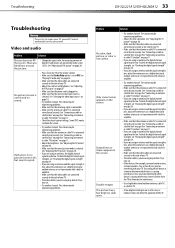
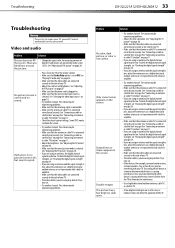
... are black bars around the picture.
• Change the aspect ratio. Video and audio
Problem
Solution
Picture does not fill the screen. See "Adjusting the TV picture" on page 20.
• Make sure that the antenna or cable TV is not correct. Troubleshooting
DX-32L221A12/DX-40L260A12 33
Troubleshooting
Warning Do not try to...
User Manual (English) - Page 38


... batteries" on page 5.
• Make sure that the batteries are subject to change channels.
• Make sure you have selected the correct input for example, surround...or a camcorder is connected while another connected device is connected
correctly and securely. 34 DX-32L221A12/DX-40L260A12
Troubleshooting
Problem
Solution
Good picture, but poor color
• Adjust the contrast, ...
User Manual (English) - Page 39
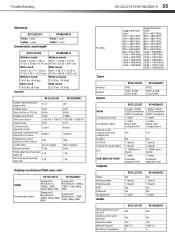
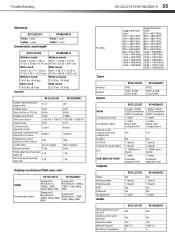
...
178
178
Vertical viewing angle (typical)
178
178
Display resolutions/VGA scan rates
HDMI Component video
DX-32L221A12
DX-40L260A12
Suggested Resolutions: 1080p, 1080i, 720p, 480p, 480i
Suggested Resolutions: 1080p, 1080i, 720p, 480p, 480i
Suggested Resolutions: 1080i, 720p, 480p, 480i
Suggested Resolutions: 1080i, 720p, 480p, 480i
PC/VGA
Suggested scan
Suggested scan rates:
rates...
User Manual (English) - Page 41
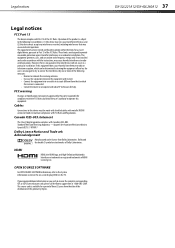
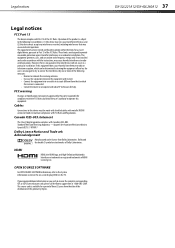
...Dynex. Dolby and the double-D symbol are designed to the following measures:
• Reorient or relocate the receiving antenna. • Increase the separation between the equipment and receiver. • Connect the equipment into an outlet on the TV. DX-32L221A12/DX-40L260A12 37 FCC warning
Changes... to radio or television reception, which
the receiver is no guarantee that...
Important Information (English) - Page 8


...; 1080 (V) 16:9 4000:1 12000:1
430
3d y/c digital 8 ms 178
178
HDMI
Component video PC/VGA
DX-32L221A12 DX-40L260A12
Suggested Resolutions: Suggested Resolutions:
1080p, 1080i, 720p, 1080p, 1080i, 720p,
480p, 480i
480p, 480i
Suggested Resolutions: Suggested Resolutions: 1080i, 720p, 480p, 480i 1080i, 720p, 480p, 480i
Suggested scan rates: 720 × 400/70Hz, 640 × 480/60Hz, 640 ×...
Important Information (English) - Page 9
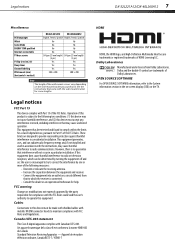
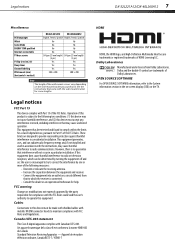
... FCC warning
Changes or modifications not... that interference will not occur in a residential installation.
Standard Television Receiving Apparatus - Legal notices
FCC Part 15
This device complies... into an outlet on the wall-mount bracket you purchased. Legal notices
DX-32L221A12/DX-40L260A12 7
Miscellaneous
OSD languages INlink Game Mode ENERGY STAR qualified Internet connectable...
Important Information (English) - Page 11
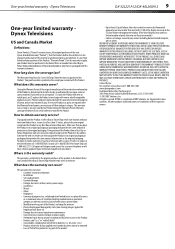
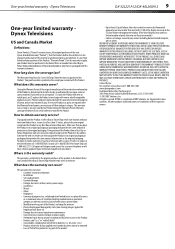
..., Minnesota, U.S.A. 55423-3645 © 2011 BBY Solutions, Inc. Dynex Televisions
DX-32L221A12/DX-40L260A12 9
One-year limited warranty Dynex Televisions
US and Canada Market
Definitions:
Dynex Products ("Dynex") warrants to you own your Dynex Product during the Warranty Period. Products and parts replaced under this new Dynex-branded television ("Product"), that the Product shall be free of...
Information Brochure (English) - Page 1


... resolution • 2 HDMI inputs
31.5"d(i8a0gocnma)l
30.6" (77.7 cm)
Accessories
Composite video cable AC power cord Tabletop stand & screws Quick Setup Guide Remote control & batteries
Product Specifications
Warranty-Parts
1 year
Warranty-Labor
1 year
Dimensions (W×H×D)-w/o stand 30.6" × 20" × 3.9"
Weight-without stand
18.6 lbs. DX-32L221A12
21.8" (55.4 cm)
Dynex...
Similar Questions
How To Set Up My Dynex Dx-24ld230 So I Can Watch Dvd
(Posted by Anonymous-133291 10 years ago)
Is The Dynex Dx-32l221a12 A Hdtv?
is the Dynex DX-32L221A12 a HDTV?
is the Dynex DX-32L221A12 a HDTV?
(Posted by hermandavis 12 years ago)
Is The Owners Manual For The Dx 19e220a12 Rev.a Available On The Net For Downloa
(Posted by anniep 12 years ago)
Does A Dynex Model: dx-32l221a12 have A Built In Digital Hdtv Tuner?
Does a dynex Model: DX-32L221A12 have a built in digital HDTV tuner?
Does a dynex Model: DX-32L221A12 have a built in digital HDTV tuner?
(Posted by jmrdutt 12 years ago)
Remote Code
I just bought this tv at best buy. Can you tell me what the remote code is? thank you
I just bought this tv at best buy. Can you tell me what the remote code is? thank you
(Posted by kvcoco 12 years ago)

