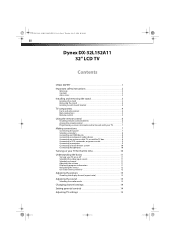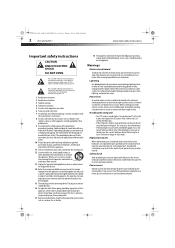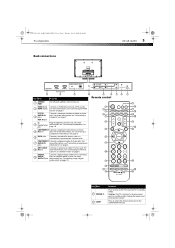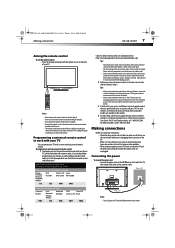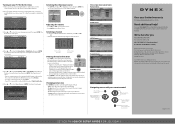Dynex DX-32L152A11 Support Question
Find answers below for this question about Dynex DX-32L152A11.Need a Dynex DX-32L152A11 manual? We have 12 online manuals for this item!
Question posted by fbrownley on July 22nd, 2012
Tv Won't Turn On.
No red light after plugging into power. Tv will not turn on. There used to be a red light that turned green when the tv was turned on.
Current Answers
Related Dynex DX-32L152A11 Manual Pages
Similar Questions
My Tv Will Not Turn On But It Shows Its Getting Power. Whats Wrong?
I turned on the tv to watch a movie. The sound came on but no picture. I turned it off and turned it...
I turned on the tv to watch a movie. The sound came on but no picture. I turned it off and turned it...
(Posted by evanspitzer 11 years ago)
Does The Dynex Dx-32l220a12 Have A Hdtv Tuner ? Other Tv Works Hd
Same Coax
I just hooked it up to my cable and it does not get any digital channels.No HD. Even though I have a...
I just hooked it up to my cable and it does not get any digital channels.No HD. Even though I have a...
(Posted by jjmstick 12 years ago)
Dinex Dx-32l152a11
can you tell me the lcd screen part number?
can you tell me the lcd screen part number?
(Posted by juantre1961nac 12 years ago)