Dynex DX-32L152A11 Support Question
Find answers below for this question about Dynex DX-32L152A11.Need a Dynex DX-32L152A11 manual? We have 12 online manuals for this item!
Question posted by juantre1961nac on October 10th, 2011
Dinex Dx-32l152a11
can you tell me the lcd screen part number?
Current Answers
There are currently no answers that have been posted for this question.
Be the first to post an answer! Remember that you can earn up to 1,100 points for every answer you submit. The better the quality of your answer, the better chance it has to be accepted.
Be the first to post an answer! Remember that you can earn up to 1,100 points for every answer you submit. The better the quality of your answer, the better chance it has to be accepted.
Related Dynex DX-32L152A11 Manual Pages
User Manual (English) - Page 2
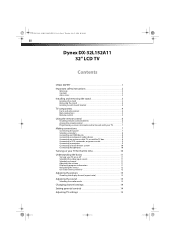
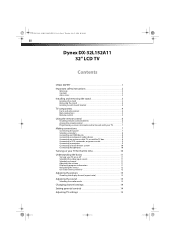
...-0615_MAN_ENG_V1.book Page ii Thursday, July 22, 2010 10:30 AM
ii
Dynex DX-32L152A11
32" LCD TV
Contents
CHILD SAFETY 1 Important safety instructions 2
Warnings 2 Cautions 3 Accessories 3... channel 11 Adjusting the volume 11 Displaying program information 11 Navigating the menus 12 On-screen menu overview 12
Adjusting the picture 13
Choosing the display format (aspect ratio 13
Adjusting ...
User Manual (English) - Page 5


... can be mounted to wall mount your TV, always remember: • One size of TV stand does not fit all. DX-32L152A11_10-0615_MAN_ENG_V1.book Page 1 Thursday, July 22, 2010 10:30 AM
DX-32L152A11 1
f
CHILD SAFETY
It makes a difference how and where you use of this TV manufacturer, listed in mind
The issue...
User Manual (English) - Page 6
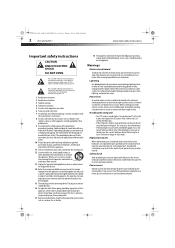
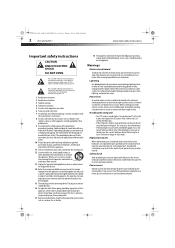
... such power lines or circuits. This label is a Class I television to a grounding-type, three-prong outlet.
17 Remote control batteries...LCD panel
• Your TV's screen is broken, make sure that the service technician uses replacement parts specified by the manufacturer, or sold with
the apparatus. DX-32L152A11_10-0615_MAN_ENG_V1.book Page 2 Thursday, July 22, 2010 10:30 AM
2 DX-32L152A11...
User Manual (English) - Page 7


...switching it on a table or bench. 2 Lay the TV (screen down) on , or make sure that the antenna or cable ...surges and built-up static charges. Non-active pixels
The LCD panel contains almost 3 million thin film transistors, which provide ... of mercury. DX-32L152A11_10-0615_MAN_ENG_V1.book Page 3 Thursday, July 22, 2010 10:30 AM
Installing and removing the stand
DX-32L152A11 3
Cautions
Damage...
User Manual (English) - Page 8


.... Note: Your TV may differ from the remote control. To remove the stand:
1 Lay the TV (screen down . TV components
Front and side controls
Item Name 1 Power indicator
2
Remote control sensor
3 MENU
4...wall-mount the TV. See "Removing the stand" above. DX-32L152A11_10-0615_MAN_ENG_V1.book Page 4 Thursday, July 22, 2010 10:30 AM
4 DX-32L152A11
TV components
3 Align the base with the TV, then ...
User Manual (English) - Page 9
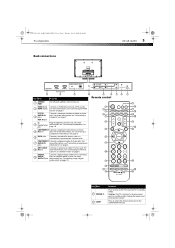
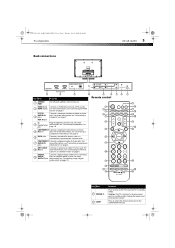
...
1
2
3
4
5
6
7
8
9
0
RECALL
CCD MTS/SAP SLEEP TIME
5
EN-31203B
Item Name 1 POWER 2 COMP
Description
Press to these jacks. DX-32L152A11_10-0615_MAN_ENG_V1.book Page 5 Thursday, July 22, 2010 10:30 AM
TV components
Back connections
DX-32L152A11 5
SERVICE HDMI2
PC/DVI AUDIO IN VGA
HDMI 1
AV VIDEO L
R
COMP Y
Pb
Pr
L
R ANT/CABLE IN DIGITAL
AUDIO...
User Manual (English) - Page 10


...DX-32L152A11
Using the remote control
Item Name 3 VIDEO 4 ZOOM
5 GUIDE 6 VOL /
VOL 7 MENU
Description
Press to select the device connected to set the sleep timer.
Make sure that the lock snaps into the battery compartment. Press the number... and - For more information, see "Displaying program information" on -screen menus. Press to select the sound mode. Press to open the INPUT...
User Manual (English) - Page 11
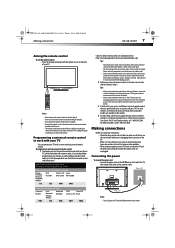
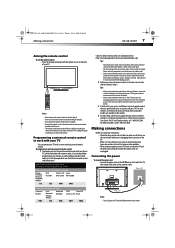
...926-3020. Loose connections can result in Step 1. DX-32L152A11_10-0615_MAN_ENG_V1.book Page 7 Thursday, July 22, 2010 10:30 AM
Making connections
DX-32L152A11 7
Aiming the remote control
To aim the remote control... sunlight or bright light
shines on the ends of the universal remote control, and the model number is often visible on the back.
• The codes shown above are available online at...
User Manual (English) - Page 12


...75-ohm coaxial cable. DX-32L152A11_10-0615_MAN_ENG_V1.book Page 8 Thursday, July 22, 2010 10:30 AM
8 DX-32L152A11
Making connections
•... Make sure that you only use the type of power source indicated on the marking label.
• Always unplug the power cord when not using the TV for the TV: • Where direct light does not reflect on the screen...
User Manual (English) - Page 13


... from the computer:
1 Turn on the TV, then press INPUT. The INPUT SOURCE menu opens.
2 Press or to white.
DX-32L152A11_10-0615_MAN_ENG_V1.book Page 9 Thursday, July 22, 2010 10:30 AM
Making connections
DX-32L152A11 9
To connect an antenna, cable TV, or satellite TV box:
• Connect one end of a 75-Ohm, coaxial...
User Manual (English) - Page 14


...Cable/Satellite Box.
Setup Wizard OSD LanguTaugener ModEneglish
Screen Mode
Normal
Choose yoDuPrMTuSner Mode
ON
Time Setup
...screen opens (only the first time you have inserted the batteries in the remote control, connected your devices to select the Home Mode or Retail Mode, then press ENTER. DX-32L152A11_10-0615_MAN_ENG_V1.book Page 10 Thursday, July 22, 2010 10:30 AM
10 DX-32L152A11...
User Manual (English) - Page 15


...Page 11 Thursday, July 22, 2010 10:30 AM
Understanding the basics
DX-32L152A11 11
6 Press or to scroll through the pages. The channel scan begins... program start and end times when watching a digital channel. • Analog signal information-Displays channel number, channel label (if preset), signal type, audio information, and resolution when watching an analog channel.
• Press GUIDE...
User Manual (English) - Page 20


...
Remote control does not work . For more information, see "Selecting the audio mode" on an LCD screen is not a malfunction.
• Disconnect the power cord, wait a few bright or dark spots...cabinet to eliminate the noise. TV cabinet creaks. DX-32L152A11_10-0615_MAN_ENG_V1.book Page 16 Thursday, July 22, 2010 10:30 AM
16 DX-32L152A11
Maintenance
Problem
Solution
The picture has a few ...
User Manual (English) - Page 21


...more of this product is subject to radio or television reception, which the receiver is no guarantee that... H × D with stand)
Weight Input terminals
Output terminals
Control terminals
LCD
31.5-inch TFT LCD
NTSC-M, ATSC
VHF: 2 - 13 UHF: 14 - 69 CATV: 1 ...installation. DX-32L152A11_10-0615_MAN_ENG_V1.book Page 17 Thursday, July 22, 2010 10:30 AM
Specifications
DX-32L152A11 17
...
User Manual (English) - Page 23


...has a screen size of less than 37 inches, please take your Dynex Product during the Warranty Period. AA, AAA, C etc.) • Products where the factory applied serial number has been...AM
Legal notices
DX-32L152A11 19
One-year limited warranty
US and Canada Markets
Definitions:
Dynex Products ("Dynex") warrants to you, the original purchaser of this new Dynex-branded television ("Product"), ...
Tech Note (English) - Page 2


... Information_10-0617.book Page ii Thursday, June 17, 2010 1:18 PM
ii
Dynex DX-32L152A11 32" LCD TV
Contents
CHILD SAFETY 1 Important safety instructions 2
Warnings 2 Cautions 2
Online User Manual 4 Troubleshooting 4
Video and audio 4 Remote control 4 General 4
Maintenance 5
Cleaning 5
Specifications 5 Legal notices 5 One-...
Tech Note (English) - Page 4


...qualified service technicians. DX-32L152A11_Important Information_10-0617.book Page 2 Thursday, June 17, 2010 1:18 PM
2 DX-32L152A11
Important safety instructions... and power line surges. Handling the LCD panel
• Your TV's screen is broken, make sure that the service...only from the type of electric shock is a Class I television to a grounding-type, three-prong outlet.
17 Remote control...
Tech Note (English) - Page 6


... the TV picture" in .
• Press POWER on an LCD screen is connected correctly and securely.
• Check the signal strength....cause a creaking noise.
DX-32L152A11_Important Information_10-0617.book Page 4 Thursday, June 17, 2010 1:18 PM
4 DX-32L152A11
Online User Manual
Online...sure that there is not solved by pressing the number buttons or you may be experiencing problems.
•...
Tech Note (English) - Page 7


...dry cloth.
DX-32L152A11_Important Information_10-0617.book Page 5 Thursday, June 17, 2010 1:18 PM
Maintenance
DX-32L152A11 5
Maintenance
...; D with stand)
Weight Input terminals
Output terminals
Control terminals
LCD
31.5-inch TFT LCD
NTSC-M, ATSC
VHF: 2 - 13 UHF: 14 - 69... installation. Standard Television Receiving Apparatus - If surfaces are designed to clean the screen.
This equipment ...
Tech Note (English) - Page 9


...etc.) • Products where the factory applied serial number has been altered or removed • Loss or...DX-32L152A11 7
One-year limited warranty
US and Canada Markets
Definitions:
Dynex Products ("Dynex") warrants to you, the original purchaser of this new Dynex-branded television...packaging. All rights reserved. DYNEX is " or "with a screen 37 inches or larger, in ). • Damage due to...
Similar Questions
I Need A Tv Stand For Dynex Dx-l40-10a Lcd Tv
Where can I get a stand
Where can I get a stand
(Posted by vickismassage 11 years ago)
Power Board Burn Out
any 0ne give me a board circuit diagram for dynex dx-32l152a11
any 0ne give me a board circuit diagram for dynex dx-32l152a11
(Posted by neburzevahc13 11 years ago)
What Model Soundbar Do I Need For My Dynex Dx-40l261a12 40' Lcd Tv I Have Tried
Have tried a Vizio model VSB 200 sound bar on my Dynex DX-40" LCD TV , Called thier Company they say...
Have tried a Vizio model VSB 200 sound bar on my Dynex DX-40" LCD TV , Called thier Company they say...
(Posted by wfw1 12 years ago)
Does The Dynex Dx-32l152a11 Have A Digital Tuner? If So How Do I Use It.
(Posted by audriehaz 12 years ago)

