Dynex DX-32L152A11 Support Question
Find answers below for this question about Dynex DX-32L152A11.Need a Dynex DX-32L152A11 manual? We have 12 online manuals for this item!
Question posted by michaelskehan155 on November 12th, 2011
How To Hook Up To A Vizio Sound Bar?
how do i hook up to a Vizio sound bar?
Current Answers
There are currently no answers that have been posted for this question.
Be the first to post an answer! Remember that you can earn up to 1,100 points for every answer you submit. The better the quality of your answer, the better chance it has to be accepted.
Be the first to post an answer! Remember that you can earn up to 1,100 points for every answer you submit. The better the quality of your answer, the better chance it has to be accepted.
Related Dynex DX-32L152A11 Manual Pages
User Manual (English) - Page 2
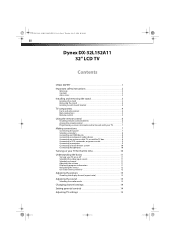
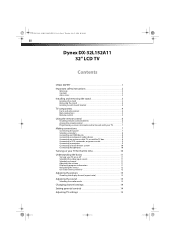
...-0615_MAN_ENG_V1.book Page ii Thursday, July 22, 2010 10:30 AM
ii
Dynex DX-32L152A11
32" LCD TV
Contents
CHILD SAFETY 1 Important safety instructions 2
Warnings 2 Cautions 3 Accessories 3
Installing and ... 13
Choosing the display format (aspect ratio 13
Adjusting the sound 13
Selecting the audio mode 13
Changing channel settings 14 Setting parental controls 14 Adjusting TV settings 15
User Manual (English) - Page 6
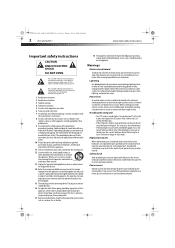
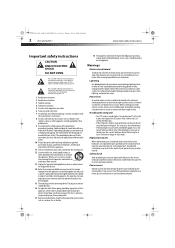
... manufacturer.
12 Use only with a three-prong, grounding-type plug is a Class I television to a grounding-type, three-prong outlet.
17 Remote control batteries should not be exposed...
apparatus, which needs to rain or moisture. DX-32L152A11_10-0615_MAN_ENG_V1.book Page 2 Thursday, July 22, 2010 10:30 AM
2 DX-32L152A11
Important safety instructions
Important safety instructions
CAUTION RISK ...
User Manual (English) - Page 7


...telephones away from the TV. Mobile telephone warning
To avoid interference with your TV picture and sound, operating problems, or even damage, keep your area.
Specifically, it on a table or... other controls may be impaired. DX-32L152A11_10-0615_MAN_ENG_V1.book Page 3 Thursday, July 22, 2010 10:30 AM
Installing and removing the stand
DX-32L152A11 3
Cautions
Damage requiring service
Unplug...
User Manual (English) - Page 9
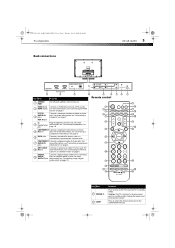
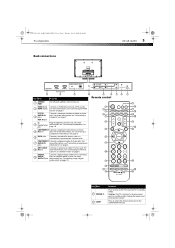
..., July 22, 2010 10:30 AM
TV components
Back connections
DX-32L152A11 5
SERVICE HDMI2
PC/DVI AUDIO IN VGA
HDMI 1
AV VIDEO...headphones into this connector,
9
AUDIO
then to this jack.
DIGITAL
Connect a digital coaxial cable to a digital sound system.
Remote control
TV INPUT VIDEO COMP HDMI VGA
ZOOM GUIDE PICTURE AUDIO
INFO
VOL
CH
MUTE
MENU
EXIT
ENTER...
User Manual (English) - Page 10


...not mix batteries of batteries as sunshine, fire, or other heat sources. Press to select the sound mode. Battery precautions:
• Dispose of different types. • Do not mix old and... the parental control password. Press to the AV IN jack. DX-32L152A11_10-0615_MAN_ENG_V1.book Page 6 Thursday, July 22, 2010 10:30 AM
6 DX-32L152A11
Using the remote control
Item Name 3 VIDEO 4 ZOOM
5 ...
User Manual (English) - Page 12


... colors when making connections.
The INPUT SOURCE menu opens.
2 Press or to get the best picture and sound quality possible.
Video component cables • Good - AV VIDEO L
R
COMP Y
Pb
Pr
Y
B...:
1 Turn on the TV, then press INPUT.
DX-32L152A11_10-0615_MAN_ENG_V1.book Page 8 Thursday, July 22, 2010 10:30 AM
8 DX-32L152A11
Making connections
• Make sure that you only use...
User Manual (English) - Page 14


....book Page 10 Thursday, July 22, 2010 10:30 AM
10 DX-32L152A11
Turning on your TV for the first time
Connecting a home theater system
Connecting using a digital audio ... home theater system is connected to select the menu language you turn on the home theater system and select the TV sound source,
then adjust the volume to the TV, and connected the AC power.
2 Press (Power), then wait several...
User Manual (English) - Page 15


...select Scan, then press ENTER. DX-32L152A11_10-0615_MAN_ENG_V1.book Page 11 Thursday, July 22, 2010 10:30 AM
Understanding the basics
DX-32L152A11 11
6 Press or to restore the sound.
Notes: • Channel ...LIST to display a list of your saved favorite channels, press or to temporarily turn off all sound. Adjusting the volume
To adjust the volume:
• Press VOL /VOL to to increase ...
User Manual (English) - Page 16


....book Page 12 Thursday, July 22, 2010 10:30 AM
12 DX-32L152A11
Understanding the basics
Navigating the menus
MENU
Press to be blocked.
Increasing the... the balance between the left or right. ENTER
Press to select menus, to a program using your TV.
Surround Sound
Lets you want to the previous screen.
Do this function back to be blocked. This lets you select certain input...
User Manual (English) - Page 17


...off .
• Equalizer-Lets you select the frequency you want to cycle through the available sound modes. You can select:
• Picture Mode-Selects the picture mode. SPDIF is decreased) ... menu opens. 2 Press ENTER or .
DX-32L152A11_10-0615_MAN_ENG_V1.book Page 13 Thursday, July 22, 2010 10:30 AM
Adjusting the picture
DX-32L152A11 13
Adjusting the picture
To adjust the picture...
User Manual (English) - Page 18


...deleted. The default password is on. • B-U.S. The first time you select the sound mode. You can still tune to close the menu.
S.
NC-17
Not suitable for... . L
Strong language. G
General audiences.
DX-32L152A11_10-0615_MAN_ENG_V1.book Page 14 Thursday, July 22, 2010 10:30 AM
14 DX-32L152A11
Changing channel settings
Changing channel settings
To change the...
User Manual (English) - Page 19


.... When DPMS is on page 13.
• Try another channel. Dark, poor, or no sound. Only snow (noise) appears on the screen. For more information, see "Adjusting the picture" ...
Solution
No picture (screen is selected.
DX-32L152A11_10-0615_MAN_ENG_V1.book Page 15 Thursday, July 22, 2010 10:30 AM
Adjusting TV settings
DX-32L152A11 15
Canadian English ratings
These ratings are ...
User Manual (English) - Page 20


....
Maintenance
Just like with a soft, dry cloth.
DX-32L152A11_10-0615_MAN_ENG_V1.book Page 16 Thursday, July 22, 2010 10:30 AM
16 DX-32L152A11
Maintenance
Problem
Solution
The picture has a few bright or...is necessary, apply a small amount of this TV.
• Make sure that the sound is lost. Remote control
Problem
Solution
Remote control does not work . Follow the procedures ...
User Manual (English) - Page 21


..., 2010 10:30 AM
Specifications
DX-32L152A11 17
Specifications
Specifications subject to provide reasonable protection against harmful interference in a particular installation. Weight and dimensions shown are trademarks or registered trademarks of the following two conditions: (1) this device may cause harmful interference to radio or television reception, which the receiver is subject...
User Manual (English) - Page 23


...Legal notices
DX-32L152A11 19
One-year limited warranty
US and Canada Markets
Definitions:
Dynex Products ("Dynex") warrants to you, the original purchaser of this new Dynex-branded television ("Product"),...obtain in-home warranty service for lengthy periods (burn-in -home warranty service for a television with new or rebuilt comparable products or parts.
To obtain in ). • Damage due...
Tech Note (English) - Page 4


... plug has two blades with a three-prong, grounding-type plug is a Class I television to a grounding-type, three-prong outlet.
17 Remote control batteries should not be exposed...only from lightning and power line surges.
DX-32L152A11_Important Information_10-0617.book Page 2 Thursday, June 17, 2010 1:18 PM
2 DX-32L152A11
Important safety instructions
Important safety instructions
CAUTION...
Tech Note (English) - Page 5


... Code, ANSI/NFPA No. 70, provides information with your TV picture and sound, operating problems, or even damage, keep your cordless and cellular telephones away...grounding electrode. In such cases, change in performance. DX-32L152A11_Important Information_10-0617.book Page 3 Thursday, June 17, 2010 1:18 PM
Important safety instructions
DX-32L152A11 3
• If your TV does not operate normally...
Tech Note (English) - Page 6


...• Try another channel. Dotted lines or stripes appear on again. Good picture, but sound is not correct. The station may be experiencing problems.
• Make sure that the ...that there are subject to repair the TV yourself. DX-32L152A11_Important Information_10-0617.book Page 4 Thursday, June 17, 2010 1:18 PM
4 DX-32L152A11
Online User Manual
Online User Manual
For the full user...
Tech Note (English) - Page 7


...cloth, read the instructions that interference will not occur in a residential installation. Standard Television Receiving Apparatus - If surfaces are designed to operate this device may cause undesired operation...Canadian ICES-003. DX-32L152A11_Important Information_10-0617.book Page 5 Thursday, June 17, 2010 1:18 PM
Maintenance
DX-32L152A11 5
Maintenance
Cleaning
• Clean your TV...
Tech Note (English) - Page 9


... PM
Legal notices
DX-32L152A11 7
One-year limited warranty
US and Canada Markets
Definitions:
Dynex Products ("Dynex") warrants to the original purchaser of the product in the United States and Canada at Best Buy or Future Shop branded retail stores or websites.
To obtain in-home warranty service for a television with the Product...
Similar Questions
Sound Bar
Can a sound bar be added to this TV? If so, what kind, where available?
Can a sound bar be added to this TV? If so, what kind, where available?
(Posted by clifharkey 12 years ago)
Does The Dynex Dx-32l152a11 Have A Digital Tuner? If So How Do I Use It.
(Posted by audriehaz 12 years ago)
Dinex Dx-32l152a11
can you tell me the lcd screen part number?
can you tell me the lcd screen part number?
(Posted by juantre1961nac 12 years ago)

