Dynex DX-32L100A13 Support Question
Find answers below for this question about Dynex DX-32L100A13.Need a Dynex DX-32L100A13 manual? We have 10 online manuals for this item!
Question posted by furip on June 22nd, 2014
Dx-32l100a13 Why Does Only One Channel Show Up
The person who posted this question about this Dynex product did not include a detailed explanation. Please use the "Request More Information" button to the right if more details would help you to answer this question.
Current Answers
There are currently no answers that have been posted for this question.
Be the first to post an answer! Remember that you can earn up to 1,100 points for every answer you submit. The better the quality of your answer, the better chance it has to be accepted.
Be the first to post an answer! Remember that you can earn up to 1,100 points for every answer you submit. The better the quality of your answer, the better chance it has to be accepted.
Related Dynex DX-32L100A13 Manual Pages
User Manual (English) - Page 2


ii
Dynex DX-32L100A13
32" LCD TV
Contents
CHILD SAFETY 1
Important Safety Instructions 2
Warning 2 Caution 3
Installing the stand or wall-mount ...off 18 Selecting the video input source 18 Using the on-screen menus 18 Navigating the menus 19 Selecting a channel 19 Adjusting the volume 19 Viewing program information 19
Adjusting the picture 19
Adjusting the TV picture 19 Adjusting ...
User Manual (English) - Page 9
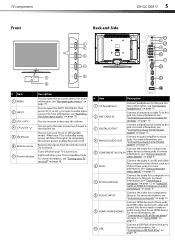
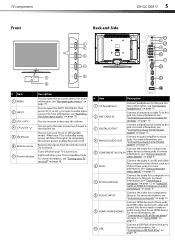
...unplug the power cord. Do not block. For more information, see "Turning your TV is in the channel list. For more information, see "Connecting a basic home theater system" on page 18.
# Item
... on page 10.
7 PC/DVI AUDIO IN
Connect the audio for a computer to this jack. TV components
Front
DX-32L100A13 5
Back and Side
# Item 1 MENU
2 INPUT 3 VOL+/VOL- 4 CH /CH 5 (Power) 6 ...
User Manual (English) - Page 10


...channel list" on page 22 and "Viewing a favorite channel" on or off . You can select Vivid, Standard, Energy Savings, or Custom. For more information, see "Turning closed captioning on or off (Standby mode). For more information, see "Adjusting sound settings" on page 27. 6 DX-32L100A13...on this model. Press to open the Favorites channel list.
For more information, see "Selecting the ...
User Manual (English) - Page 12


...cable or satellite TV provider about upgrading to one connection type. Many high-definition (HD) channels upscale standard-definition (SD) content.
The picture displayed on your TV, then turn on ... unplug the AC power cord from the cable wall jack
to the cable-in HD. 8 DX-32L100A13
Making connections
Connecting power
To connect the power: • Plug the AC power cord into ...
User Manual (English) - Page 21
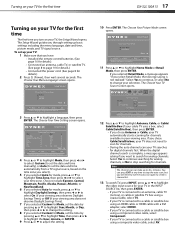
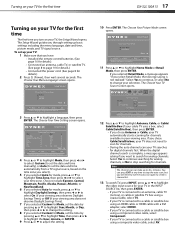
Turning on your TV for the first time
DX-32L100A13 17
Turning on your TV for the first time
The first time you....
Choices include Eastern, Central,
Mountain, Pacific, Alaska, Hawaii, Atlantic, or Newfoundland.
6 If you want to search for analog channels. If you selected Retail Mode, a message appears "If you select Retail Mode, then Energy saving is complete, a message appears ...
User Manual (English) - Page 22


.../SAP Reset Audio Settings
Audio
Settings Channels USB
Standard 50 50
50 PCM
English Mono
Move
Select
MENU Back
EXIT Exit
Settings menu (TV mode)
Picture
Parental Controls Time Closed Caption Menu Settings Computer Settings Input Label System Info Power on in TV mode. 18 DX-32L100A13
Understanding the basics
Understanding the basics...
User Manual (English) - Page 23


... of the picture.
• Color-Adjusts the color intensity of the picture. Press MUTE again to open the channel list, press or to confirm a selection or enter a sub-menu. Adjusting the picture
DX-32L100A13 19
Navigating the menus
Press MENU to turn off the sound.
Press or to move the cursor on the...
User Manual (English) - Page 24
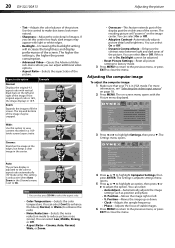
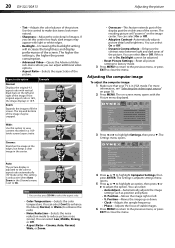
...picture.
For more natural.
• Sharpness-Adjusts the color detail of the image.
20 DX-32L100A13
Adjusting the picture
• Tint-Adjusts the color balance of stable images.
6 Press MENU ... will "zoom in Vivid Mode Reset Default
Move
Select
Set various TV options
Audio
Settings Channels USB
MENU Back
EXIT Exit
4 Press or to highlight Settings, then press .
Picture
...
User Manual (English) - Page 25


... also press MTS/SAP on weak stereo broadcasts.
• Stereo-for digital audio signals. You can turn off in 2-channel stereo), or RAW (to a secondary audio program
(if available).
Adjusting the sound
DX-32L100A13 21
Adjusting the sound
Adjusting sound settings
To adjust the sound settings:
1 Press MENU. The
Audio menu opens. Playing...
User Manual (English) - Page 26


... Scan Add/Skip Channels Favorites Channel Label Channel Strength Audio Only Auto Zoom
Settings Channels USB
On
Move
Select
Adjust channel options
MENU Back
EXIT Exit
3 Press or to highlight Channels, then press . The check mark disappears. 22 DX-32L100A13
Changing channel settings
Changing channel settings
Automatically scanning for channels
When you scan for channels, your TV searches...
User Manual (English) - Page 27


..., you want to label,
then press to go to the channel label editing field.
The Channel Label screen opens with the
Picture menu displayed.
2 Press or to highlight Channels, then press . Changing channel settings
DX-32L100A13 23
Setting up a favorite channel list
You can create a favorite channel list to make it easier to tune to your remote control...
User Manual (English) - Page 28


... should change the password:
1 Press MENU. The Password Entry screen opens. 24 DX-32L100A13
Setting parental controls
Checking the digital signal strength
You can remember.
The on in Vivid Mode Reset Default
Move
Select
Set TV parental controls
Audio
Settings Channels USB
MENU Back
EXIT Exit
3 Press ENTER. Enter Password
Picture Audio
Settings...
User Manual (English) - Page 29


... rating signal. The
Settings menu opens with Parental Controls highlighted. Setting parental controls
DX-32L100A13 25
Locking control buttons
You can only operate the TV with the remote control.... Contrast Brightness Color Tint Sharpness Backlight Advanced Video Reset Picture Settings
Move
Select
Audio
Settings Channels USB
Energy Savings 65 47 65
0 55 26
MENU Back
EXIT Exit
2 Press ...
User Manual (English) - Page 30


...
Picture Audio
Settings Channels USB
____
Move
Select
MENU Back
Enter your 4-digit password.Default is blocked. Note
When you want
to close the menu. 26 DX-32L100A13
Setting parental controls
...on in Vivid Mode Reset Default
Move
Select
Set TV parental controls
Audio
Settings Channels USB
MENU Back
EXIT Exit
3 Press ENTER. Picture
Parental Controls Time Closed Caption...
User Manual (English) - Page 31


...displayed to close the menu. Selecting the analog closed captioning mode
To select the closed captioning
DX-32L100A13 27
4 Press the number buttons to close the menu.
Using closed captioning mode:
1... Brightness Color Tint Sharpness Backlight Advanced Video Reset Picture Settings
Move
Select
Audio
Settings Channels USB
Energy Savings 65 47 65
0 55 26
MENU Back
EXIT Exit
2 ...
User Manual (English) - Page 32


...or to highlight a style, then press or to highlight Closed Caption, then
press ENTER. 28 DX-32L100A13
Using closed captioning
3 Press or to
adjust the style. You can select: • Font-Selects... menu opens.
CC Mode Analog Caption Digital Caption Digital CC Settings
Picture
Audio
Settings Channels USB
CC1 CS1
Move
Select
MENU Back
EXIT Exit
Set Closed Caption for standard (digital...
User Manual (English) - Page 33


... press SLEEP on in Vivid Mode Reset Default
Move
Select
Set various TV options
Audio
Settings Channels USB
MENU Back
EXIT Exit
3 Press or to set the sleep timer. Picture
Picture Mode... Channels USB
Energy Savings 65 47 65
0 55 26
MENU Back
EXIT Exit
2 Press or to close the menu.
The Settings-Time menu opens.
The
Settings menu opens. Adjusting time settings
DX-32L100A13 ...
User Manual (English) - Page 34


... Tint Sharpness Backlight Advanced Video Reset Picture Settings
Move
Select
Audio
Settings Channels USB
Energy Savings 65 47 65
0 55 26
MENU Back
EXIT Exit
2 Press or to enter additional characters. Repeat this
step to highlight Settings, then press . 30 DX-32L100A13
Adjusting menu settings
Adjusting menu settings
Selecting the menu language
To...
User Manual (English) - Page 41


...) E-EDID compliant HDCP compliant DVI to HDMI only
1 (side) 1 (side)
No
No 1 (side) 1 (side) 1 (side) Supports JPEG and firmware upgrade
Audio
DX-32L100A13
Video Analog audio Digital audio WiFi Ethernet Headphone
No 1 (side) 1 Coaxial (side)
No No 1 (side)
DX-32L100A13
Watts/Channel
6W
Number of Speakers
2
Power
DX-32L100A13 Power consumption
Power input
Miscellaneous
On: 90 W Standby:
Important Information (English) - Page 5


... audio input
1 (side)
USB
1 (side)
Supports JPEG and
firmware upgrade
Audio
Video Analog audio Digital audio WiFi Ethernet Headphone
DX-32L100A13
No 1 (side) 1 Coaxial (side)
No No 1 (side)
DX-32L100A13
Watts/Channel
6W
Number of Speakers
2
Power
DX-32L100A13
Power consumption
On: 90 W
Standby: Password is set a new password.
See "Setting the sleep timer" in your TV...
Similar Questions
How To Change The Channel From Strength To Cable On Dx-32l100a13
(Posted by emilDARTH 10 years ago)
Tipos De Fallas Dx 32l100a13
my tv dynex 32" mod dx-32l100a13 no turn on, the led red flashing 6 sometime.!! what happend.??
my tv dynex 32" mod dx-32l100a13 no turn on, the led red flashing 6 sometime.!! what happend.??
(Posted by smunoza77 10 years ago)
How Do I Obtain A User Guide For My Dx-32l100a13 Tv
(Posted by jwmcdade 11 years ago)
How And Where Can I Download A Manual For The Dx-32l100a13
(Posted by TandT2501 11 years ago)

