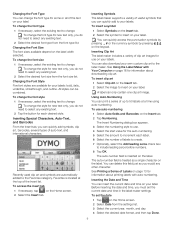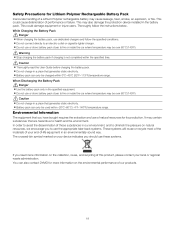Dymo LabelManager® 500 Touch Screen label maker Support Question
Find answers below for this question about Dymo LabelManager® 500 Touch Screen label maker.Need a Dymo LabelManager® 500 Touch Screen label maker manual? We have 1 online manual for this item!
Question posted by yanvcst on September 26th, 2016
Dymo 500 Xtl Will Not Turn On. What Do I Do? Please Help.asap,
my dymo 500 will not turnn on. I just do nit know what to do. Please help
Current Answers
Related Dymo LabelManager® 500 Touch Screen label maker Manual Pages
Similar Questions
Label Manager 210d Cannot Turn On Or See Display!
I was using my dymo label manager 210d, had to replace cartridge but now when I turn it on I see not...
I was using my dymo label manager 210d, had to replace cartridge but now when I turn it on I see not...
(Posted by billielane611 1 year ago)
My Label Maker Is In Another Language And I Can't Get It To English. When I
double click menu it brings me to settings where it reads either :Szymbolumulok or cimkeszelesses He...
double click menu it brings me to settings where it reads either :Szymbolumulok or cimkeszelesses He...
(Posted by Decorsbycera 2 years ago)
My Rhino 5200 Has An Error Message 'label Stall Detected', Is There Any Help?
Is there any help for the error message on my Rhino 5200 - "Label Stall Detected"?
Is there any help for the error message on my Rhino 5200 - "Label Stall Detected"?
(Posted by rcgrayjr 8 years ago)
What Tapes Can Be Used With The Dymo Labelmanager 160 Handheld Label Maker
(Posted by 124vonde 9 years ago)
No Longer Printing Words And Turns Itself Off Each Time I Try To Print
Hello, The label maker no longer prints word, each time i print i get 1cm-2cm of label appear but ...
Hello, The label maker no longer prints word, each time i print i get 1cm-2cm of label appear but ...
(Posted by vicki37228 10 years ago)