2012 Dodge Journey Support Question
Find answers below for this question about 2012 Dodge Journey.Need a 2012 Dodge Journey manual? We have 3 online manuals for this item!
Question posted by LotusALYS on May 23rd, 2014
Dodge Journey How To Browse Thru Radio Stations
The person who posted this question about this Dodge automobile did not include a detailed explanation. Please use the "Request More Information" button to the right if more details would help you to answer this question.
Current Answers
There are currently no answers that have been posted for this question.
Be the first to post an answer! Remember that you can earn up to 1,100 points for every answer you submit. The better the quality of your answer, the better chance it has to be accepted.
Be the first to post an answer! Remember that you can earn up to 1,100 points for every answer you submit. The better the quality of your answer, the better chance it has to be accepted.
Related Manual Pages
UConnect Manual - Page 5
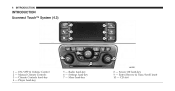
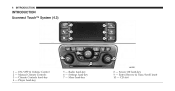
Settings hard-key 7 - More hard-key
8 - Radio hard-key 6 - 4 INTRODUCTION
INTRODUCTION Uconnect Touch™ System (4.3)
1 2 3 4
- - - - Enter/Browse & Tune/Scroll knob 10 -
CD slot Screen Off hard-key 9 - ON/OFF & Volume Control Manual Climate Controls Climate Controls hard-key Player hard-key
5 -
UConnect Manual - Page 7
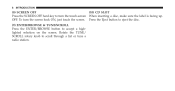
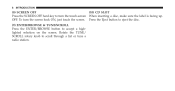
... screen back ON, just touch the screen. 6 INTRODUCTION
(8) SCREEN OFF (10) CD SLOT Press the SCREEN OFF hard-key to scroll through a list or tune a radio station. Press the Eject button to eject the disc. (9) ENTER/BROWSE & TUNE/SCROLL Press the ENTER/BROWSE button to accept a highlighted selection on the screen. OFF.
UConnect Manual - Page 8
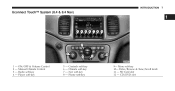
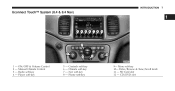
Enter/Browse & Tune/Scroll knob 11 - Controls soft-key Climate soft-key Nav soft-key Phone soft-key
9- More soft-key 10- CD/DVD slot ON/OFF & Volume Control Manual Climate Control Radio soft-key Player soft-key
5 6 7 8
- - - - SD Card slot 12 - INTRODUCTION 7
Uconnect Touch™ System (8.4 & 8.4 Nav)
1
1 2 3 4
- - - -
UConnect Manual - Page 10
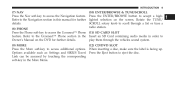
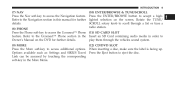
... Menu.
(10) ENTER/BROWSE & TUNE/SCROLL Press the ENTER/BROWSE button to accept a highlighted selection on the DVD for further details.
(8) PHONE Press the Phone soft-key to access additional options. Owner's Manual on the screen. Rotate the TUNE/ SCROLL rotary knob to play them through a list or tune a radio station.
1 Refer to the...
UConnect Manual - Page 15


... touching the double arrow soft-keys to the right and left Info of the radio station display, or by pressing the left Touch the info soft-key to choose a selection. Push the Seek and Direct Tune Functions ENTER/BROWSE button to display channel number/ Steering Wheel Audio Control (if equipped) up or down...
UConnect Manual - Page 16
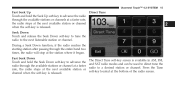
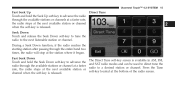
...; 4.3 SYSTEM 15
Fast Seek Up Direct Tune Touch and hold the Seek Down soft-key to advance the radio through the available stations or channel at a faster rate, the radio stops at the next available station or channel when the soft-key is released. Fast Seek Down Touch and hold the Seek Up soft...
UConnect Manual - Page 17
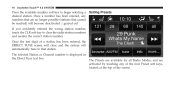
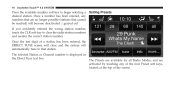
... entered, any of the four Preset soft keys, located at the top of a station has been entered, the DIRECT TUNE screen will close and the system will become deactivated / grayed out If you accidently entered the wrong station number, touch the CLR soft-key to clear the radio station numbers and reenter the correct...
UConnect Manual - Page 18


.... Uconnect Touch™ 4.3 SYSTEM 17
When you are visible at the top of the radio screen.
2
Touching the ЉallЉ soft-key on the radio home screen will display all of the preset stations for that 2 seconds or until you wish to All Presets Button commit into memory, press and hold the...
UConnect Manual - Page 21


...Channel Number is activated by touching the AM/SAT soft-key located at the bottom of the radio screen. The satellite mode is displayed along with Artist and Song name • The SIRIUS ...on the SIRIUS Settings. You will need to provide 10 seconds and then returns to all Radio modes, the browse,info, and more button slides over the additional functions that are on your vehicle's screen....
UConnect Manual - Page 22
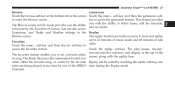
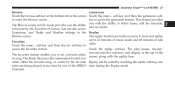
... to 22 minutes of music audio and 48 minutes of talk Favorites radio. to Select teams, edit the selection, The Browse screen in the Replay The replay function provides a means to access the...time during the Replay mode. Touch the more ...soft-key and then the gamezone softto enter the Browse screen key to set Alerts. Touch the replay soft-key. The play/pause, rewind/ forward and...
UConnect Manual - Page 25
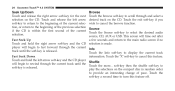
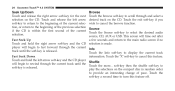
...the compact disc in random order to scroll through and select a desired track on the CD. Browse Touch the browse soft-key to provide an interesting change of the previous selection if the CD is released.
Source.... This screen will time out after Fast Seek Up a few seconds and return to the main radio screen if no Touch and hold the left arrow soft-key to return to the beginning of the...
UConnect Manual - Page 40
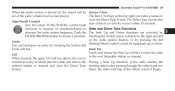
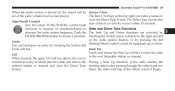
... TUNE/SCROLL control knob clockwise to increase or counterclockwise to the next listenable station or channel. You can backspace an entry by ENTER/BROWSE button to commit an entry, at which time the radio will stop at the station where it began.
3 times, the radio will tune to the During a Seek Up function, if the...
UConnect Manual - Page 44
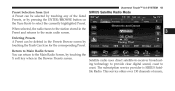
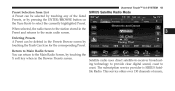
... by touching any of music, Return to Main Radio Screen You can return to the Main Radio Screen, by touching the X soft key when in the Preset and returns to coast. When selected, the radio tunes to the station stored in the Browse Presets screen.
3
Satellite radio uses direct satellite-to-receiver broadcasting technology to provide...
UConnect Manual - Page 49
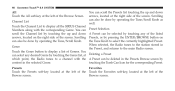
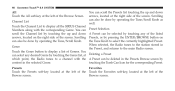
... also be done by operating the Tune/Scroll Knob. Genre
You can scroll the Channel list by pressing the ENTER/BROWSE button on the right side of the screen.
When selected, the Radio tunes to the station stored in the Preset, and returns to select the currently highlighted Preset. content in the Presets...
UConnect Manual - Page 56


... within the first second of the current selection. Touch and release the left side of the screen. The Browse Radio will time out after a few seconds and return to the Fast Seek Down main radio screen if no selection is active. If supported by the device, you can also be scrolled by Folders...
Owner Manual - Page 27
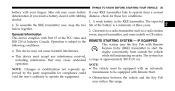
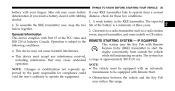
... approximately 300 ft (91 m). To assemble the RKE transmitter case, snap the two life of the battery is subject to a radio transmitter such as a radio station tower, airport transmitter, and some mobile or CB radios. Closeness to the REMOTE STARTING SYSTEM - halves together. 2. THINGS TO KNOW BEFORE STARTING YOUR VEHICLE
25
battery with your...
Owner Manual - Page 131
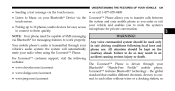
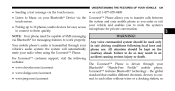
...Failure to each other without wires or a docking station, so Uconnect™ features Bluetooth technology ...may result in safe driving conditions following websites: • www.chrysler.com/uconnect • www.dodge.com/uconnect • www.jeep.com/uconnect
3
WARNING! the system will automatically mute your ... as you enter or exit your radio when using the Uconnect™ Phone.
User Guide - Page 43


... provided on the operation and functionality of the radios in this section is released. Selecting Radio Stations
• Touch the Radio band soft-key to a radio station by pressing the "Tune" button on the screen, and entering the desired station number. Direct Tune • Tune directly to cycle through radio stations. • Touch and hold the desired numbered soft...
User Guide - Page 102


... Carrier • Roof Mount Water Sports • Roof Mount Canoe Carrier Carrier
iPod® is a registered trademark of Authentic Dodge Accessories by Mopar featuring a fit, finish, and functionality specifically for your Dodge Journey. • In choosing Authentic Accessories you gain far more than expressive style, premium protection, or extreme entertainment, you also benefit...
User Guide - Page 106


... radio I configure my Universal Garage Door Opener (HomeLink)? pg. 73 • How do I install my LATCH Equipped Child Seat? FAQ (How To?)
FREQUENTLY ASKED QUESTIONS
GETTING STARTED
• How do I Jump-Start my vehicle? pg. 93 • What type of oil do I pair my cell phone via Bluetooth® with my Dodge Journey...
Similar Questions
How To Program Radio Stations In The Dodge Journey 2012 4.3
(Posted by CCCodam 9 years ago)
How To Delete Radio Stations On 2012 Dodge Journey
(Posted by mgagraj 10 years ago)

