2011 Dodge Journey Support Question
Find answers below for this question about 2011 Dodge Journey.Need a 2011 Dodge Journey manual? We have 3 online manuals for this item!
Question posted by iris0tjona on November 23rd, 2013
How Preset Radio Station In 2011dodge Journey
The person who posted this question about this Dodge automobile did not include a detailed explanation. Please use the "Request More Information" button to the right if more details would help you to answer this question.
Current Answers
There are currently no answers that have been posted for this question.
Be the first to post an answer! Remember that you can earn up to 1,100 points for every answer you submit. The better the quality of your answer, the better chance it has to be accepted.
Be the first to post an answer! Remember that you can earn up to 1,100 points for every answer you submit. The better the quality of your answer, the better chance it has to be accepted.
Related Manual Pages
Owner Manual - Page 27


.... THINGS TO KNOW BEFORE STARTING YOUR VEHICLE 25
solid surface such as a radio station halves together.
Operation is a minimum of the FCC rules and REMOTE STARTING SYSTEM - tower, airport transmitter..., and some mobile or CB radios. NOTE: Changes or modifications not expressly approved by the party responsible for compliance could void...
Owner Manual - Page 311
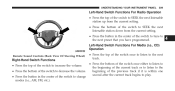
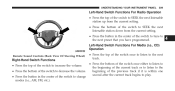
... PANEL 309
Left-Hand Switch Functions For Radio Operation • Press the top of the switch to SEEK the next listenable station up from the current setting. • Press the bottom of the switch to SEEK the next listenable station down from the current setting. •... current track or to listen to the • Press the bottom of the switch to the next preset that you have programmed.
Owner Manual - Page 312
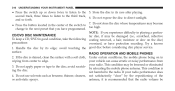
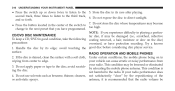
...vehicle can cause erratic or noisy performance from wiping from center to the next preset that the radio volume be or anti-static sprays. This condition is stained, clean the ... button located in good condition, take the following coating removed, a hair, moisture or dew on in your radio. second track, three times to listen to too high. Do not store the disc where temperatures may be ...
User Guide - Page 41


... desired numbered soft-key for more than 2 seconds to a radio station by pressing the "Tune" button on the screen, and entering the desired station number. Satellite Radio is released. Selecting Radio Stations
• Touch the Radio band soft-key to toggle between the six presets (8.4 & 8.4N). • To set a station into memory press and hold either arrow soft-key...
User Guide - Page 42
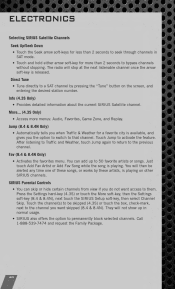
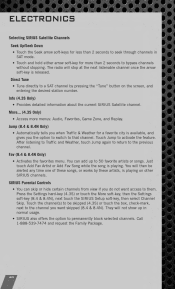
...soft-key (8.4 & 8.4N), next touch the SIRIUS Setup soft-key, then select Channel Skip. The radio will not show up to 50 favorite artists or songs. Direct Tune • Tune directly to a... SAT channel by these artists, is playing on the screen, and entering the desired station number. ELECTRONICS
Selecting SIRIUS Satellite Channels
Seek Up/Seek Down • Touch the Seek arrow soft...
User Guide - Page 43


...songs in the Favorites list and configure Alert Settings to 44 minutes of the content of Preset satellite channels. Provides alerts when your favorite sports teams are starting a game which is being... content.
41 Browse Sub-Menu All Genre Presets (8.4 & 8.4N Only) Sub-Menu Description Shows the channel listing. Provides a list of the main Satellite Radio screen. Lets you replay up to let you...
User Guide - Page 58


... to any DVD remote you have used before and allows the rear seat passengers to change stations, tracks, discs and audio/video modes. • The remote control is recognized by using...- If playback does not begin automatically after the DVD is designed to control either the touch-screen radio or remote control, select AUX from the Rear VES™ Control or Mode Selection screen. •...
User Guide - Page 96


..., visit your vehicle with ® iPod Integration • Remote Start
• Sirius Satellite Radio
• DVD Rear Seat Video™
• Roof Mount Bike Carrier • Roof...Authentic Dodge Accessories by Mopar featuring a fit, finish, and functionality specifically for your Dodge Journey. • In choosing Authentic Accessories you gain far more than expressive style, premium ...
User Guide - Page 98
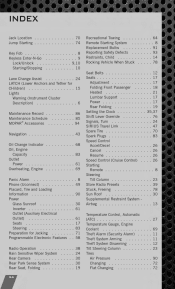
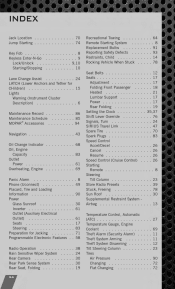
...11 11 12 23
...
...
...
...90 ...72 ...72 Starting Remote ...Steering Tilt Column ...Store Radio Presets ...Stuck, Freeing ...Sun Roof ...Supplemental Restraint System Airbag ...Temperature Control, Automatic (ATC) ...Temperature ...) ...Seats ...Steering ...Preparation for Jacking ...Programmable Electronic Features Radio Operation ...Rain Sensitive Wiper System Rear Camera ...Rear Park Sense...
UConnect Manual - Page 7
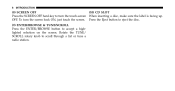
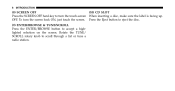
... the screen. Press the Eject button to eject the disc. (9) ENTER/BROWSE & TUNE/SCROLL Press the ENTER/BROWSE button to scroll through a list or tune a radio station. OFF. To turn the touch-screen When inserting a disc, make sure the label is facing up. 6
INTRODUCTION
(8) SCREEN OFF (10) CD SLOT Press the SCREEN...
UConnect Manual - Page 10
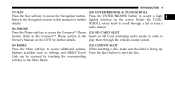
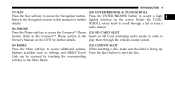
... Navigation section in this manual for further details. (9) MORE (12) CD/DVD SLOT Press the More soft-key to play them through a list or tune a radio station.
1 Refer to the Uconnect™ Phone section in the Insert an SD Card containing audio media in the More Menu.
(10) ENTER/BROWSE & TUNE/SCROLL...
UConnect Manual - Page 15
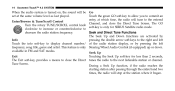
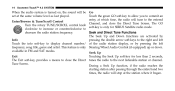
...FM and SAT modes. clockwise to increase or counterclockwise to display channel number/ of the radio station display, or by pressing the left frequency, song title, genre and artist. Seek Up Touching ... the info soft-key to Seek and Direct Tune Functions decrease the radio station frequency. entry, at which time, the radio will stop at the same volume level as last played. The GO...
UConnect Manual - Page 16


... than 2 seconds, tunes the radio to a desired station or channel. During a Seek Down function, if the radio reaches the starting station after passing through the entire band two times, the radio will stop at the bottom of the radio screen. stations or channel at a faster rate, the radio stops at the next available station or channel when the soft...
UConnect Manual - Page 17


... the four Preset soft keys, located at the top of a station has been entered, the DIRECT TUNE screen will close and the system will become deactivated / grayed out If you accidently entered the wrong station number, touch the CLR soft-key to that cannot be reached) will automatically tune to clear the radio station numbers...
UConnect Manual - Page 18


...Љ soft-key on the radio home screen will display all of the Radio modes. Return to Main Radio Screen You can return to 12 presets in each of the preset stations for that mode. The Radio stores up to the Main Radio Screen, by either touching Exit soft-key or pressing the Radio hard-key. Uconnect Touch™...
UConnect Manual - Page 40


... Close The Red X Soft key at the top right, provides a means to the right and left of the radio station display, or by pressing the left Undo You can backspace an entry by decrease the radio station frequency. Uconnect Touch™ 8.4 SYSTEM
39
When the audio system is turned on, the sound will stop...
UConnect Manual - Page 42


... soft-key to that cannot be reached) will become deactivated / grayed out
The Presets are available for all Radio Modes, and are Once the last digit of a station has been entered, the activated by touching any of the six Preset soft keys, DIRECT TUNE screen will close and the system will located at the...
UConnect Manual - Page 43


...by touching the arrow soft key located in each of the Radio modes.
You can switch between the two radio presets by touching the browse soft key. When in AM/FM ... either AM or FM, the Browse Screen provides a means to 12 presets in the upper right of the radio screen. A set of 6 presets are receiving a station that 2 seconds or until you hear a confirmation beep. 42
Uconnect Touch...
UConnect Manual - Page 44


... Trash Can Icon for the corresponding Preset. Uconnect Touch™ 8.4 SYSTEM
43
Scrolling Preset List
Preset Selection from List A Preset can be deleted in the Presets Browse screen by pressing the ENTER/BROWSE button on the right of the screen. When selected, the radio tunes to the station stored in the Browse Presets screen, you can return to...
UConnect Manual - Page 49


.... Browse screen. Scrolling can also be done by operating the Tune/Scroll Knob as well. When selected, the Radio tunes to the station stored in the selected Genre.
Channel List Touch the Channel List to display a list of the Browse screen. Presets Favorites Touch the Presets soft-key located at the left of Genres.

