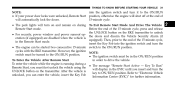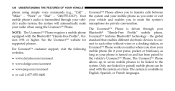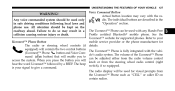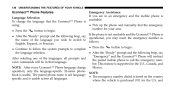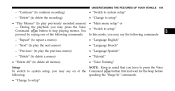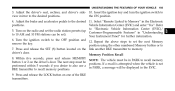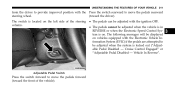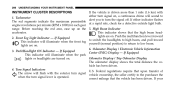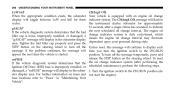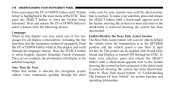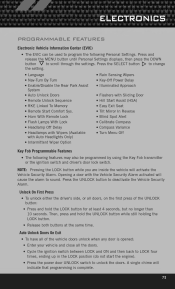2012 Dodge Grand Caravan Support Question
Find answers below for this question about 2012 Dodge Grand Caravan.Need a 2012 Dodge Grand Caravan manual? We have 2 online manuals for this item!
Question posted by niksaidyle on August 29th, 2014
How Do I Switch Languages On My Dodge Caravan Display
The person who posted this question about this Dodge automobile did not include a detailed explanation. Please use the "Request More Information" button to the right if more details would help you to answer this question.
Requests for more information
Request from Tkbhyde on September 24th, 2023 5:45 AM
change language in dodge caravan 2018
change language in dodge caravan 2018
Current Answers
Related Manual Pages
Similar Questions
An 05 Dodge Caravan With A Dvd Player
Do I have plug something lnto a 05 Dodge Caravan DVD player to make it work
Do I have plug something lnto a 05 Dodge Caravan DVD player to make it work
(Posted by papamlr 1 year ago)
What Are The Controls On The 2009 Dodge Grand Caravan Light Switch?
(Posted by mahuThrust 10 years ago)
How To Take Apart Headlamp Switch Dodge Caravan 2012
(Posted by michsa 10 years ago)