2009 Dodge Grand Caravan Support Question
Find answers below for this question about 2009 Dodge Grand Caravan.Need a 2009 Dodge Grand Caravan manual? We have 2 online manuals for this item!
Question posted by mahuThrust on December 21st, 2013
What Are The Controls On The 2009 Dodge Grand Caravan Light Switch?
The person who posted this question about this Dodge automobile did not include a detailed explanation. Please use the "Request More Information" button to the right if more details would help you to answer this question.
Current Answers
There are currently no answers that have been posted for this question.
Be the first to post an answer! Remember that you can earn up to 1,100 points for every answer you submit. The better the quality of your answer, the better chance it has to be accepted.
Be the first to post an answer! Remember that you can earn up to 1,100 points for every answer you submit. The better the quality of your answer, the better chance it has to be accepted.
Related Manual Pages
Owner's Manual - Page 21
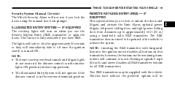
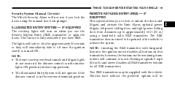
... fade to off once the ignition switch is in the interior lights ON position (extreme top position). • The Illuminated Entry System will not operate if the dimmer control is turned ON. NOTE: • The front courtesy overhead console and liftgate lights do not turn on if the dimmer control is in the extreme downward...
Owner's Manual - Page 63
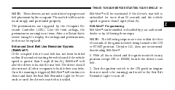
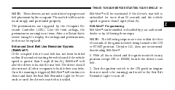
...substitute for proper seat belt placement by the Occupant Restraint Controller (ORC). Once the warning is triggered, BeltAlert will be replaced...following steps must occur within 60 seconds of the ignition switch being turned to deploy the airbags and pretensioners, both must...to chime and flash the Seat Belt Reminder Light for the Seat Belt Reminder Light to buckle the seat belt. The seat belt...
Owner's Manual - Page 70


... Restraint Controller (ORC) The ORC is in the OFF position, in the ACC position, or not in the START or ON position. In some collisions, the airbags won't deploy at all of the seat. The ORC monitors the readiness of the electronic parts of the system whenever the ignition switch is severe...
Owner's Manual - Page 75
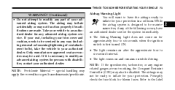
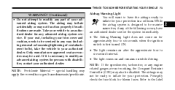
... working, the Occupant Restraint Controller (ORC) may be disabled. If your seat, including your advanced airbag system. See: www.dtsc.ca.gov/hazardouswaste/perchlorate. Take your vehicle to an authorized dealer for approximately four to six seconds when the ignition switch is first turned ON. • The light remains on after the approximate...
Owner's Manual - Page 95
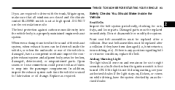
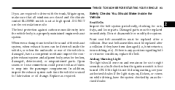
..., or mispositioned parts. Front seat belt assemblies must be replaced after a collision. If the light is any question regarding belt or retractor condition, replace the belt.
Do not disassemble or modify... the trunk/liftgate open, make sure that all windows are closed and the climate control BLOWER switch is noticed in the sound of the exhaust system, when exhaust fumes can be ...
Owner's Manual - Page 152
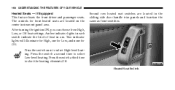
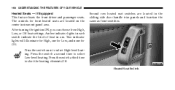
..., one for Low, and none for front heated seats are located in use.
Amber indicator lights in each switch indicate the level of heat in the sliding side door handle trim panels and function the same as front switches. Second row heated seat switches are located on the center instrument panel area.
Press the...
Owner's Manual - Page 178
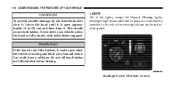
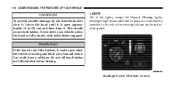
...! Be sure all hood latches are controlled by switches to close it . Headlight Switch With Halo Control Lower the hood until it is not fully latched, it could have a collision.
To prevent possible damage, do not slam the hood to the left of the lights, except the Hazard Warning lights, headlight high beams and flash-to...
Owner's Manual - Page 179
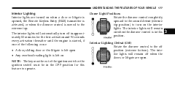
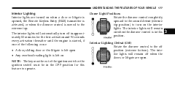
... top. Dome Light Positions Rotate the dimmer control completely upward to the second detent (extreme top position) to turn off position (extreme bottom). UNDERSTANDING THE FEATURES OF YOUR VEHICLE 177
Interior Lighting Interior lights are open • Any overhead reading light is left on NOTE: The key must be out of the ignition switch or the...
Owner's Manual - Page 180
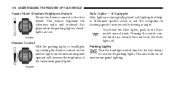
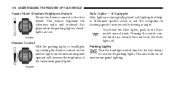
... driving at night. Pressing the switch control knob in a second time will increase the brightness of the instrument panel lights.
Dimmer Control With the parking lights or headlights on, rotating the dimmer control for the interior lights on the instrument panel upward will turn on the parking lights. Parking Lights Turn the headlight switch knob to the first detent to...
Owner's Manual - Page 181
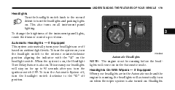
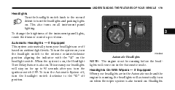
... FEATURES OF YOUR VEHICLE 179
Headlights Turn the headlight switch knob to the second detent to turn the headlight switch to the extreme counterclockwise position aligning the indicator with the "A" on the headlight switch. To change the brightness of the instrument panel lights, rotate the dimmer control up to 90 seconds after you turn on...
Owner's Manual - Page 182
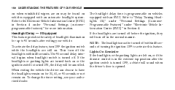
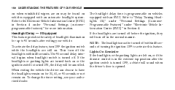
...OF YOUR VEHICLE
on when windshield wipers are left on, or if the dimmer control is in the extreme top position after exiting your authorized dealer. When exiting the...headlight system. The 90 second delay interval begins when headlight switch is turned ON, the delay will turn off within 45 seconds. If the headlights or parking lights are turned off before the ignition, they will be ...
Owner's Manual - Page 183


... battery protection to any gear except PARK. After eight minutes of time when the ignition switch is in any other position other than 50% of the ignition switch or headlight switch. Pressing the headlight switch control knob in the headlight switch control knob. If the parking brake is applied, the Daytime Running Lights (DRL) will turn signal activation.
Owner's Manual - Page 190
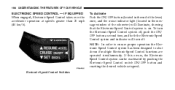
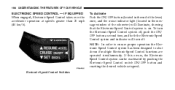
... lever) once, and the cruise indicator light (located in the message window of the odometer) will turn off , push the ON/ OFF button a second time, and both the Electronic Speed Control system and indicator will illuminate, showing that the Electronic Speed Control system is on. Electronic Speed Control Switches
NOTE: In order to ensure proper...
Owner's Manual - Page 200
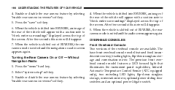
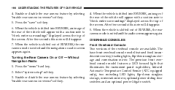
...features a LED focused light that illuminates the instrument panel cupholders, Infrared Automatic Temperature Control Sensor (ATC equipped only), two swiveling LED lights, flip-down sunglass ... featured fixed incandescent courtesy/reading lights, flip-down sunglass storage, conversation mirror, optional power sliding door switches and an optional power liftgate switch. Enable or disable the rear...
Owner's Manual - Page 201


... identified with Remote Keyless Entry (RKE), the lights will adjust in brightness when the dimmer control is rotated up or down. If your vehicle is equipped with four directional arrows (LED lamps only).
3
Front Premium Overhead Console Features
1 - Cupholder LED 2 - ATC Sensor 3 - Interior Lights 4 - Storage/Mirror 5 - Switch Bank
The area around the instrument panel...
Owner's Manual - Page 203


... ring, which is identified with Remote Keyless Entry (RKE), the lights will also turn on the RKE transmitter is controlled by the headlight switch. Rear Console Halo Lighting The rear overhead console has recessed halo lighting around the perimeter of courtesy lights. This feature provides additional lighting options while traveling and is pressed. Press in Section 3.
GARAGE...
Owner's Manual - Page 248
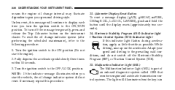
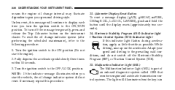
... message illuminates when you turn off the Electronic Stability Program (ESP), or Traction Control System (TCS). 15. If necessary repeat this indicator light flashes during acceleration, apply as little throttle as possible. Adapt your personal driving style. Turn the ignition switch to the following procedure: 1. Odometer Display Reset Button To reset a message display...
Owner's Manual - Page 474


... YOUR VEHICLE
Cartridge Cavity Fuse M20 -
M21 M22 M23 M24
FUSES/TIPM MiniDescription Fuse 15 Amp Cabin Compartment Blue Node Interior Light (CCN INT LIGHT), Switch Bank (SW BANK), Steering Control Module (SCM), Switch Steering Wheel 20 Amp Auto Shut Down Yellow (ASD #3) 10 Amp Right Horn (RT HORN (HI/LOW) Red 10 Amp Left...
Owner's Manual - Page 478
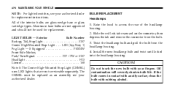
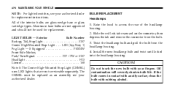
...or 3157 Headlight ...H13 License ...168 Note 1: The Center High-Mounted Stop Light (CHMSL) uses LED lights that are glass wedge base or glass cartridge types. Slide the red lock tab...an oily surface, clean the bulb with your fingers. 476 MAINTAINING YOUR VEHICLE
NOTE: For lighted switches, see your authorized dealer. The CHMSL must be used for replacement instructions. CAUTION! BULB ...
Quick Reference Guide - Page 12
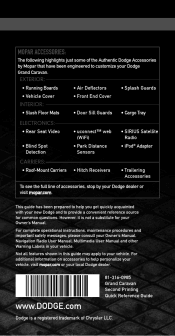
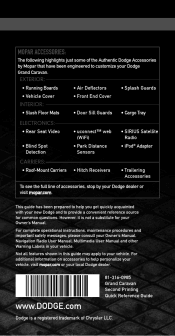
Mopar Accessories:
The following highlights just some of accessories, stop by Mopar that have been engineered to customize your Dodge Grand Caravan.
However, it is a registered trademark of Chrysler LLC. EXTERIOR: • Running Boards • Vehicle Cover INTERIOR: • Slush Floor Mats ELECTRONICS: • Rear Seat Video &#...
Similar Questions
2009 Grand Caravan Alarm Sounds When I Press Unlock
(Posted by deanfdcor 10 years ago)
2009 Dodge Grand Caravan Lights Do Not Light Up When Pressing Unlock Button On
key
key
(Posted by AllWpe 10 years ago)
How To Change Filter In A 2009 Grand Caravan
(Posted by 28bubus 10 years ago)

