2009 Dodge Grand Caravan Support Question
Find answers below for this question about 2009 Dodge Grand Caravan.Need a 2009 Dodge Grand Caravan manual? We have 2 online manuals for this item!
Question posted by AllWpe on November 14th, 2013
2009 Dodge Grand Caravan Lights Do Not Light Up When Pressing Unlock Button On
key
Current Answers
There are currently no answers that have been posted for this question.
Be the first to post an answer! Remember that you can earn up to 1,100 points for every answer you submit. The better the quality of your answer, the better chance it has to be accepted.
Be the first to post an answer! Remember that you can earn up to 1,100 points for every answer you submit. The better the quality of your answer, the better chance it has to be accepted.
Related Manual Pages
Owner's Manual - Page 20
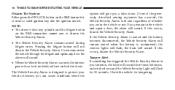
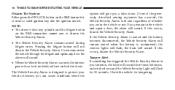
... exterior lights will flash, the horn will not unlock the doors. 18 THINGS TO KNOW BEFORE STARTING YOUR VEHICLE
Disarm The System Either press the UNLOCK button on the RKE transmitter cannot arm or disarm the Vehicle Security Alarm. • The Vehicle Security Alarm remains armed during liftgate entry. NOTE: • The driver's door key cylinder...
Owner's Manual - Page 23
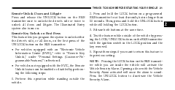
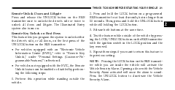
... you are inside the vehicle will cause the alarm to "Remote Key Unlock," under "Personal Settings (Customer-Programmable Features)" in the LOCK position and the key removed. 5. THINGS TO KNOW BEFORE STARTING YOUR VEHICLE 21
Remote Unlock Doors and Liftgate Press and release the UNLOCK button on the RKE transmitter with the ignition switch in Section 4. •...
Owner's Manual - Page 24
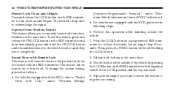
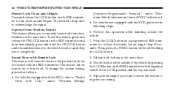
... the same time. Press the LOCK button on the RKE transmitter and then immediately press and hold the UNLOCK button until the windows lower to its previous setting. Then, press the PANIC button while still holding the LOCK button. 3. Express Down ..."Electronic Vehicle Information Center (EVIC)" in the LOCK position and the key removed. 5. Test the feature while outside the vehicle. 2.
Owner's Manual - Page 25
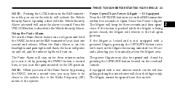
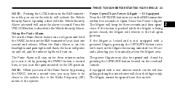
... time, or you turn it off the Panic Alarm by pressing the PANIC button a second time, you are in the liftgate becoming unlocked for three seconds and then open position. Press the UNLOCK button to manually access the liftgate area. If the button is pushed while the liftgate is not equipped with the Vehicle Security Alarm activated...
Owner's Manual - Page 27
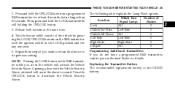
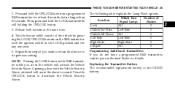
... 10 seconds. Test the feature while outside of Flashes 1 2 2 2 2 2
2
Programming Additional Transmitters If you are in the LOCK position and the key removed. 5. THINGS TO KNOW BEFORE STARTING YOUR VEHICLE 25
2. Then, press and hold the UNLOCK button on the RKE transmitter with the Vehicle Security Alarm activated will activate the Vehicle Security Alarm.
Owner's Manual - Page 30
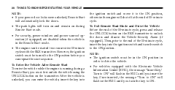
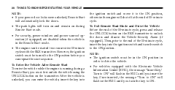
..., prior to the end of the 15-minute cycle, insert the key into
the ignition switch and move it to the ON position, otherwise the engine will shut off at the end of the 15-minute cycle, press and release the UNLOCK button on the RKE transmitter to the ON position. To Exit Remote...
Owner's Manual - Page 49
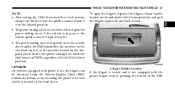
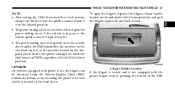
... just in front of the power sliding door when the shift lever is not equipped with power locks, the liftgate can be unlocked using the Remote Keyless Entry (RKE) transmitter button, or by activating the power door lock switches located on the front doors. LIFTGATE On vehicles equipped with the power liftgate...
Owner's Manual - Page 50


... the liftgate area. 48 THINGS TO KNOW BEFORE STARTING YOUR VEHICLE
transmitter will close the liftgate. This button cannot be opened and closed by pressing the button, located in the upper left trim in the liftgate becoming unlocked for 30 seconds allowing you to open the liftgate.
Overhead Console Master Power Switch
1 - Left Door...
Owner's Manual - Page 102
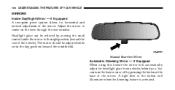
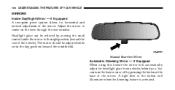
... Mirror - If Equipped A two-point pivot system allows for headlight glare from vehicles behind you. The mirror should be reduced by pressing the button at the base of the mirror. A light next to the night position (toward the windshield).
You can be adjusted while set in the day position (toward the rear of...
Owner's Manual - Page 172


... injury or death, NEVER operate the vehicle with two RKE transmitters. Only one RKE transmitter can be programmed to recall the same positions when the UNLOCK button is pressed. Your Remote Keyless Entry (RKE) transmitters can be programmed to each of the memory positions. DRIVER MEMORY SEAT - IF EQUIPPED The Memory...
Owner's Manual - Page 174
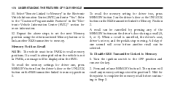
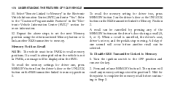
...memory settings for driver two, press MEMORY button 2 on the driver's door or the UNLOCK button on the driver's door during a recall (S, 1, or 2). A delay of the MEMORY buttons on the RKE transmitter linked... (EVIC) and enter "Yes". Select Remote Linked to the OFF position and remove the key. 2.
To Disable RKE Transmitter Linked to Step 3. Wait for more information. 12. The...
Owner's Manual - Page 175
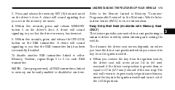
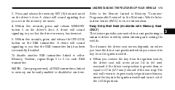
Within five seconds, press and release the UNLOCK button on the driver's door. To disable another RKE transmitter linked to either Memory ... in the memory set . 5.
Press and release the memory SET (S) button located on where you have the driver seat positioned when you remove the key from the ignition switch. • When you remove the key from the ignition switch, the driver...
Owner's Manual - Page 201


... are two courtesy lights (standard dome light has two buttons). The courtesy lights also function as reading lights. The lights turn these lights by pressing the outside ring, which is identified with Remote Keyless Entry (RKE), the lights will adjust in on the RKE transmitter is on, and will also turn on when the UNLOCK button on each light off. Courtesy/Interior...
Owner's Manual - Page 203


... remote controls (handheld transmitters) that operate devices such as reading lights. GARAGE DOOR OPENER - IF EQUIPPED HomeLink replaces up to turn on when the UNLOCK button on while inside the vehicle. Press the lens a second time to "Halo Lights - If Equipped" under "Lights" in on each light off your vehicle is equipped with four directional arrows. UNDERSTANDING...
Owner's Manual - Page 207
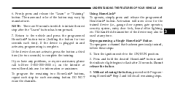
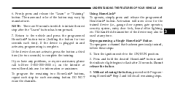
... time (for two seconds each step for the trained device (i.e., garage door opener, gate operator, security system, entry door lock, home/office lighting, etc. Using HomeLink To operate, simply press and release the programmed HomeLink button. Turn the ignition switch to initiate the next step after 20 seconds. Return to the vehicle and...
Owner's Manual - Page 266


... selected, only the driver's door will unlock on the first press of the Remote Keyless Entry (RKE) transmitter UNLOCK button. To make your selection, press and release the RESET button until "Driver Door 1st Press" or "All Doors 1st Press" appears. When Driver Door 1st Press is selected, you must press the RKE transmitter UNLOCK button twice, to the memory set position...
Owner's Manual - Page 343
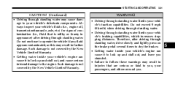
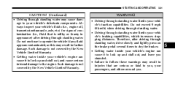
... not continue to operate the vehicle if any fluid appears contaminated, as this may result in appearance) after driving through standing water, drive slowly and lightly press on the brake pedal several times to dry the brakes. • Getting water inside your vehicle's braking capabilities, which increases stopping distances. WARNING!
• Driving...
Quick Reference Guide - Page 3
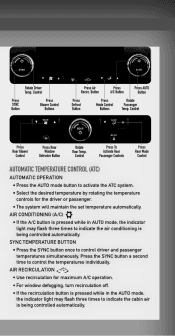
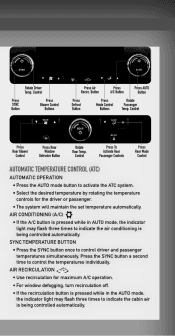
... light may flash three times to indicate the cabin air is being controlled automatically. Rotate Driver Temp. SYNC Temperature Button • Press the SYNC button once to indicate the air conditioning is being controlled automatically. Button
Press A/C Button
Press AUTO Button
Press Mode Control Buttons
Rotate Passenger Temp. Control Press SYNC Button Press Blower Control Buttons...
Quick Reference Guide - Page 9
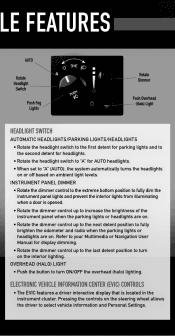
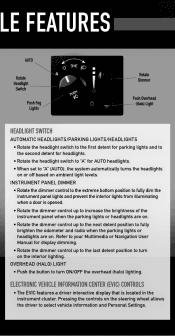
... steering wheel allows the driver to select vehicle information and Personal Settings. Overhead (Halo) Light • Push the button to fully dim the instrument panel lights and prevent the interior lights from illuminating when a door is located in the instrument cluster. Pressing the controls on ambient light levels.
le features
AUTO Rotate Headlight Switch Push Fog...
Quick Reference Guide - Page 12
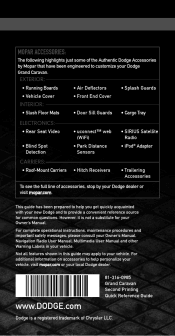
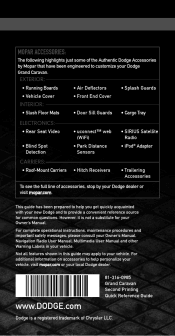
...However, it is a registered trademark of Chrysler LLC.
For additional information on accessories to customize your Dodge dealer or visit mopar.com. Mopar Accessories:
The following highlights just some of the Authentic Dodge Accessories by your Dodge Grand Caravan. EXTERIOR: • Running Boards • Vehicle Cover INTERIOR: • Slush Floor Mats ELECTRONICS: • Rear Seat...
Similar Questions
2009 Grand Caravan Alarm Sounds When I Press Unlock
(Posted by deanfdcor 10 years ago)
What Are The Controls On The 2009 Dodge Grand Caravan Light Switch?
(Posted by mahuThrust 10 years ago)
How To Change Filter In A 2009 Grand Caravan
(Posted by 28bubus 10 years ago)

